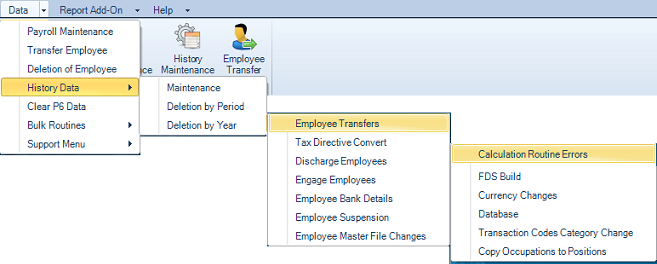
Backup Recommendation: We advise that an interim backup is taken before doing any of the following processes. This precaution will enable the system to be put back into the position it was in before undertaking the procedure. This is done by restoring the data if it is necessary.
Menu |
Sub-Menu |
Explanation |
None |
Use to: •change of payroll name •change of the basis of calculation for the rate of pay, ie payment per period, per day or per hour •change the country •change the number of periods in a year •make the payroll dormant •change the default tax method ie. PAYE, FDS Forecast or FDS Average •change the default currency type |
|
None |
To transfer an employee from one payroll to another. |
|
None |
To completely delete an employee and all associated data from a payroll: |
|
Amend, add or delete data processed in previous periods. |
||
Delete history data by period. |
||
Delete history data by year. |
||
None |
This feature has not been widely used since the introduction of FDS tax calculations. In the past P6 forms needed to be generated from the payroll and submitted by employees with their tax returns. There were situations where you would want to re-generate the P6's before printing. This is not required nowadays. |
|
To transfer a group of employees from one payroll to another. |
||
To put a number of employees on a Tax Directive. |
||
To discharge a number of employees at once. |
||
To re-engage a large group of employees. |
||
To change or delete the banking details for a group of employees. |
||
To mark a group of employees as suspended, or absent |
||
To change the entries of specified fields in the Employee Master records of selected employees |
||
It is not often that the system encounters an error which the Calculation Routine is being run. If an error is generated then a comprehensive report is available that highlights the issues that caused the error. |
||
The FDS build feature was introduced to cater for situations when new payrolls were established and data had been imported into the system. A FDS build included this data in the cumulative tax figures. |
||
To change the default currency being used by Transaction Codes and reports |
||
This option is limited for use by Belina Support staff who can access the SQL database and make any interrogations and changes that may be necessary in order to maintain full functionality of the system. A password is required to access this option. |
||
Each Transaction Code has an allocated category type which identifies the transaction for in the Calculation Routine and the computation of FDS tax. An error may have been made when the Transaction Code was established or there may be a situation where a Transaction Code is being used for a type of transaction not normally associated with it. The categorization of the Transaction can be changed to reflect the circumstance. |
||
Use this option to copy Occupations, for selected employees, to their masterfile Position field. |