We advise that an interim backup is taken before doing any of the following process. This precaution will enable the system to be put back into the position it was in before undertaking the procedure. This would be done by restoring the backup.
This feature has not been widely used since the introduction of FDS tax calculations. P6 data takes up so little space that there is little, or no, benefit deleting it. As a preference Belina would recommend that the data is not deleted at all. In the past P6 forms needed to be generated from the payroll and submitted by employees with their tax returns. There were situations where you would want to re-generate the P6's before printing. This is not required nowadays.
To Clear P6 History:
•Go to the 'Data', then 'Clear P6 Data' menu options
•Enter the P6 year that you would like to clear
•Press 'OK' to proceed
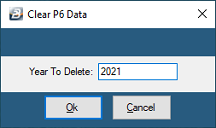
Press 'Yes' to go beyond the warning message that displays and delete the required P6 data