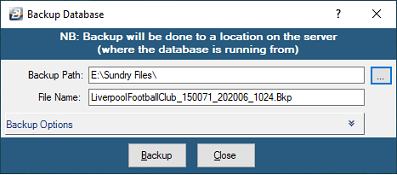IMPORTANT:
To perform a backup select the 'Backup' menu option under the 'File' menu.
Select the destination for the backup using the Elipsis button. It is suggested that a specific folder is selected on the computer's hard-drive to keep a history of backups. This folder should then be copied onto external media as an off-site backup.
Note: that the backup procedure backs up the payroll that is open only. To backup the other payrolls it is necessary to open each of the payrolls, in turn, and do a separate backup procedure.
Period End Backup A backup should be taken each period for each payroll. This should be done:
The period end backup should be done on external media, possibly uploaded to a cloud services platform (with possibly a second copy on the hard disk) and kept in a safe place. It would be ideal to keep the backup for 12 months but if disks or space is a problem then as a minimum the backup should be kept for three payroll periods.
In addition to the Period End Backup you may also wish to take precautionary backup/s during the course of processing the current period. Do this if there is a large amount of data being processed or if you are running a routine such as backpay, pay increase, transfer of employees. The backup may be uploaded to a cloud services platform, put onto other external media or stored on the hard disk drive of the computer server being used for processing.
The year end backup is exactly the same as a period end backup. The backup should be kept indefinitely and not be overwritten. Due to the importance of a year end backup consideration should be given to making a second copy of the backup to be kept in a separate place.
What Happens When a backup is done, all the information that has been processed into each, individual, payroll from the date of installation onwards is backed up. It is not just the information for the current period. Therefore, it can be expected that the size of the backup will increase over time. Whilst we backup one payroll at a time Belina PayrollHR actually stores the data for all data in one SQL database.
Media Take a backup, preferably onto a secure Cloud-based service and onto external media such as an external hard disk drive. In this way 100% reliance is not placed on one or other of the backup mediums and access to data can be achieved in more than one way. Using a combination of the following strategies will be useful to prevent data loss. •Use Cloud Storage. •Use an Online Backup Service. •Use an External Hard Drive. •Use a USB Flash Drive. •Invest in a Network Attached Storage (NAS) Device.
In this era where the amount of storage space is relatively cheap, it is possible to record and keep backups longer. This history of backups enables the User to go back to a particular point in processing more easily.
Backup History A history of backup should be maintained. It is not sufficient to have a copy of the current period only. Keep old backups. In an ideal situation, the backup disks for each period of the year should be retained until the completion of the year. If this involves too many disks, it is possible to rotate the disks. In any situation, no less than three periods of information should be maintained. |