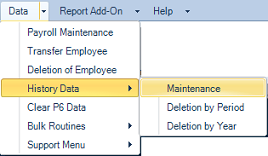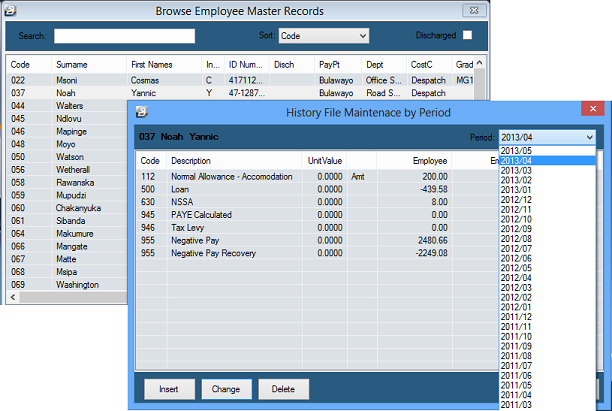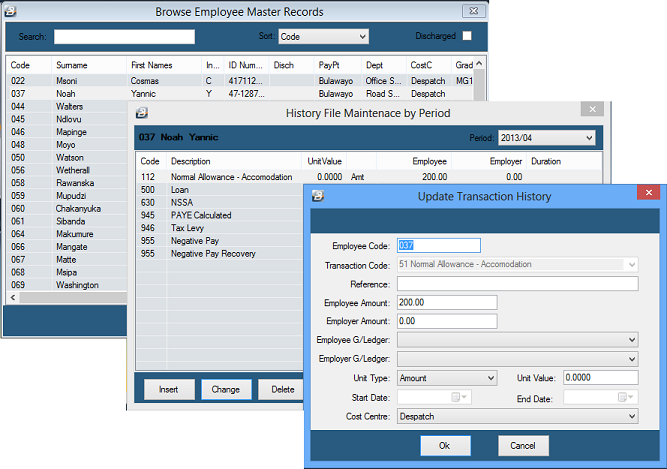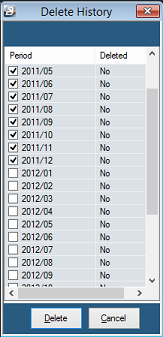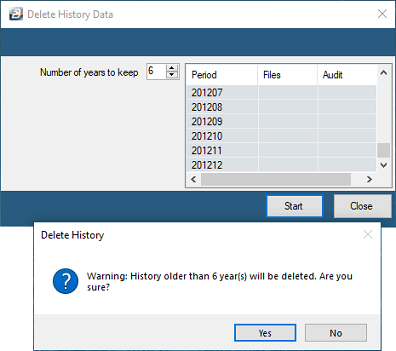The 'Maintenance' option is used amend, add or delete data processed in previous periods. It is most often used during the implementation of Belina PayrollHR where transactions previously processed in another payroll system are being added to the historic record of Belina PayrollHR. It is necessary to include history data for the FDS tax system to correctly compute the value of PAYE. It is also used when ZIMRA have performed a tax audit and have requested that adjustments be processed.
Editing previous periods data directly affects data stored in the History file and indirectly affects other files. To update the Year to Date Balance File run the FDS Build procedure update these records.
To make changes to the History File take the following steps:
Step 1 Go to ‘Data', then 'History Data' menus select Maintenance
Step 2 Select the employee and then the period to be amended.
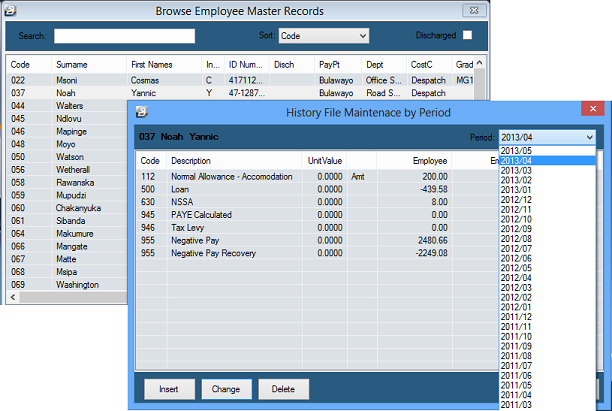
Step 3 Once the period has been selected highlight on the transaction to be edited then click on ‘Change’ to make the amendments. If you want to insert a transaction click on ‘Insert’ then from the list of Transaction Codes select the code to be inserted.
NB. After making changes make sure the transactions are in balance. Then go to ‘View’ then ‘Period Journal’ select transaction codes and make sure your Journal is balancing.
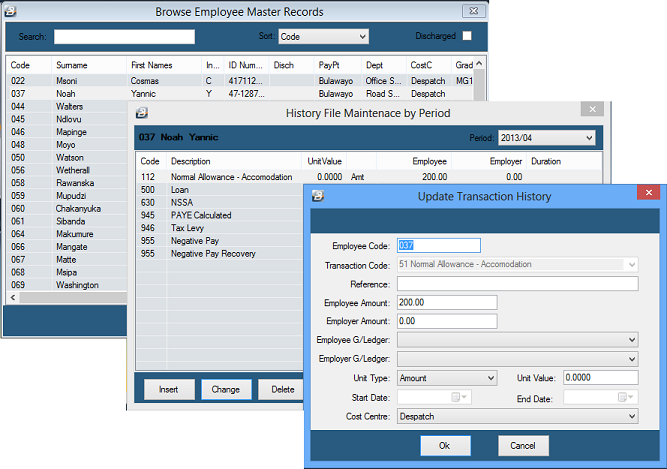
When inserting data from previous periods to rectify an employees YTD figures or when inserting the data for an employee that was calculated from another system.
|