The backup facility in Belina PayrollHR backs up the current and historic data for payroll that is open.
There may be instances where it is necessary to restore data onto the system from a backup. This may be necessary if:
Corruption |
Current data on the payroll has become corrupt. Restoring data from a time before the corruption occurred can solve the problem |
Processing Errors |
Errors have been made in processing. Restoring data from a time before the error occurred can solve the problem |
Moving Data |
It is necessary to process payroll information on another computer. Install the payroll software on another computer and restore the data to enable the resumption of processing. |
Care should be taken when restoring data. If the restore process is interrupted, for any reason, then re-do the restore process. This will ensure that all the files on the system are from the backup and not a mixture of old and new files.
Restore
When a restoration is done the data in the affected payroll reverts back to the state it was in when the backup was done. It is good practice to take a backup of the current data before attempting the restoration of data as a precaution against losing data in restoring. A feature currently being introduced is the requirement to enter a valid password to restore data.
Tip Summary:
• |
Backup every period on the hard drive, or on reliable storage media |
• |
Keep a second copy of the backup on on reliable storage media off-site |
• |
Use reliable storage media (that will not be overwritten during the useful life of the backup) |
• |
Keep a history of backups going back several periods |
When doing a restoration process in Belina PayrollHR the routine will take the User outside the software. Once the procedure has been completed it will, therefore, be necessary to log back into the system.
When restoring a backup ensure that no Users are logged into the system through the network, then:
•Go to the 'File' and then 'Restore' menu options
•Use the Elipsis button to browse and select the backup file that is being restored.
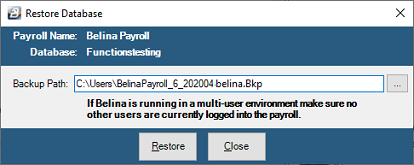
•Press OK to continue.
•The restoration process will then commence
•When complete re-load Belina PayrollHR