Warning: Deleting an employee against whom payroll transactions have been processed is not recommended. Deleting the data affects reports. If a report is run for any prior period the data for the deleted employee will not be included in the reports being produced. It is better to Discharge the employee. This is the preferred method required by auditors.
If the employee/s is/ are to be deleted then we advise that an interim backup is taken before doing any of the following process. This precaution will enable the system to be put back into the position it was in before undertaking the procedure. This would be done by restoring the backup.
To completely delete an employee and all associated data from a payroll:
•Go to the 'Data' and 'Deletion of Employee' menu options
•Use the elipsis button to lookup and select the employee being deleted
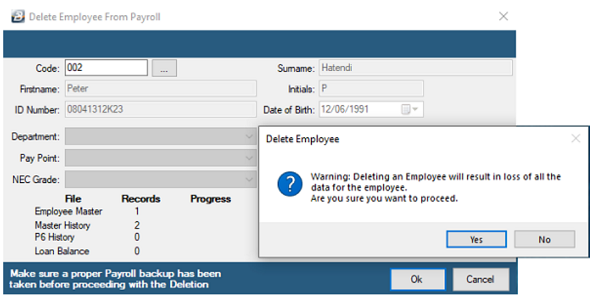
•Ensure that a good backup of data has been done
•Press OK to continue to delete the employee
•Press 'Yes' to confirm deletion