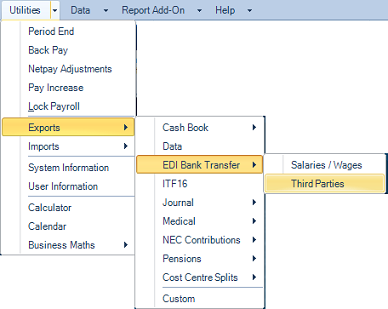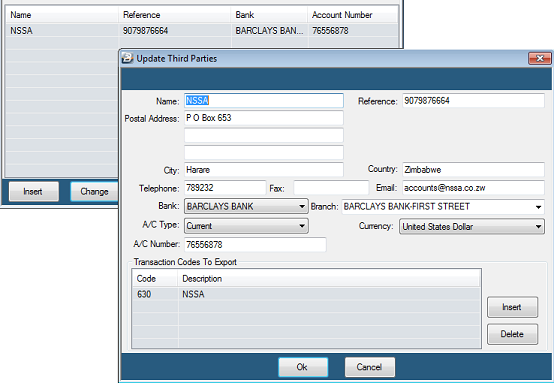Various forms of data can be exported from Belina PayrollHR. In this Getting Started section of the manual we look at EDI Bank Transfers for payment of the net pay to employees as well as payments to third parties. There are other exports that are explained in the Further Topics section of this manual. See the links below.
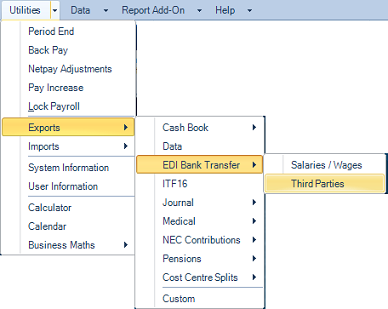
 EDI - Salaries/ Wages EDI - Salaries/ Wages
Bank Transfers
Belina PayrollHR caters for the transfer of net pay amounts to the bank and building society accounts of employees. The employee master file contains all the information necessary to effect the transfer including the employee's bank/ building society sort code and the employee's account information. The exported data conforms to the laid down file formats accepted by banks in Zimbabwe.
EDI (Electronic Data Interchange) Bank Transfer
To setup the EDI Bank Transfers :
•
|
ensure that employees that are being paid by transfer have 'Payment Method' set to 'Transfer' in their employee masterfile
|
•
|
ensure that the bank details for the organization have been setup. This is done under 'Setup', then 'Company Details'.
|
• |
Select the 'General' tab
|
• |
Press 'Insert' under 'Bank Details' to add the organizations bank details from which salary and wage amounts are to be paid. If there is more than one bank account being used press 'Insert' to add any number of bank account details.
|
To process the EDI Bank Transfer follow the notes in Step 7 of the Getting Started manual.
|
|
 Third Parties Third Parties
Third Parties
In addition to being able to transfer amounts to employee bank accounts it is also possible to transfer the amounts due to specified third parties. If NSSA, or any other payment is to be made by EDI bank transfer first setup the Third party:
•
|
go to the 'Setup' then 'Third Party Details' menu options
|
•
|
Press 'Insert' to add a third party to be paid by data transfer
|
•
|
Enter the third party details
|
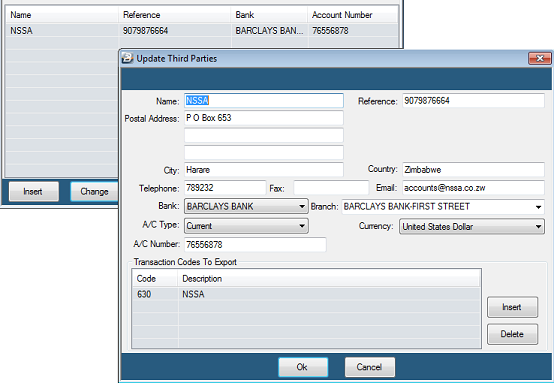
Once this has been done:
•
|
go to the 'Utilities', 'Exports', 'EDI Bank Transfers' then 'Third Parties' menu options
|
•
|
enter the bank details on the screen, as explained above for 'Salaries/ Wages' Transfer - EDI Transfer.
|
•
|
an export report is produced showing the amount being transferred to each of the third parties
|
•
|
an export file is then created in the 'Destination' folder entered
|
|
There are a number of other Exports, including:
See Further Topics - Exports - Accounting
See Further Topics - Exports - Data
See Further Topics - Exports - Pensions
|