Payment Method
|
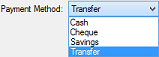
The method by which employees are paid, use the drop down menu to select the type required.
Cash
|
The employee's net pay is included in coinage breakdown.
|
Cheque
|
The employee's net pay is included in the cheque print run. The cheque will have the Cheque Payee Name (see below) and the amount in numbers and words.
|
Savings
|
The employee's net pay is paid by a combination of cash and transfer to savings.
|
Transfer
|
The employee's net pay is added to the bank transfer listing and the EDI bank transfer file for electronic transfer to the employee's banking account/s.
|
|
Payment Basis
|
The amount paid to an employee may be based on an Period, Daily or Hourly rate of pay. If the employee is being paid on an hourly basis choose whether the number of hours will be taken from the period table or customized for that employee.
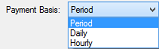
Period
|
Enter the Period rate of pay for the week or month, in the case of a weekly or monthly payroll. Belina PayrollHR will automatically compute the hourly or daily rate (e.g. for overtime or leave) using information in the Period Table. The Period rate appears as the Basic on the payslip.
|
Daily
|
Enter the Daily rate of pay. Belina PayrollHR uses information in the Period Table to compute the hourly and period rates of pay.
|
Hourly
|
Enter the Hourly rate of pay. The Daily rate will be computed from information in the Period Table but the Period rate may be computed on either what is entered in the period table or the Hours entered for the individual
|
|
Base Rate On
|
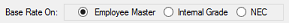
The rate of pay for the individual may be based on what is set up for the employee under the employee masterfile, the rate that has been entered for the particular Internal or NEC grade that the employee has been set up under.
|
Rate of Pay
|
Use the Elipsis button to enter the rate/s of pay for the individual. There may be portions paid in more than one currency.
If the payroll is a 'Period Payroll' enter the pay amount/s per period. The amount per day and per hour is automatically calculated using the basic amount entered and data entered in the period table.
If payroll is a 'Daily Payroll' enter the pay amount/s per day. The pay amount per period and per hour is automatically calculated using the basic amount entered and data entered in the period table.
If the payroll is an 'Hourly Payroll' enter the pay amount/s per hour. The pay amount per period and per day is automatically calculated from basic amount entered and data entered in the period table.
|
Payslip Currency Type
|
Enter the currency in which this employee is being paid. It is possible to have employees, within the same payroll, being paid in more than one currency. See the section on paying in foreign currencies, below.
|
Rate to show on Payslip
|
To reflect the period, daily or hourly rate of pay on a custom payslip.
|
Bank Details
|
If the Payment Method is set to Transfer then the net pay for the individual can be transferred using electronic means to the employee's bank account/s. More than one bank may be set up with a percentages going to each of the banks set up. The total percentages being transferred needs to add up to 100%. It is also possible to do bank transfer for other deduction amounts in the payroll. Select the transaction required and the bank to which the amount is to be transferred. Further information on bank transfers is given below.
|
Cheque Payee Name
|
Enter the name that will be printed on the cheque.
|
Average Hours/ Period
|
The average number of hours per period, for the year. If all the periods in the period table have the same number of hours then the average should equal the number of hours for any one period. The average is used in the processing of hourly rates e.g. overtime.
|
Average Days/ Period
|
The average number of days per period, for the year. If all the periods in the period table have the same number of days then the average should equal the number of days for any one period. The average is used in the processing of daily rates e.g. Value of leave taken and Cash in Lieu of Leave.
|
Pay Amount/ day
|
The Daily rate is calculated based on the rate of pay and the average days/ period
|
Pay Amount/ hour
|
The Hourly rate is calculated based on the rate of pay and the average hours/ period.
|
Statistics
|
This shows all the changes to an employee's rate of pay or grade over the previous periods as shown below:
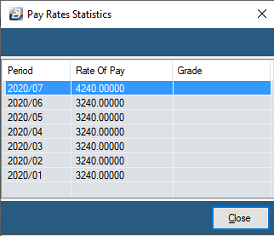
|
Last Applied
|
This shows the Period, Daily and Hourly rates that applied in the period selected.
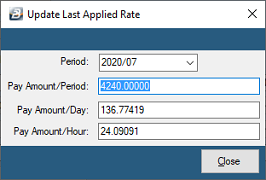
|