It is possible to export Employee Master and Transaction data from Belina PayrollHR for use in other software packages. It is also possible to export the data, manipulate it, and then re-import the revised data back into the payroll.
Export - 'Employee Fields'
The Data Export facility in Belina PayrollHR allows the export Employee Master fields, for every employee in a payroll in spreadsheet format.
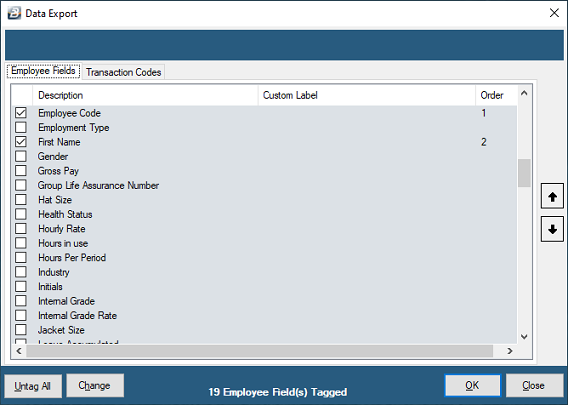
Export - 'Transaction Codes'
The Data Export facility in Belina PayrollHR allows the export Transaction Code details, for every employee in a payroll in spreadsheet format.
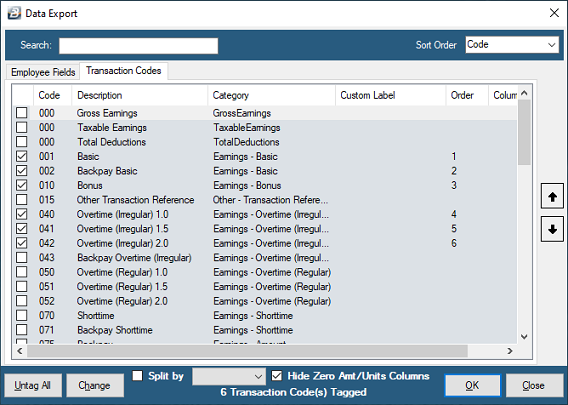
Split by |
Have the data divided into sections according to Department, Cost Centre or Paypoint |
Hide Zero Amt/ Units Columns |
Hide data lines, or columns, where there are no transaction values. |
•Once the Employee Master details and the Transaction Code details are tagged, Press 'OK"
•The data will be saved to a file
•Select the destination folder for where the file will be saved, click 'Save'
•Enter any range selection criteria, including the period range, that you may have
•A screen displays indicating that the data export was successful, Press 'OK"
To view the exported data:
•Go to the folder in which the file was saved,
•Click on the file
The following is an example extract of an export that includes both Employee Master and Transaction Code data:
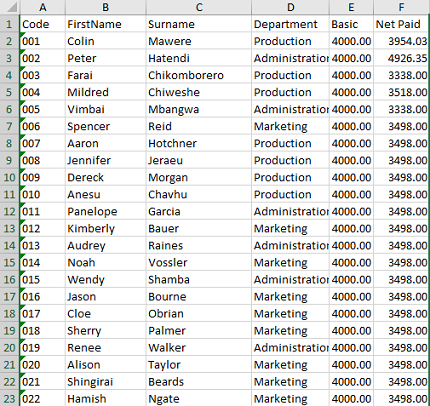
This feature can be used to update employee master records by exporting the records, making the changes in Excel and then importing the amended records back into Belina Payroll HR.\