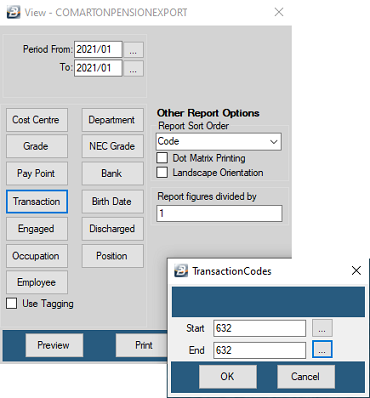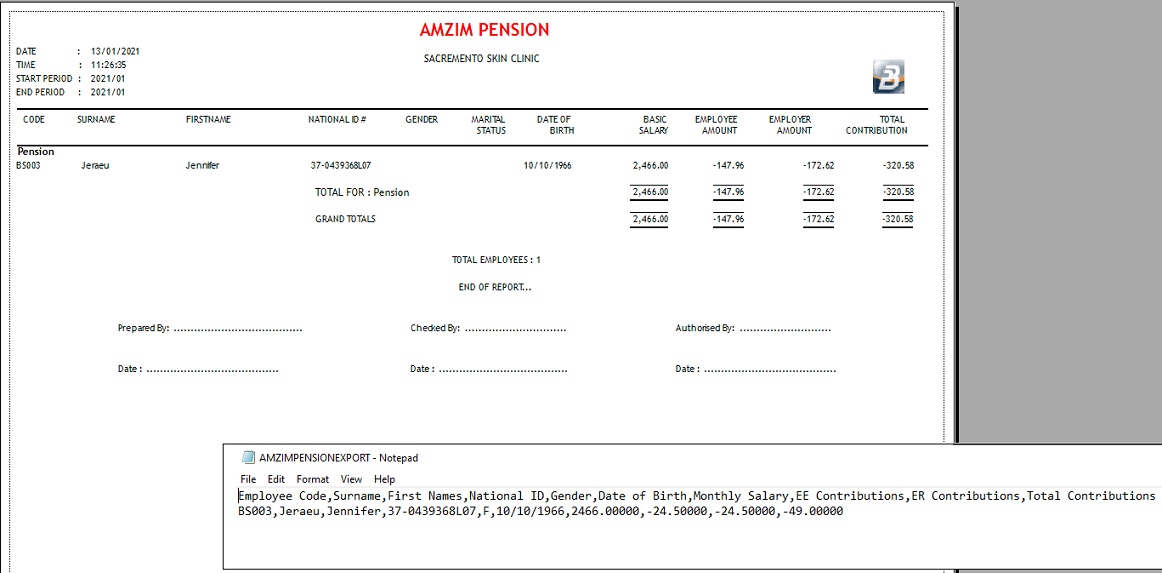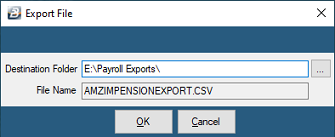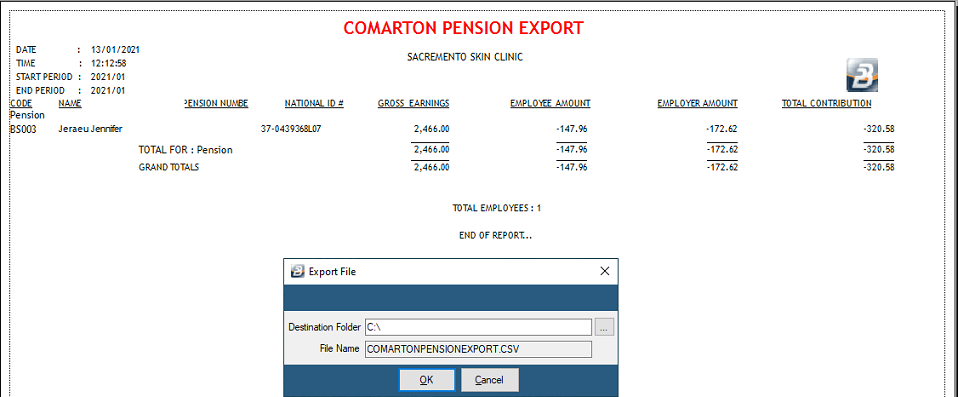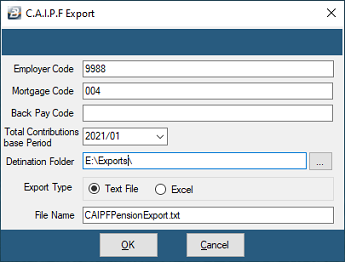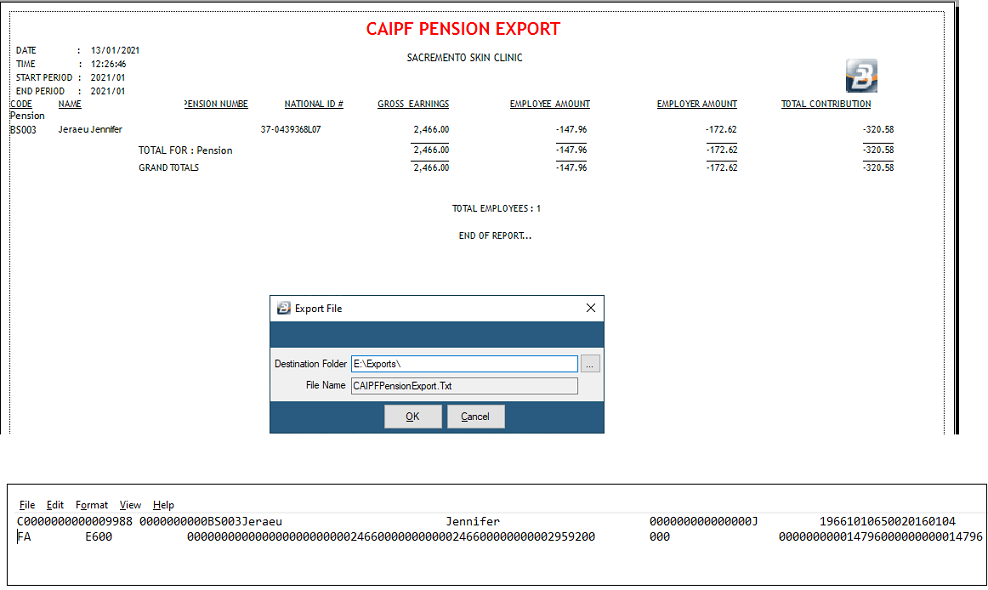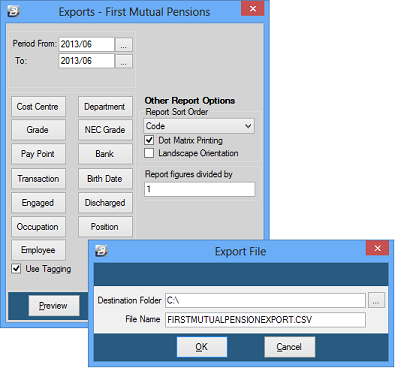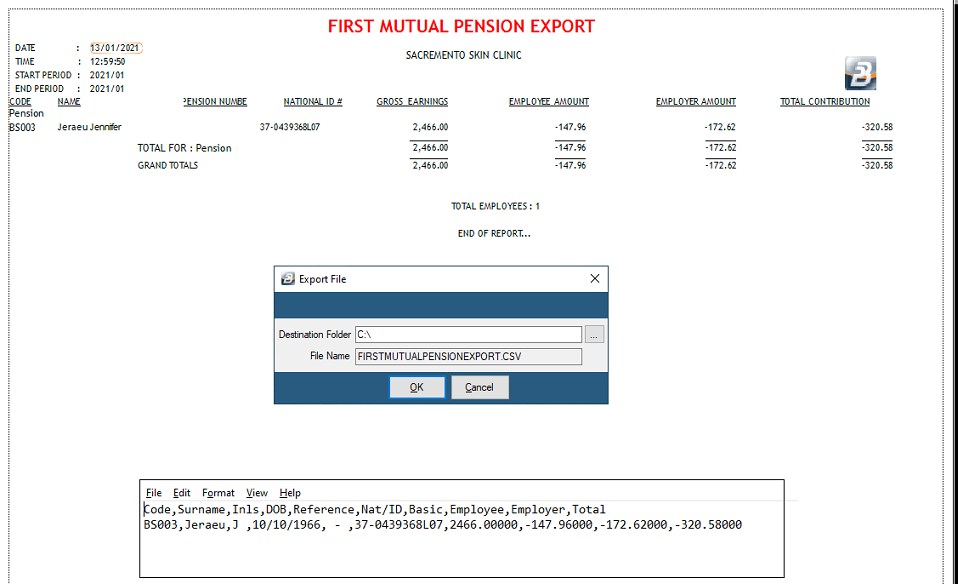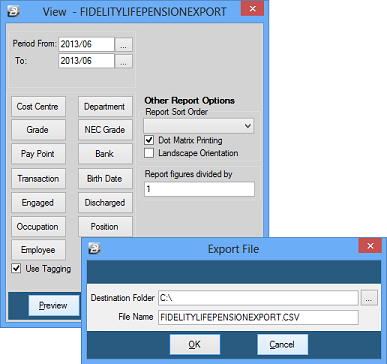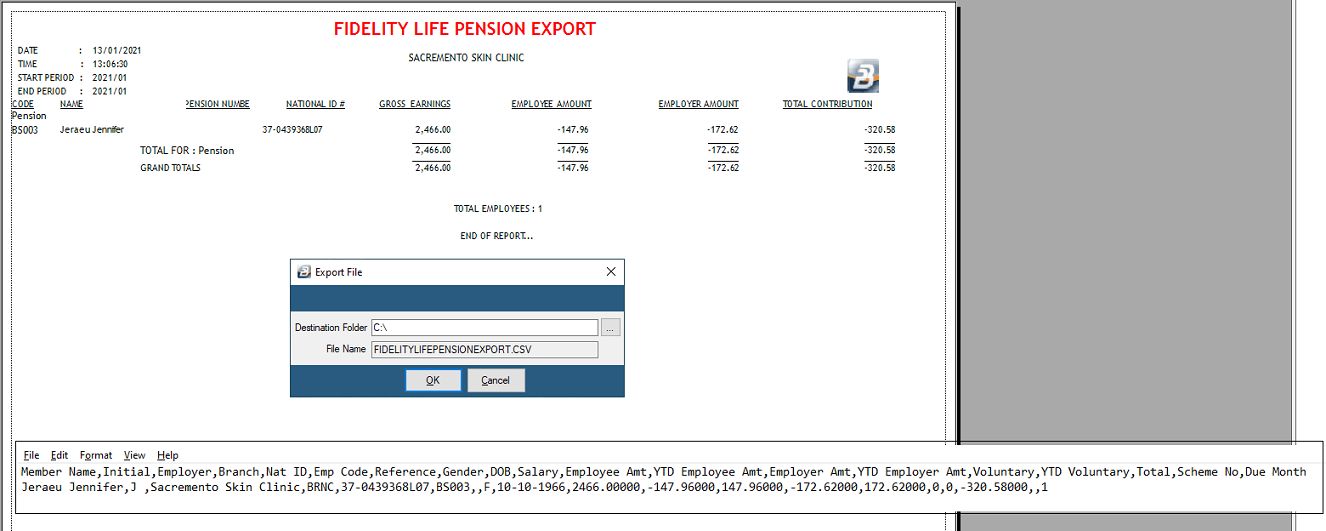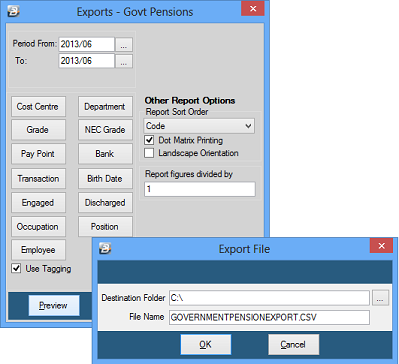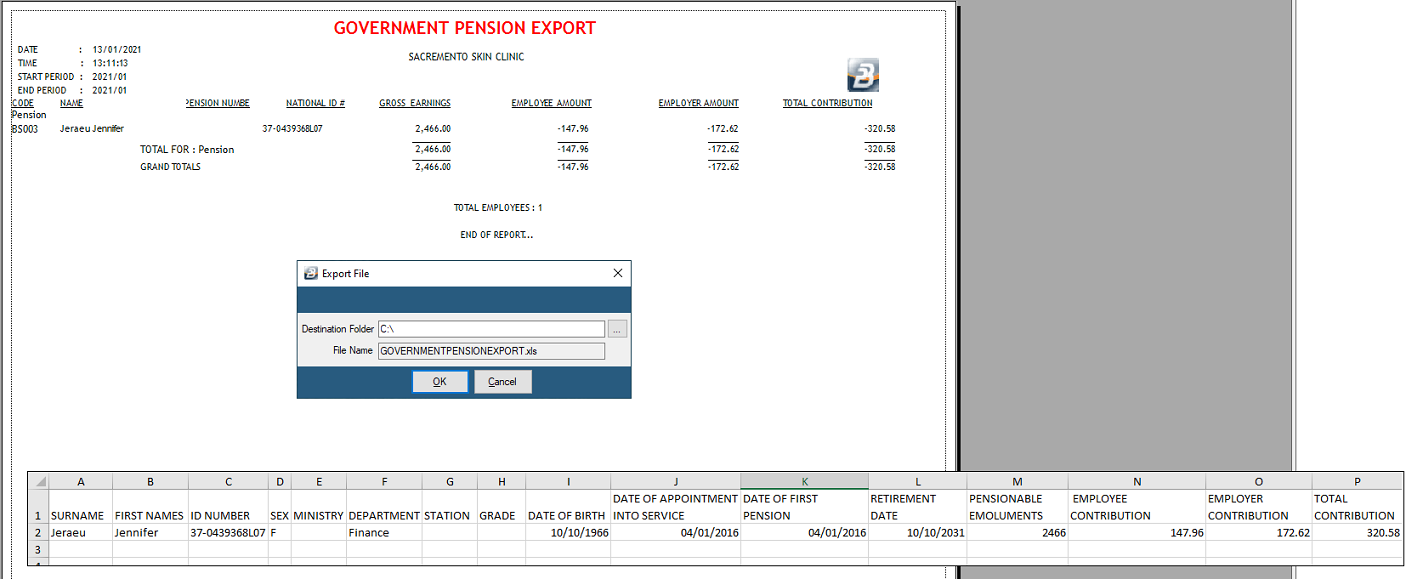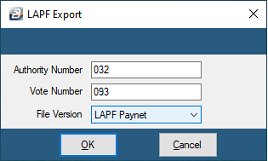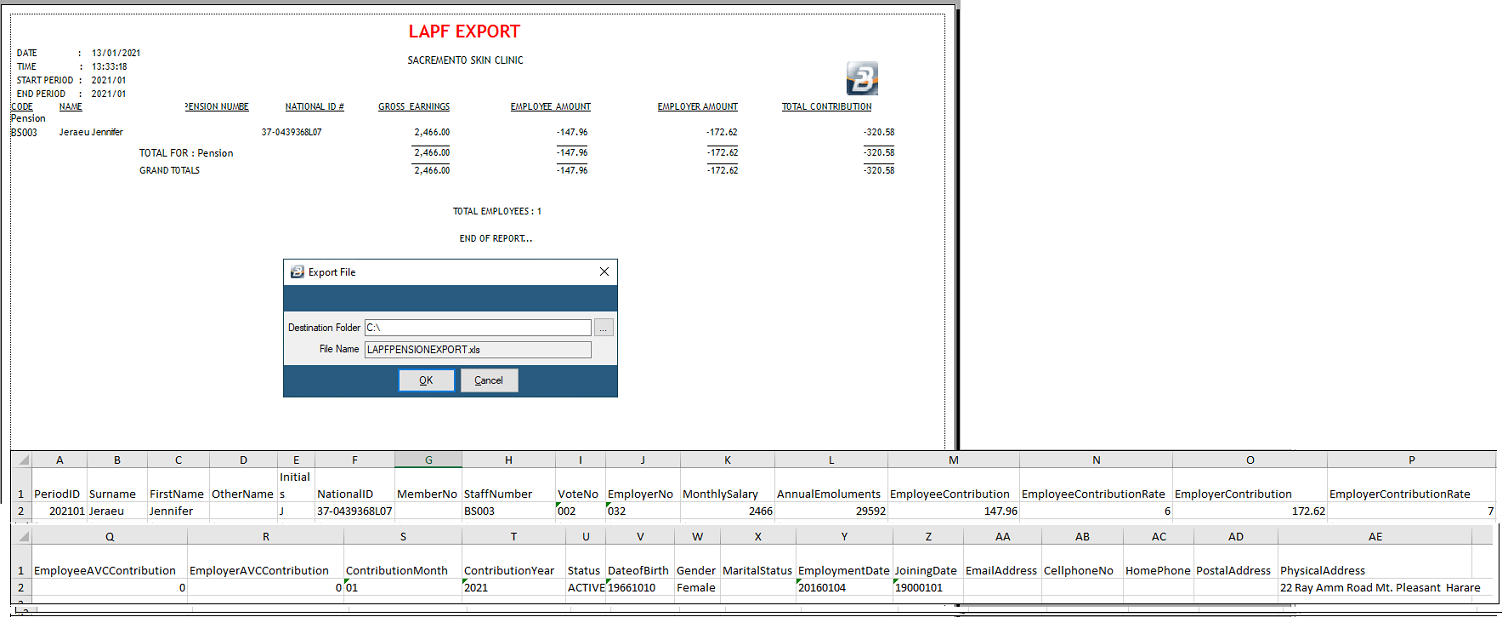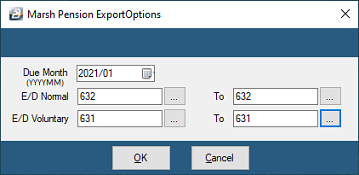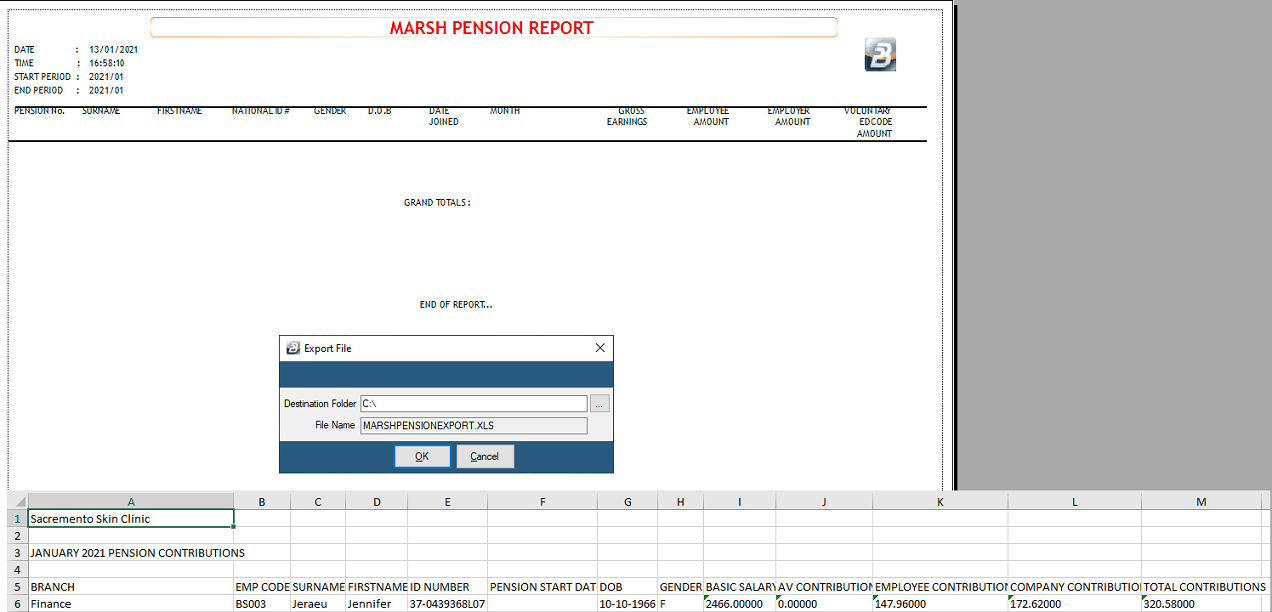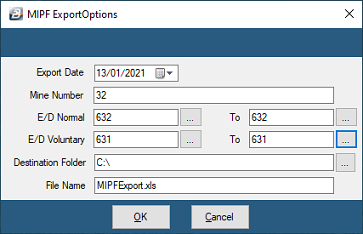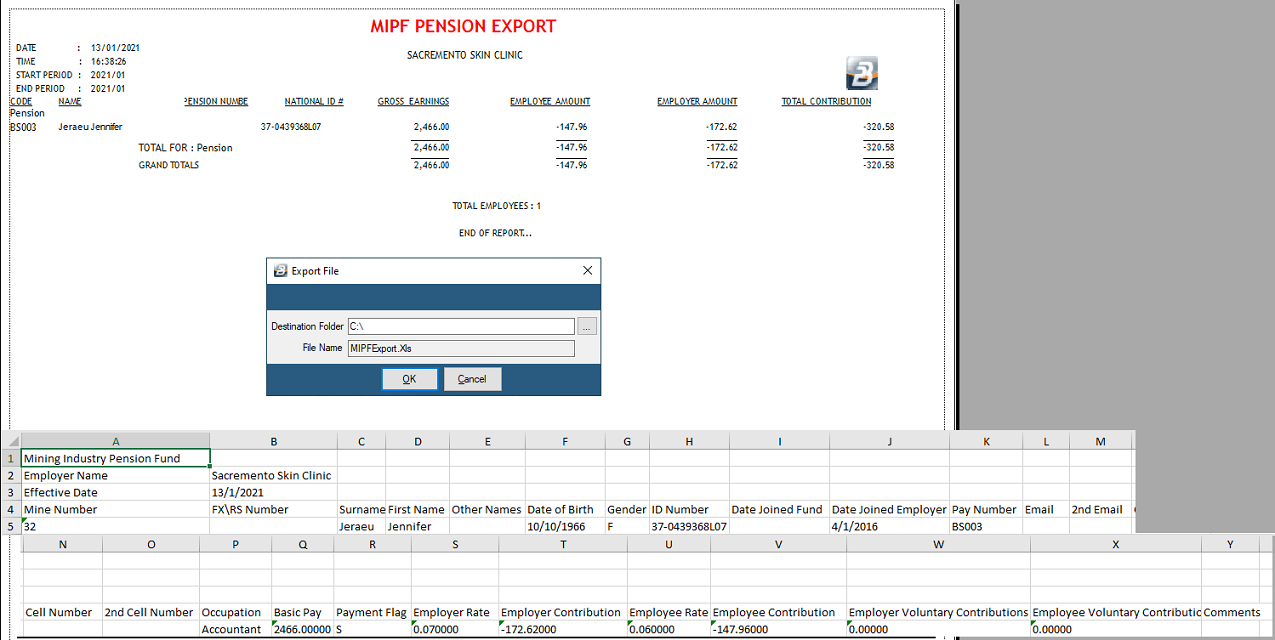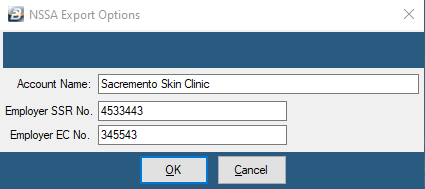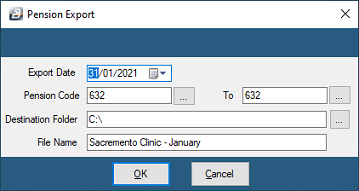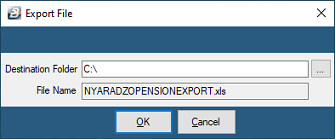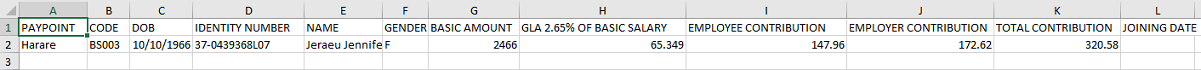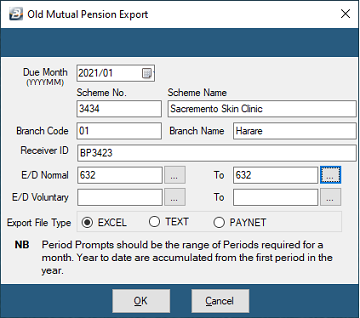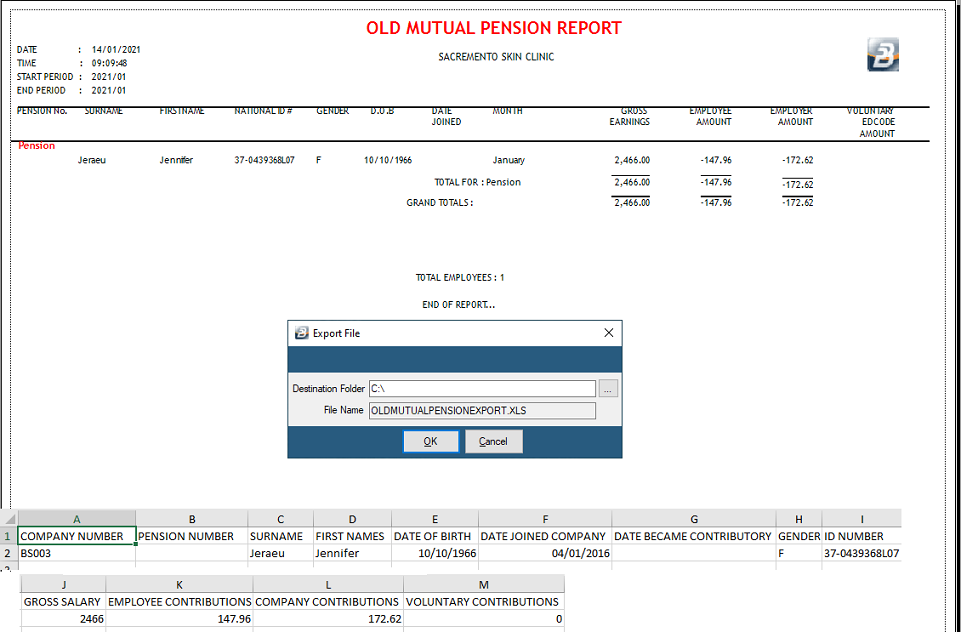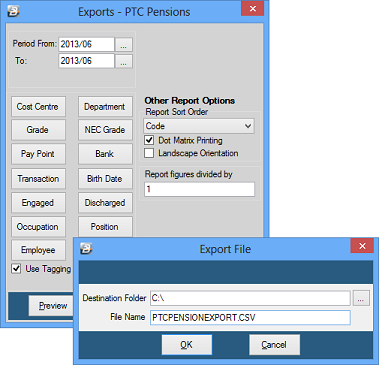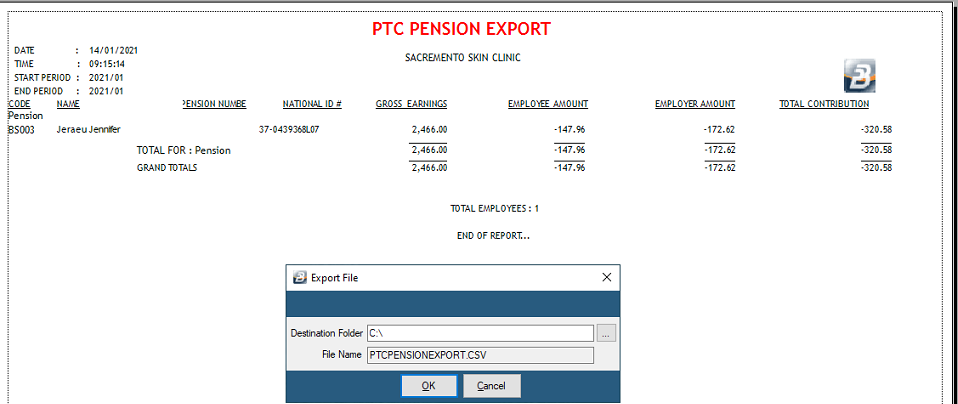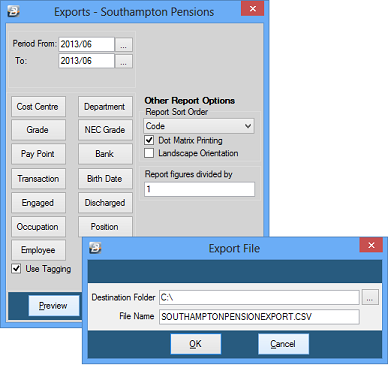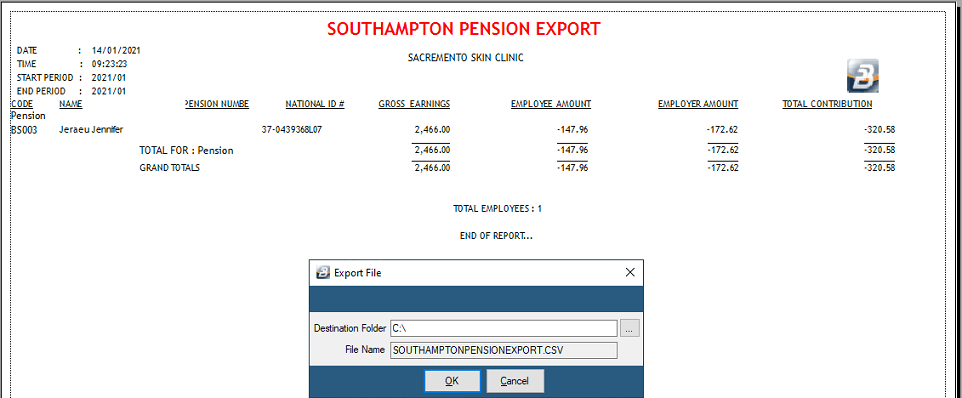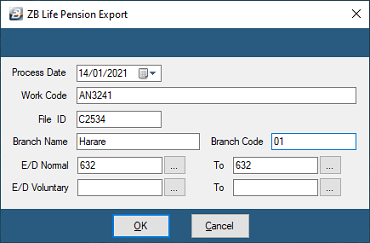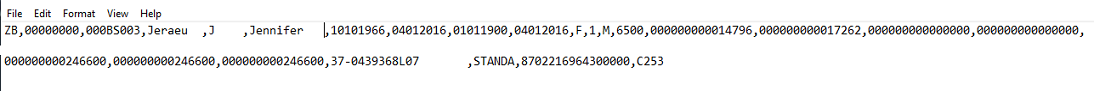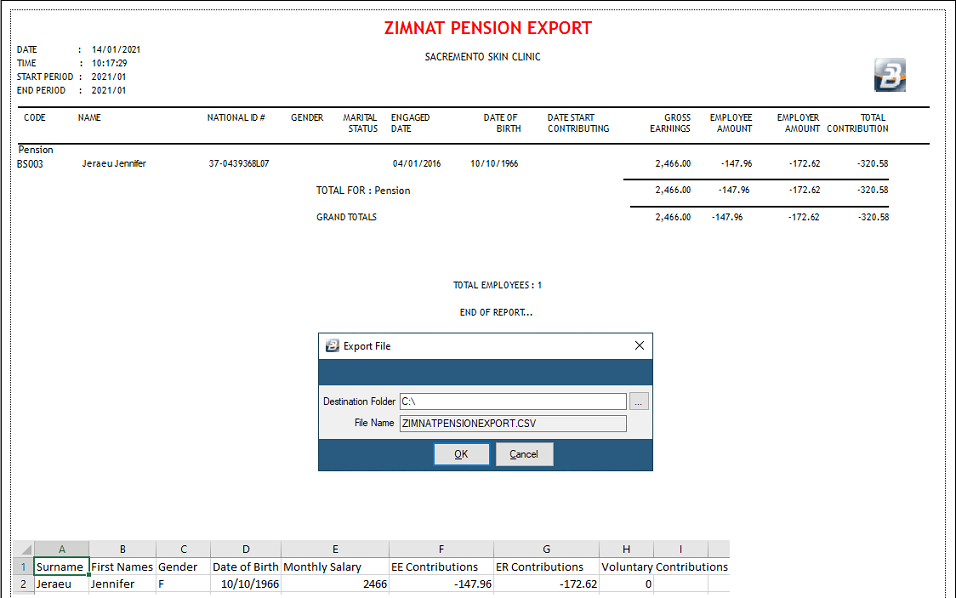Belina PayrollHR allows the export of pension data in the required format for several pension funds.
To export pension data:
•Go to the 'Utilities', 'Exports', then 'Pensions menu options
•Select the particular Pension Transaction Code/s whose details are to be exported
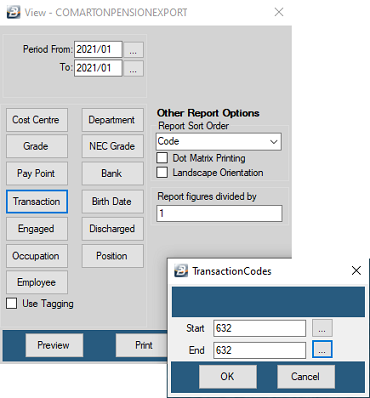
 Amzim
Amzim
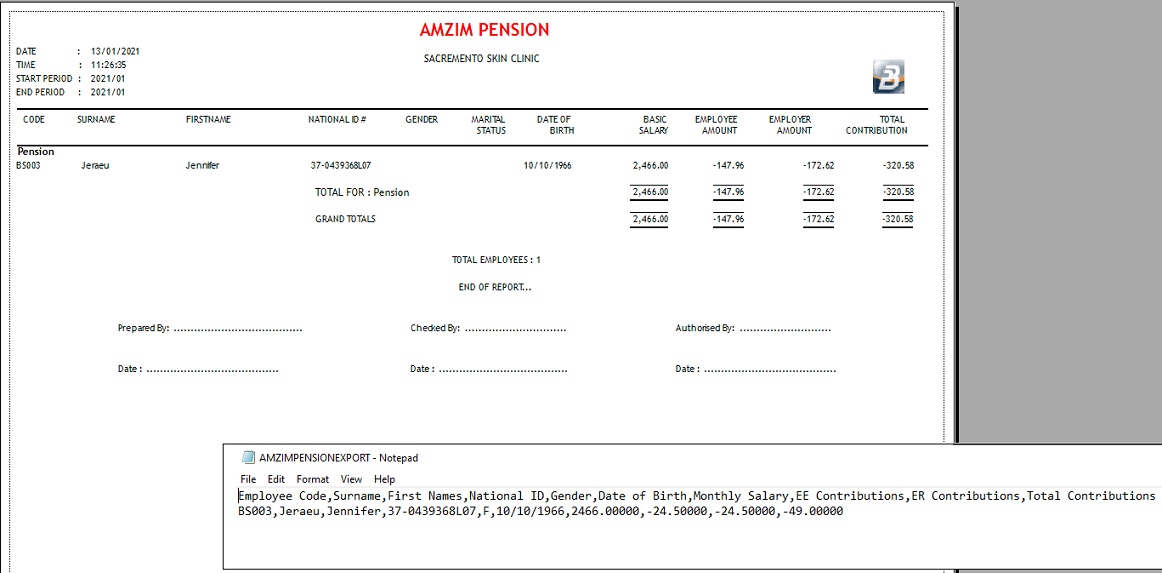
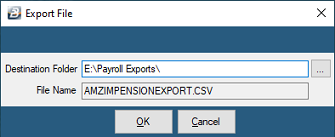
Destination Folder
|
'Use the Elipsis button to browse for, and select, the folder into which the Pension data file is to be stored.
|
Filename
|
Use the default filename, or enter a preferred filename.
|
|
 Comarton
Comarton
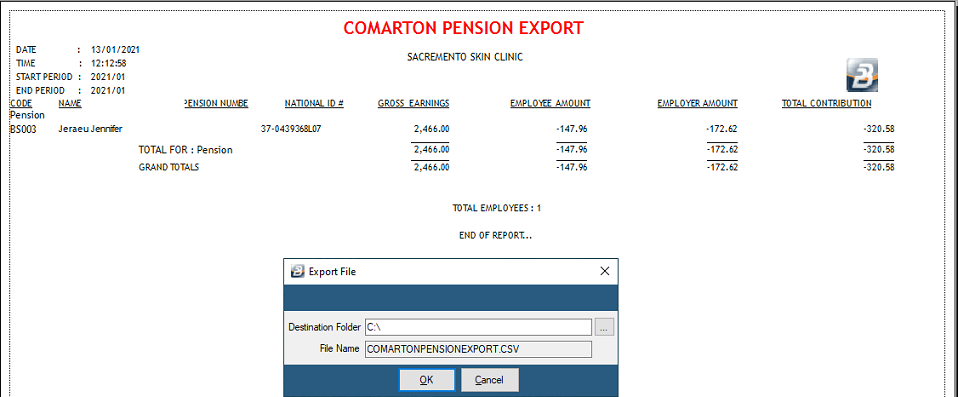
Destination Folder
|
'Use the Elipsis button to browse for, and select, the folder into which the Pension data file is to be stored.
|
Filename
|
Use the default filename, or enter a preferred filename.
|
|
 CAIPF
CAIPF
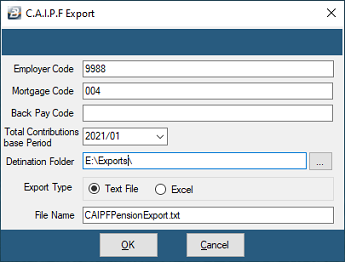
Employer Code
|
Enter the Employer Code supplied by CAIPF.
|
Mortgage Code
|
Enter the Mortgage Code supplied by CAIPF
|
Back Pay Code
|
Enter the Back Pay Code supplied by CAIPF
|
Total Contributions base Period
|
Select the payroll base period.
|
Destination Folder
|
'Use the Elipsis button to browse for, and select, the folder into which the Pension data file is to be stored.
|
Filename
|
Use the default filename, or enter a preferred filename.
|
Note : the CAIPF pension export may need liason between yourselves, CAIPF and Belina support for it to function in the manner required.
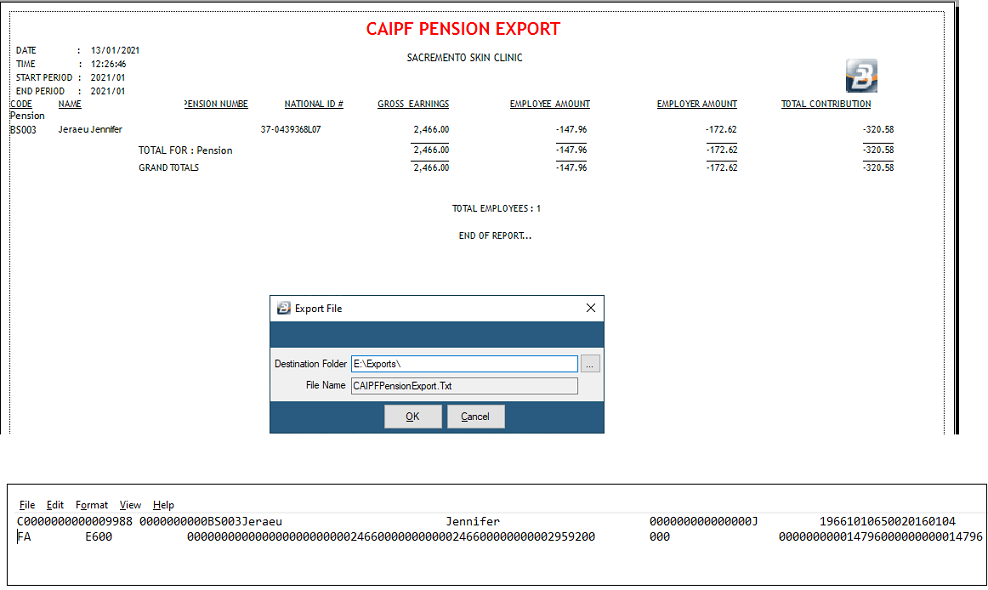
|
 First Mutual
First Mutual
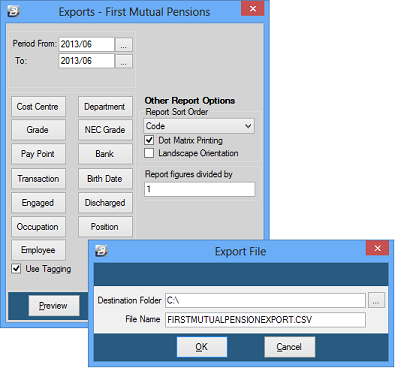
Destination Folder
|
'Use the Elipsis button to browse for, and select, the folder into which the Pension data file is to be stored.
|
Filename
|
Use the default filename, or enter a preferred filename.
|
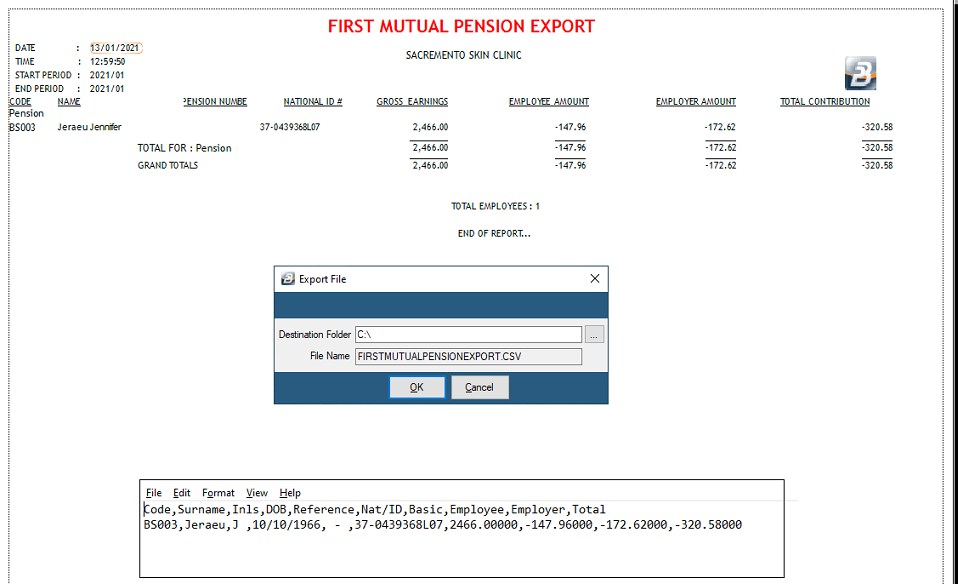
|
 Fidelity Life
Fidelity Life
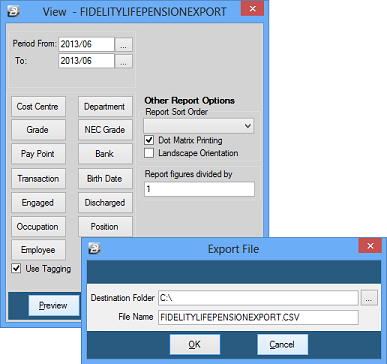
Destination Folder
|
'Use the Elipsis button to browse for, and select, the folder into which the Pension data file is to be stored.
|
Filename
|
Use the default filename, or enter a preferred filename.
|
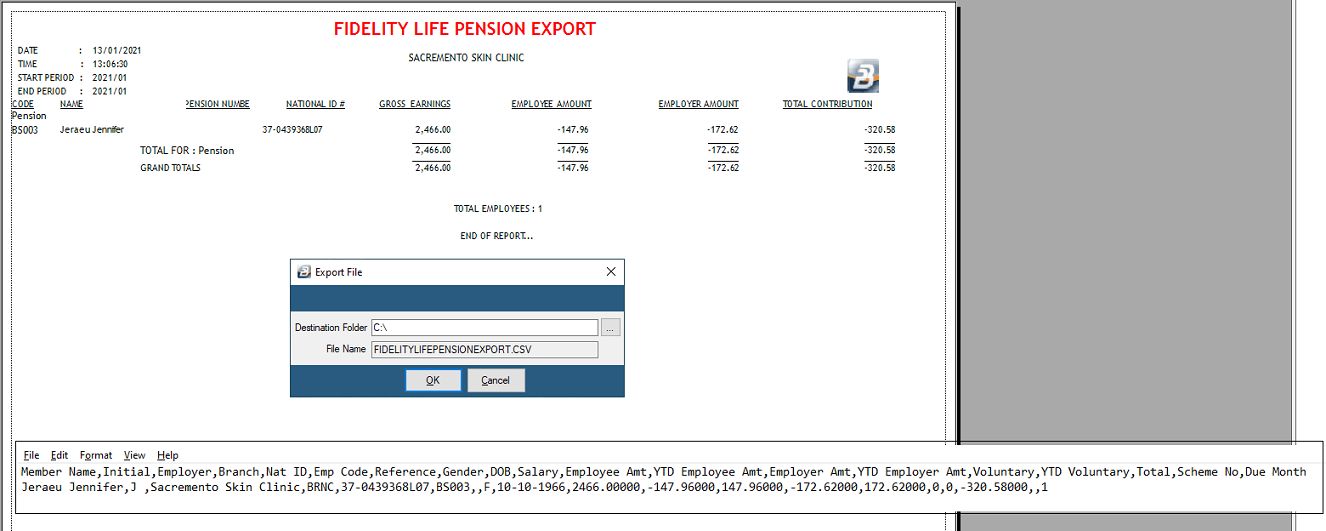
|
 Government
Government
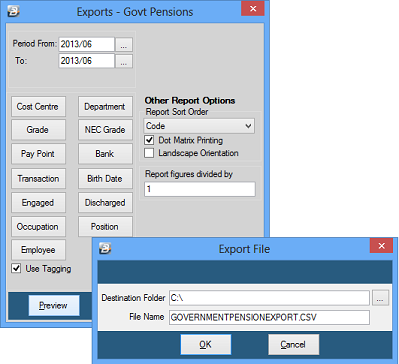
Destination Folder
|
'Use the Elipsis button to browse for, and select, the folder into which the Pension data file is to be stored.
|
Filename
|
Use the default filename, or enter a preferred filename.
|
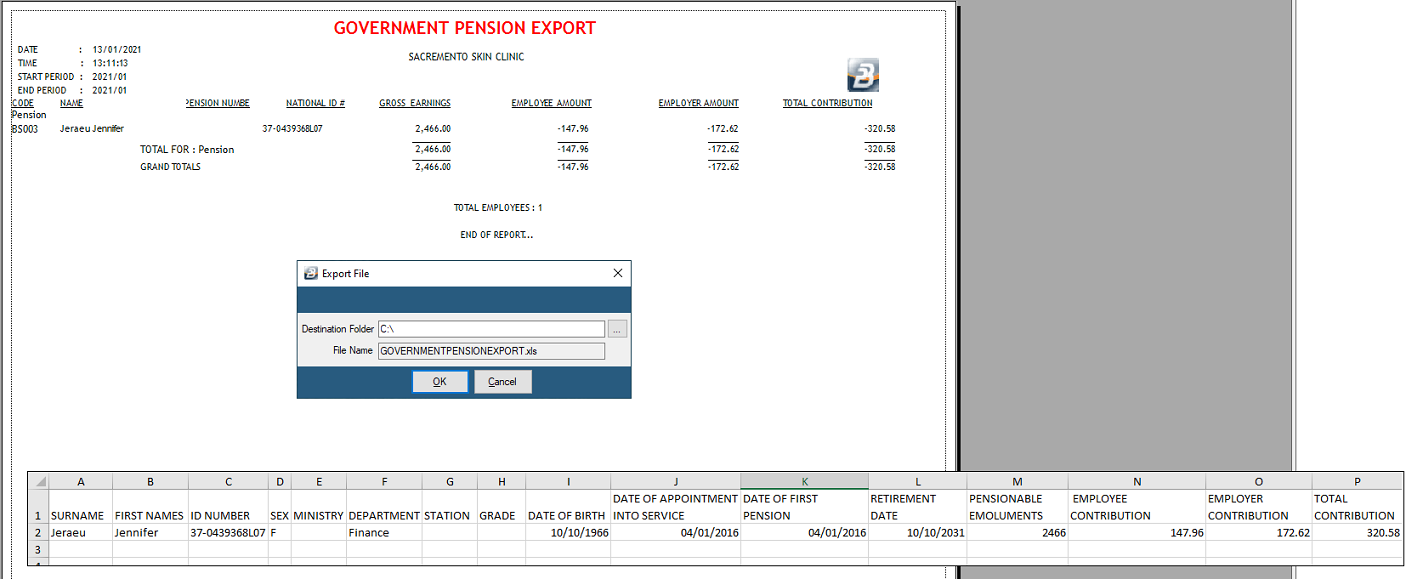
|
 Local Authorities
Local Authorities
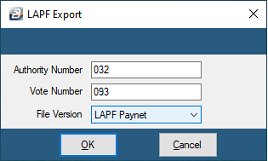
Authority Number
|
Enter the Local Authority number
|
Vote Number
|
Enter the Vote number
|
File Version
|
Select the file version for the export from the options provided.
|
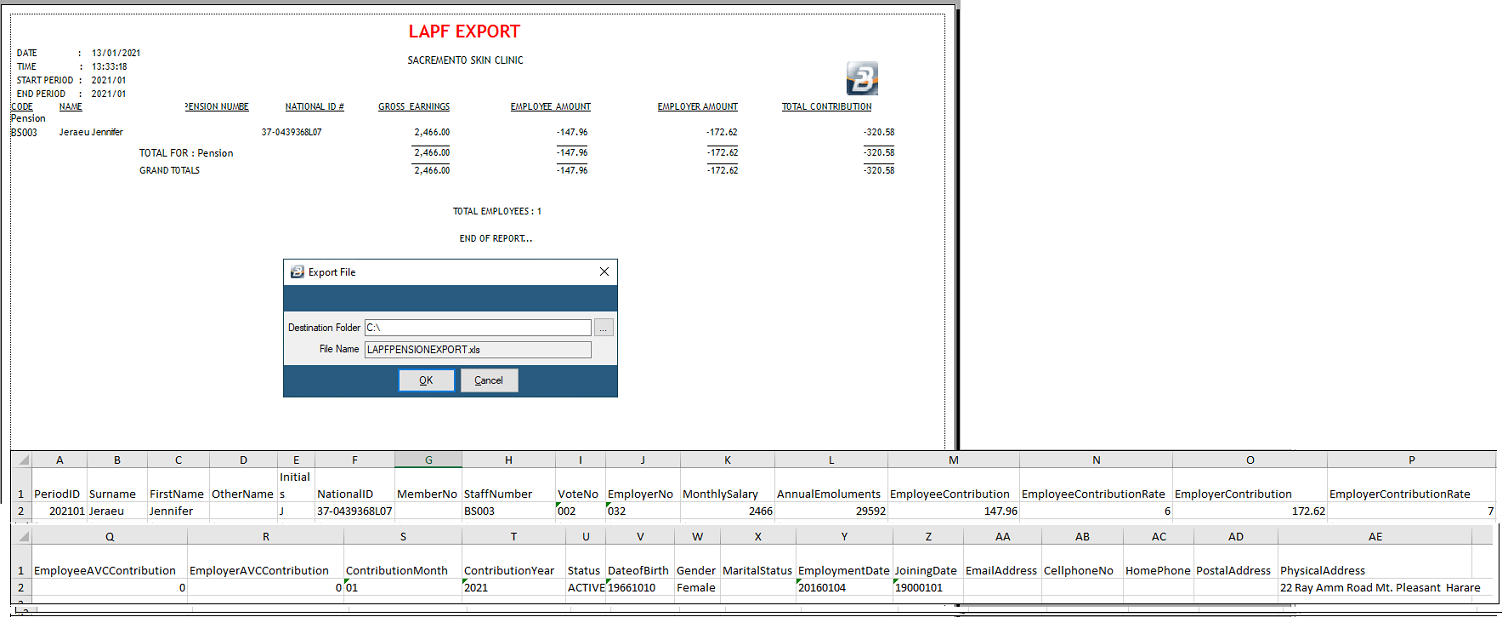
|
 Marsh
Marsh
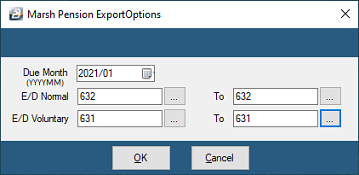
Due Month
|
Enter the export date for the export
|
E/D Normal
|
Enter the E/D (Transaction) Code range for Normal Contributions
|
E/D Voluntary
|
Enter the E/D (Transaction) Code range for Voluntary Contributions
|
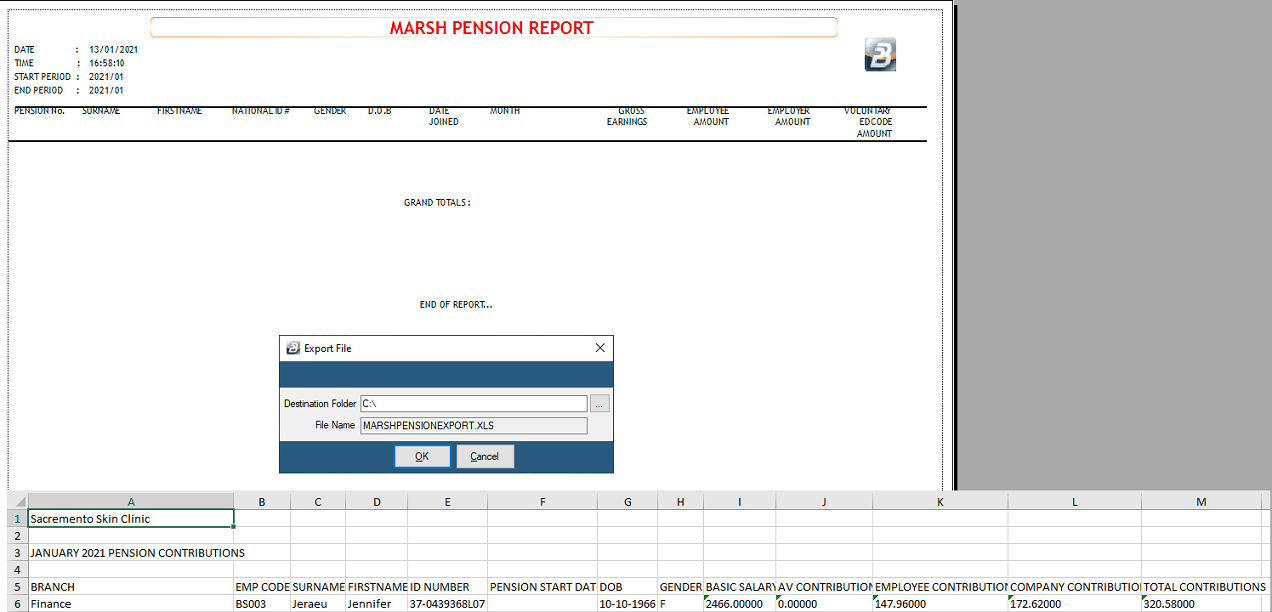
|
 MIPF
MIPF
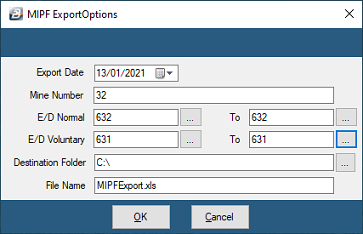
Export Date
|
Enter the export date to be included in the export file
|
Mine Number
|
Enter the mine number
|
E/D Normal
|
The payroll transaction code being used to deduct MIPF Contributions
|
E/D Voluntary
|
The payroll transaction code being used for any voluntary contributions being made by employees to MIPF
|
Destination Folder
|
'Use the Elipsis button to browse for, and select, the folder into which the Pension data file is to be stored.
|
Filename
|
Use the default filename, or enter a preferred filename.
|
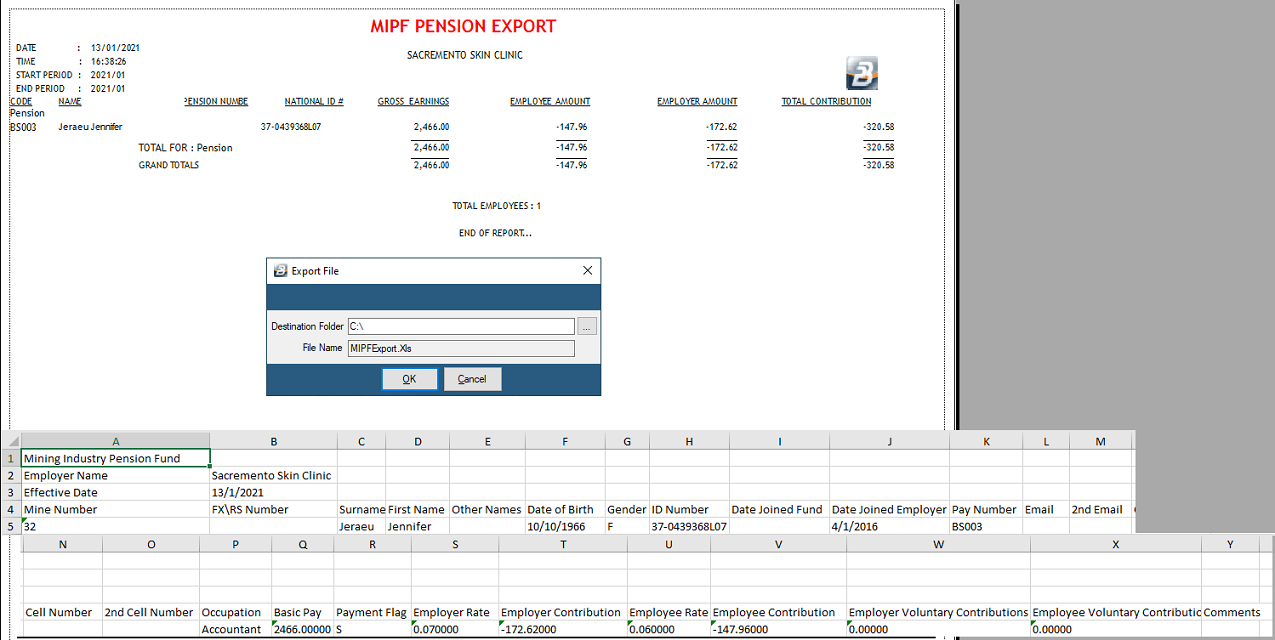
|
 NSSA P4
NSSA P4
The NSSA P4 export provides NSSA with a breakdown of the employees contributions (both employee and employer). This is important because it facilitates the crediting of individual employees’ accounts and provides the base of calculating benefits for members.
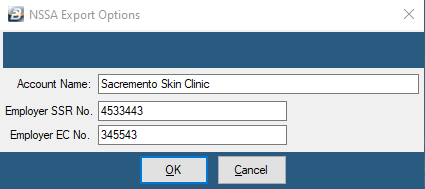
Account Name
|
Enter the name of your fund in the books of NSSA
|
Employer SSR No.
|
Enter the SSR (Social Security Registration) number allocated to your organization by NSSA
|
Employer EC No.
|
Enter the EC (employer industry code) number that NSSA have allocated to your organization
|
|
 Nyaradzo
Nyaradzo
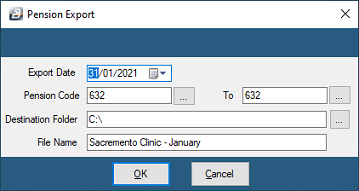
Export Date
|
The date on which the contributions are to be processed by Nyaradzo
|
Pension Code
|
The pension Code that Nyaradzo has allocated to the scheme
|
Destination Folder
|
'Use the Elipsis button to browse for, and select, the folder into which the Pension data file is to be stored.
|
File Name
|
Use the default filename, or enter a preferred filename.
|
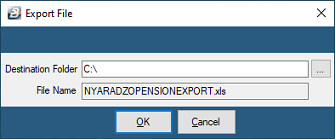
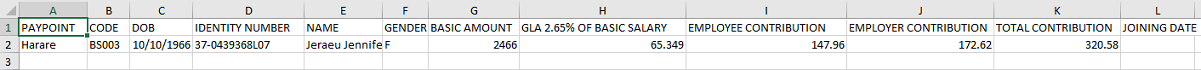
|
 Old Mutual
Old Mutual
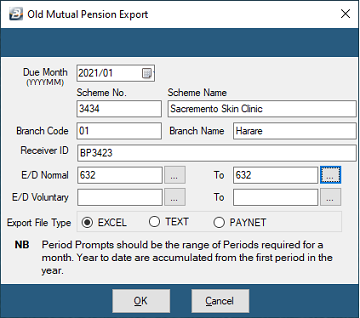
Due Month
|
The month for which the contributions are due
|
Scheme No.
|
Old Mutual Scheme number
|
Scheme Name
|
Scheme Name under which the pension scheme operates
|
Branch Code
|
Old Mutual Branch Code for the scheme
|
Branch Name
|
Old Mutual Branch Name for the scheme
|
Receiver ID
|
The Old Mutual identification number allocated to the scheme
|
E/D Normal
|
The Transaction Code/s used for the Old Mutual contributions
|
E/D Voluntary
|
The Transaction Code/s used for the Old Mutual voluntary contributions
|
Export File Type
|
Select which layout is preferred for the export
|
Export File Type
|
Select whether the exported file will be in Excel or Text format
|
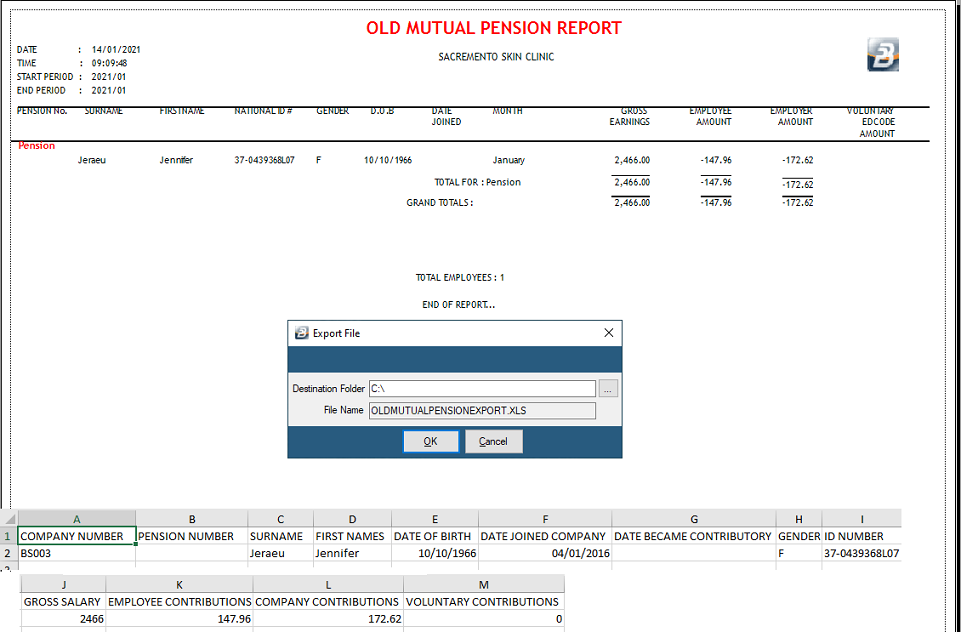
|
 PTC
PTC
 Southampton
Southampton
 ZB Life
ZB Life
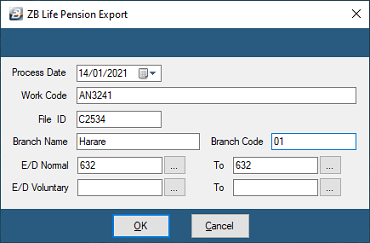
Process Date
|
The date on which the contributions are to be processed by ZB Life
|
Work Code
|
The Work Code allocated to the scheme by ZB Life
|
File ID
|
The File ID allocated to the scheme by ZB Life
|
Branch Name
|
The ZB Branch being used for the fund
|
Branch Code
|
The ZB Life Branch code for the branch being used for the fund
|
E/D Normal
|
The payroll transaction code/s being used to deduct ZB Life Contributions
|
E/D Voluntary
|
The payroll transaction code/s being used for any voluntary contributions being made by employees to ZB Life
|
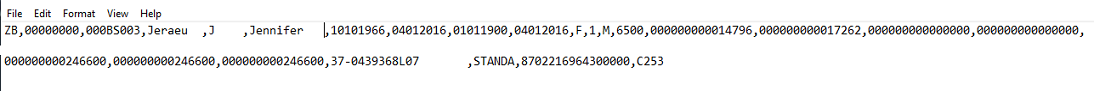
|
 Zimnat
Zimnat