Setting up the security is not essential for all clients. It is essential in a networked environment, and/ or where there is any likelihood of unauthorized access to your computer through the internet or onto the computer itself.
Belina PayrollHR is designed to ensure that authorized personnel have access to authorized areas. The system is setup based on either:
•Groups, where an individual is allocated to a processing Group which has access, or no access, to particular menu options, transactions or employee master fields, or
•Individuals, where the individual is allocated a security level and each of the menu options, transactions and employee master fields are allocated a access level. If the individual has the required security level then that function becomes available.
To access the Security options in the system go to the 'Setup', then 'Security' menu options:
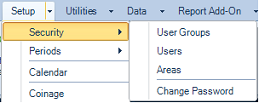
If you are a large organization, with different groups of individual accessing the system e.g. data capture, human resource and management personnel then you may wish to enter 'Groups' of Users. Here you would setup the privileges enjoyed by each group and then modified for each individual.
To do this 'User Groups', 'Users' and 'Areas' are set up. If you are going to assign Users to a particular Group of Users e.g. Data Capture Clerks, Human Resource Personnel or Supervisors then setup the 'User Groups' first.
How to setup: