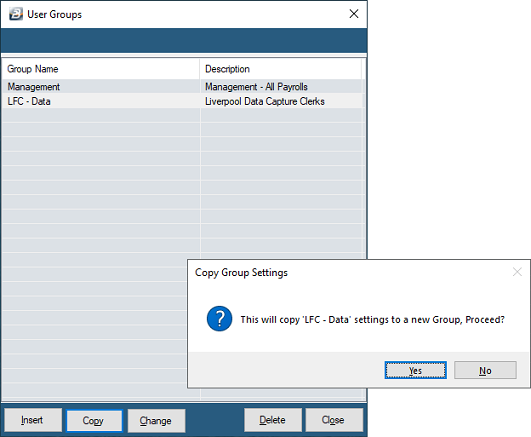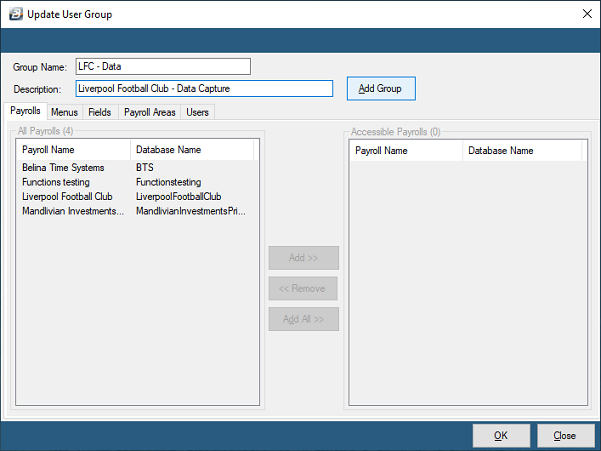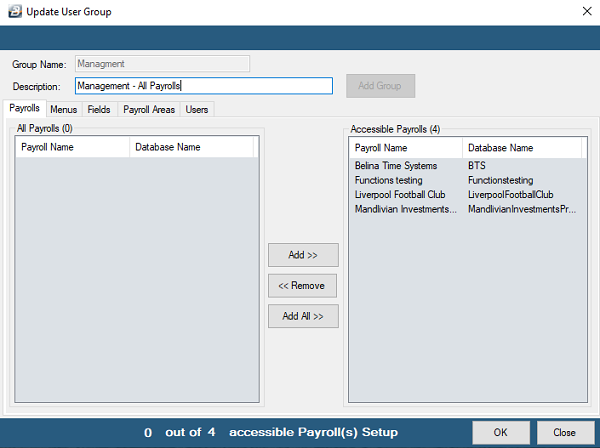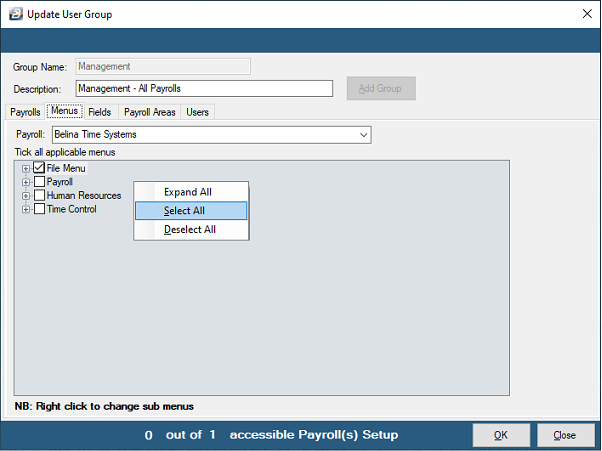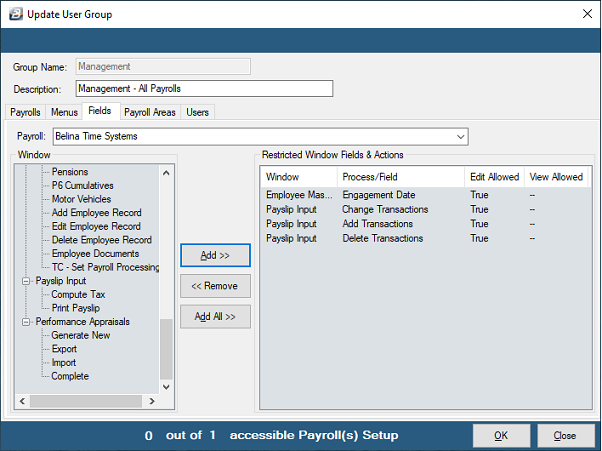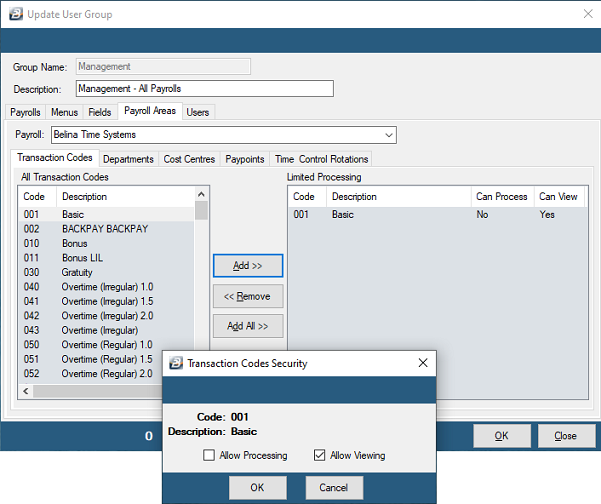A security Group describes a group of people involved in payroll processing with a particular function and access to the payroll modules.
To Create a new Security Group:
Note: To create a new group by copying the setup of another group saves time and energy. Highlight the Group that you would like to copy, then press 'Copy', then press 'Yes'. Enter the 'Group Name' and 'Description' and then 'OK'.
|
![]() Setup Payrolls that the Group can Access
Setup Payrolls that the Group can Access
Then setup which Payrolls that Group can access
|
![]() Setup Menus that the Group can Access
Setup Menus that the Group can Access
Then setup which Menus that Group can access:
|
![]() Setup Fields that the Group can Access
Setup Fields that the Group can Access
Then setup which Fields that Group cannot access Step 11 Use the 'Add >>' button to add to the list of restrictions imposed on the group. In this example the Management group cannot edit Employee Master engagement dates as well as add, delete or change payslip transactions.
|
![]() Setup Payroll Areas that the Group cannot Access
Setup Payroll Areas that the Group cannot Access
Then setup which Payroll Areas that Group cannot access
|
For further information on how to setup Security: