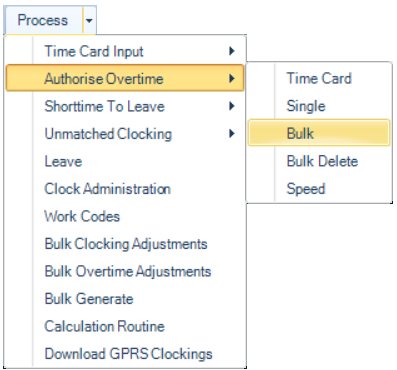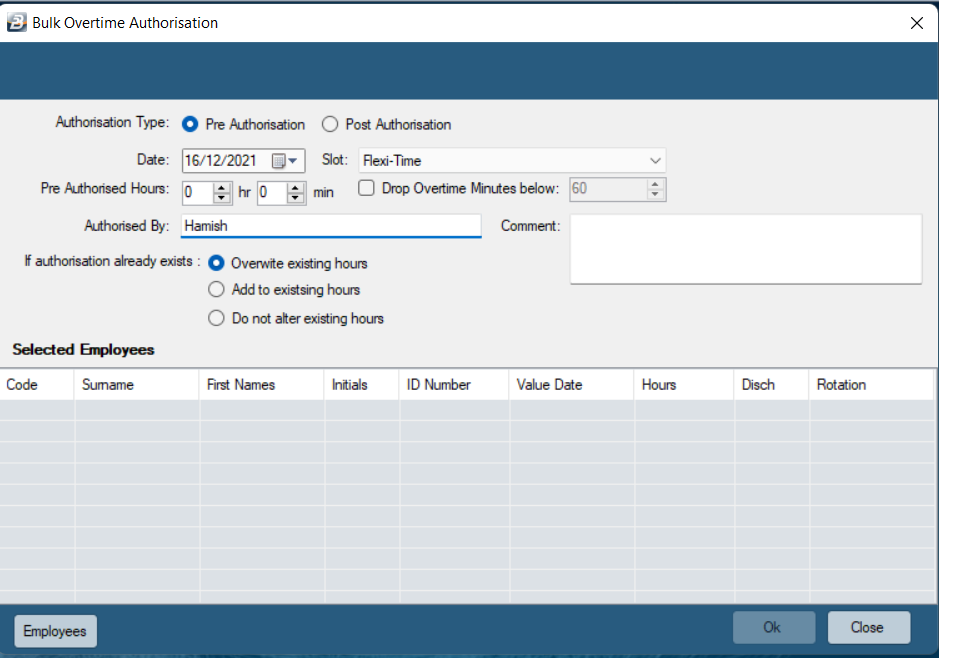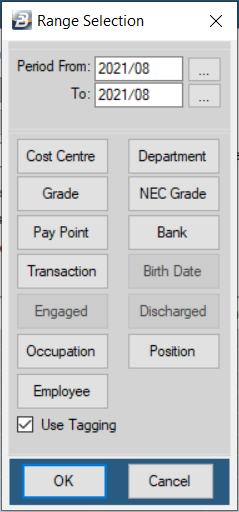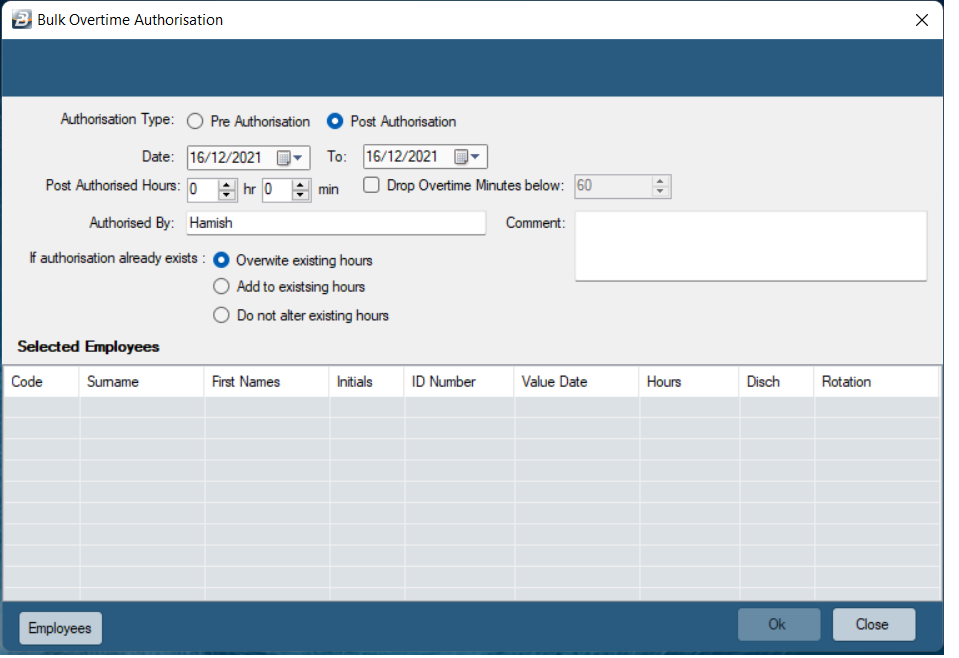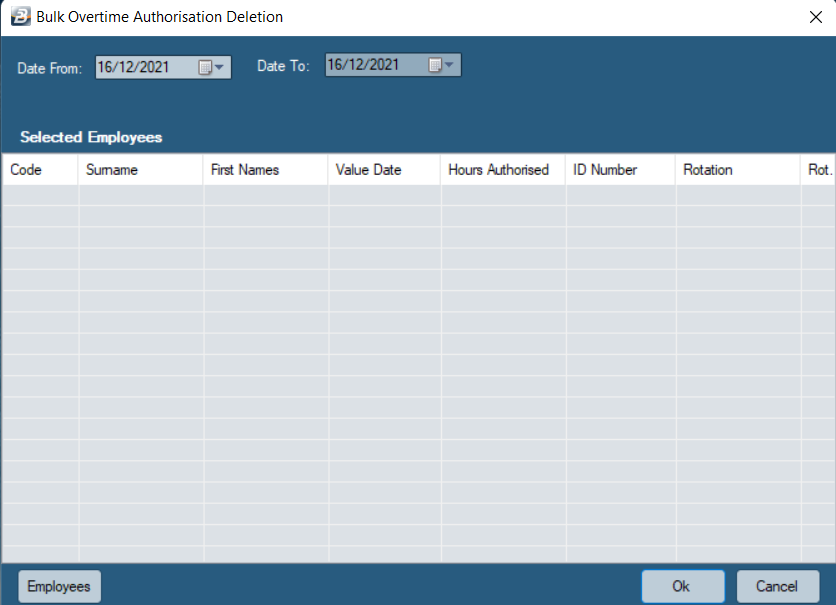Overtime can be authorised directly on the Time Card one transaction at a time per employee.
Overtime Authorization
Overtime can be authorized before it is worked. It can also be authorized once the times have already been downloaded from the terminal to Belina Payroll HR.
![]() Bulk Authorization of Overtime
Bulk Authorization of Overtime
The authorization of overtime can be done before (pre authoriztion) the overtime is worked or after the event (post authorization)
|
To bulk delete overtime: •go to the 'Process' menu, then •select the 'Authorise Overtime' option, then •select 'Bulk Delete'.
•Specify the 'Date From' and 'Date To' •Click on the 'Employees' button at the bottom of the window, •The range selection screen displays
•Select a range, or tag employees, to be processed. •Click 'Ok' to accept the selection chosen, then 'Ok' again to proceed. •The selected employees come through into the bottom section of the screen shown above. •Press 'OK' a final time to complete the process.
Overtime will have been deleted from the selected employees. |