Processing leave in the Time Control Module is necessary to ensure that employees do not have shorttime deducted on the days that they are on leave. The employees will not have clocked in on their leave days. The system will auto insert the start and end times for the shifts that the person would ordinarily work on that day.
Go to the ‘Process’, then ‘Leave’ menu options
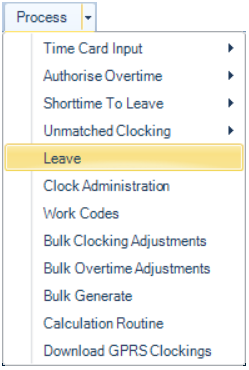
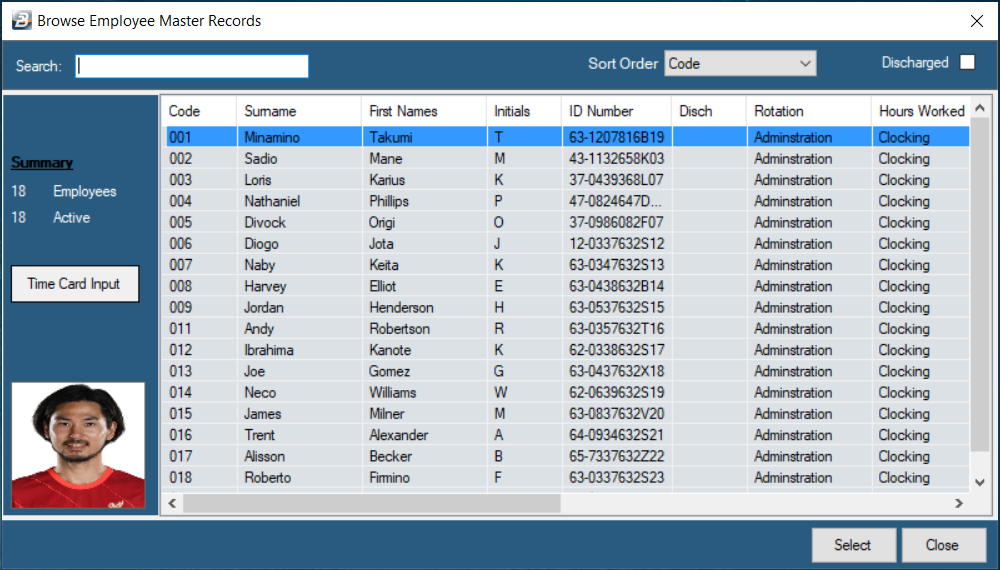
Highlight and select the employee that you would like to process leave against.
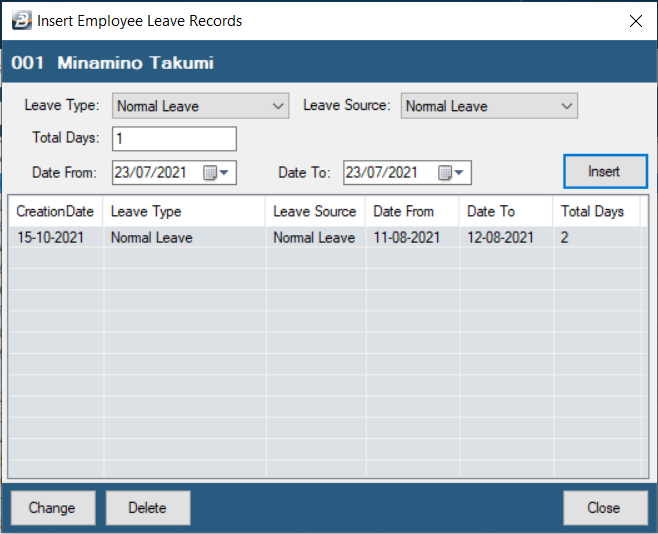
‘Leave Type’ |
Use the dropdown menu to select the type of leave eg. Normal, Sick or Study leave’ |
‘Leave Source' |
Select whether the leave will reduce the normal leave balance or the leave bank balance. |
‘Total Days’ |
Type in the total days that the employee is going on leave |
‘Date From’ |
Enter the ‘Date From’ in range that leave is being taken. |
‘Date To’ |
This is auto-populated taking into account the number of leave days taken, the ‘Date From’ and any weekends and public holidays that there may be in the date range. |
Press ‘Insert’ to insert the record on the table.
Click ‘Close’.