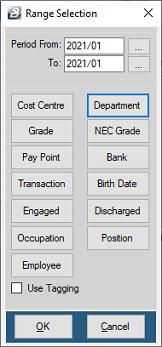Range selection screens are used throughout the system to select what, or who, should be included in the report or process. The range selection screens display in a number of formats but the principal of using tagging or ranges are the same.
Use the selection buttons that are listed in two columns of buttons to select one group, or a range of groups, to be included in the selection. To select groups, or individual employees, that do not fit into a set range tick the 'Use Tagging' checkbox. It will then be possible to select specific groups or individuals for inclusion.
The range selection screen layout for printing payslips, for example, has more detail:
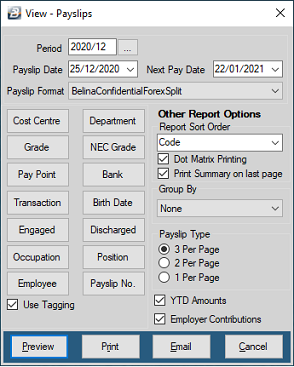
A more simple range selection screen is:
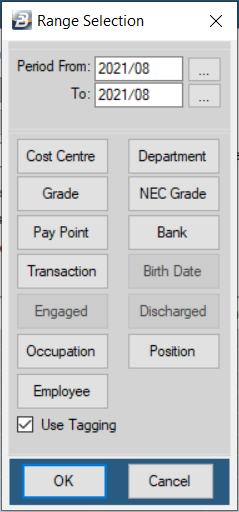
If the Departments button is pressed use the elipsis button or enter the Start and End Departments in the range to be selected. This is best used where there are no gaps in the range of departments being selected.
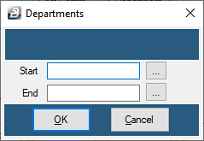
If there are gaps in the range of departments being selected, ie. they are not in sequential order then place a tick under 'Use Tagging' to select the departments to be be included.
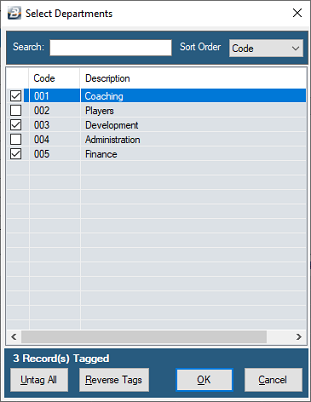
The example, below, show the range selection screen when the 'Payroll Detail' report is selected.
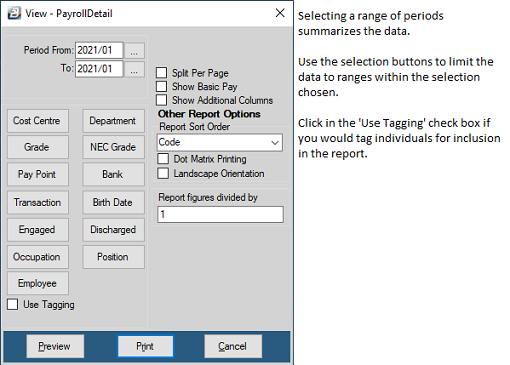
The example, below, show the range selection screen when the 'Bulk Employee Master Update' option is selected in the Time Control module.