When an employee’s medical aid or medical expenses result in tax credits that exceed the PAYE calculated for a given period, the excess credits are carried forward to the following month.
After rolling over to a new month, a reminder will appear every time the payroll is opened if there are employees with unapplied medical tax credits.
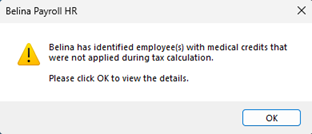
Clicking OK on this prompt will display a table listing the affected employees.
To apply the tax credits:
1.Tag the employees with unapplied tax credits. You can also click Tag All to select all listed employees for bulk processing.
2.Click Apply Credit to allocate the carried-forward tax credits.
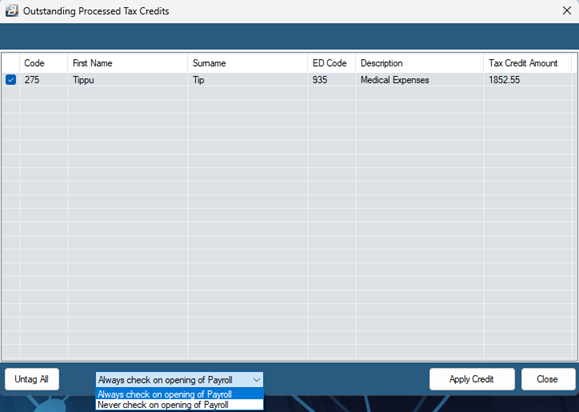
Optional: Disable the Reminder
If you prefer not to receive this reminder each time you open the payroll, you can disable it by selecting 'Never check on opening of Payroll' from the drop-down menu in the reminder window, then close the window.
Accessing the Check Manually
If you disable the reminder or choose not to apply the credits at that time, you can still access the window manually via:
Data → Support Menu → Processed Tax Credits Check
System Requirements
Ensure you are using the latest version of Belina. This feature is available in Belina PayrollHR Version 3.1.0.250626 or later. You can check your version at the top of the Belina screen.
To update your Belina software, please refer to the topic Installation.