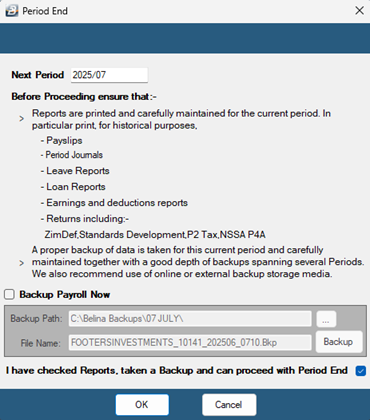IMPORTANT
MAINTAIN A COMPREHENSIVE BACKUP (INCLUDING A HISTORY OF BACKUPS FOR SEVERAL PERIODS)
BACKUP DATA PRIOR TO USING MANY OF THE OPTIONS IN THIS MENU.
A period end procedure must be run to take the payroll from one period to the next. Care should be taken to ensure that the payroll is in the correct period before processing transactions.
The period end procedure should only be done after all the processing for a period is complete, the 'Calculation Routine' has been run, results have been checked, reports printed, a reliable backup has been taken and all the open windows in the payroll have been closed. Only Users with the required security level should be able to run this procedure and is the only correct method by which a user can move into the next period.
The Period End procedure takes earnings and deductions, leave and other balances through to the next period, automatically closes the last period and sets everything up ready for processing.
Period End Procedure To process the period end go to the 'Utilities' and 'Period End' menu options. A screen appears reminding user to ensure a proper backup has been taken, and reports printed before proceeding, as shown below:
Belina PayrollHR shows the next period number. If you would like to skip to a period beyond the next period without processing any transactions, especially at annual shutdown, enter the period number to skip to.
If you haven’t done a backup yet: 1.Tick the 'Backup Payroll Now' check-box. 2.Select the location where you would like to save the backup file. 3.Click the 'Backup' button. For detailed instructions on backing up, please refer to the topic Backup. Once the backup is complete, a confirmation message will appear. Click OK to proceed. Next, tick the check-box at the bottom of the screen to confirm that you have checked reports, taken a backup, and are ready to proceed with the period end. Then, click OK to continue.
The period end procedure then runs and this brings forward the standing transactions from the previous period into the new one, transfers the previous period's information into the history file, updates the loan and leave records and prepares everything for the current period. |