Notice there are three main sections on the dashboard.
Left Panel |
List of menus. |
Centre Panel |
Shows a number of orange buttons. Each is a type of application that you can make using the Connect Module. In this example we show all the different types of application that can possibly be done. Your organization may choose to not to use some of these applications and may not show all the buttons. |
Right Panel |
Shows notifications that have come through regarding applications that have been made. |
The three bars on the top line can be pressed to either hide or display the menu in the left hand panel.
The envelope in the top right hand corner of the screen displays any notifications that have been received regarding applications that you have made.
The little man icon in the top right hand corner of the screen is your profile and allows you to open your account to change password or exit the system.
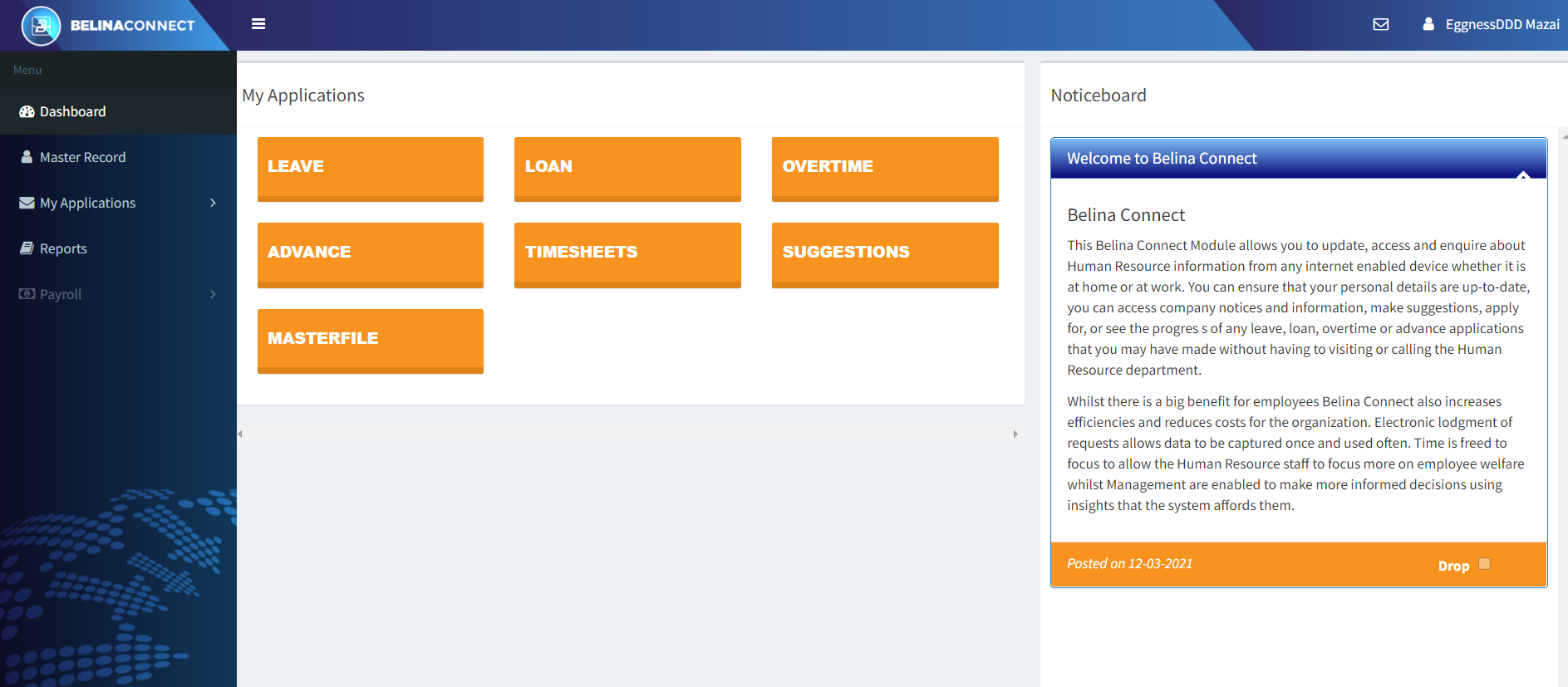
Press the 'My Applications' menu on the left hand side of the screen to process applications for:
Dashboard-MyApplications
Apply for leave. There are several types of leave. The available types will depend on your organizations HR policy. The most common leave types are normal, sick and maternity leave. The less common ones are Special, Study, Cash in Lieu and Unpaid leave. |
|
Apply for Loans if this is allowed under your organizations HR policy. There are two types of loan generally available, Personal and Study. The loan rules are set by your organization. |
|
'Claim' Overtime for time already worked or 'Request' overtime for hours to be worked in the future. |
|
Apply for Advances if this is allowed under your organizations HR policy. |
|
Enter hourly times per day per Cost Centre that have been worked during the period |
|
Make suggestions for consideration under a number of categories. |
|
Request to make changes to your employee masterfile record. |
|
Connect Users can upload their personal documents under various categories. |