Receive Registration Email
To start using the Belina Connect system you need to first receive a Registration email from the Belina. The email has a link that you can click to access the Belina Connect Module (or you can copy it into the address bar of your web browser). It also shows you your login detail and temporary password.
The following is an example email that you will receive:
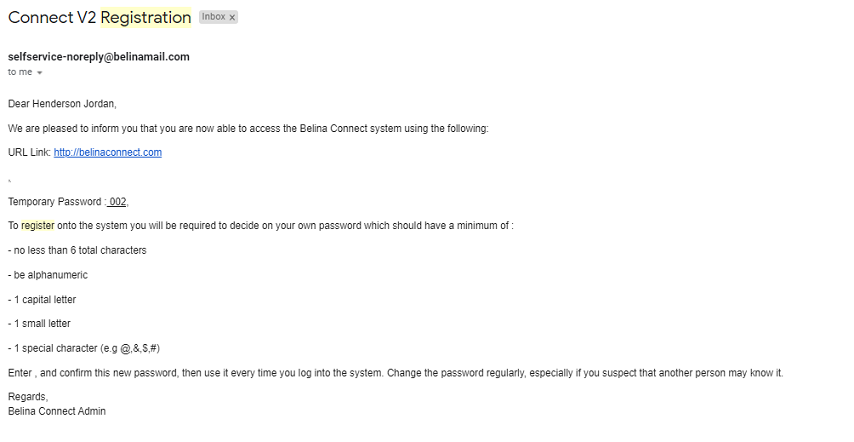
Notice the 'URL Link' that you should click to access Belina Connect also take note of the temporary password.
Once Belina Connect has been accessed the following welcome screen displays that allows the first login:
Belina Login Screen

- In the first field enter the email address that was used to receive your Registration letter.
- In the second field enter the Temporary password given in the Registration email.
- Then press 'Login'
Changing the Default Password
- Once this is done further fields display where you enter your own password that you will use in future.
- Enter the new Password in the second text field. The layout of the password is explained on the screen.
The password must contain at least 1 Capital Letter, at least 1 Lower Case Letter, at least 1 Special Character and at least 1 Numeric Character and contain at least 6 characters.
- Confirm the new Password in the third text field
- If the passwords have been correctly entered a green message 'Passwords match'. If the passwords do not match then simply re-enter them.
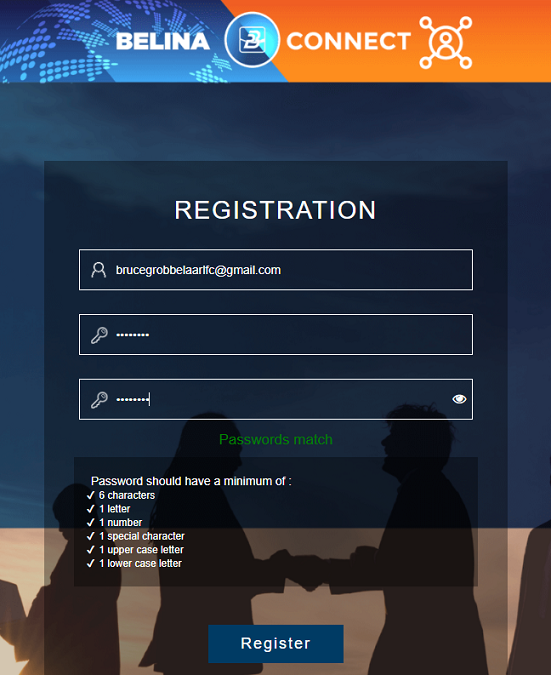
- Press 'Register'
- You will then be taken through to the Connect Dashboard.
Login - General
If you are already registered in Belina Connect the procedure is easier. Enter the URL : belinaconnect.com into your web browser. The following welcome screen displays:
- Enter the registered email that you used to receive the original registration details.
- Enter a valid password
- Press 'Login'
- You will then be taken through to the Connect Dashboard.
