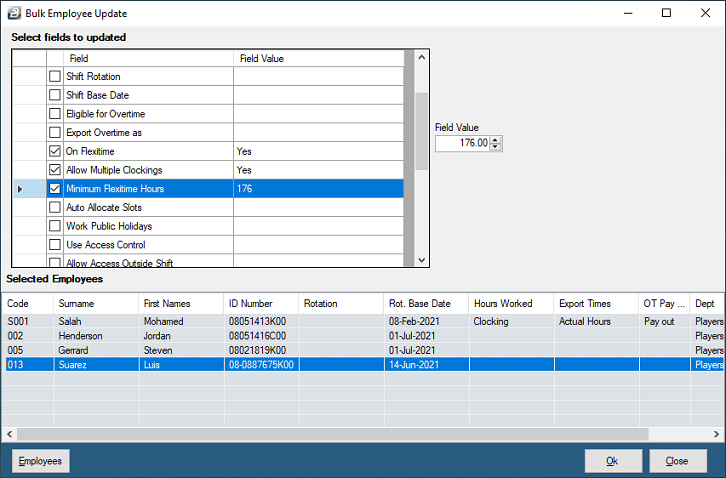To set up flexitime in bulk:
•Go the 'Edit', then 'Bulk Employee Master Update' menu options
•There are three fields that can be selected to refine how the flexitime works:
On Flexitime |
Tick this checkbox to activate Flexitme in the system. |
Allow Multiple Clockings |
Tick this checkbox to enable multiple clockings in a day. The employee can clock in and out more than once. The total time worked will be calculated and transferred to payroll. |
Minimum Flexitime Hours |
Tick this checkbox to set a minimum number of flexitime hours to be worked. If the employee does not achieve the minimum hours then no overtime is paid. |
Once this has been done we can now specify which employees Flexitime applies to. To do this:
•Press the 'Employees' button
•Use the Range Selection feature to select the employees
•Notice that the selected employees come through in the table. Check to ensure that the employees displayed are correct.