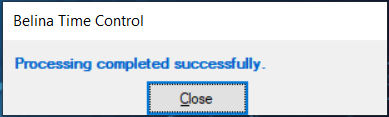Time transactions are recorded for each employee on their 'Time Card' after being downloaded from the terminal/ clock. The 'Calculation Routine' is an essential procedure that needs to be run when all processing is complete. It recomputes time transactions for all employees. It is only after doing a full Calculation Routine that a period end procedure can be run.
The Bulk Generate option is especially useful in large payrolls where it would save time to recalculate transactions for selected employees during the course of a period and avoiding running the full calculation routine. Note that at the end of processing a full Calculation Routine will have to be run in order to proceed to the next period.
If adjustments are made to one employee on the 'Time Card' the 'Generate' button can be pressed to re-calculate the times for that employee.
The 'Bulk Generate' option allows the User to select a group of employees using the 'range selection' facility eg. by department or cost centre. The time cards for the selected employees only will be recalculated. This avoids having to run the full 'Calculation Routine' which in very large payrolls can take a long time.
When adjustments have been made and the 'Bulk Generate' option is used the system will re-calculate the time calculations but leaves the original transactions in place. This is unlike the 'Generate' per employee button which gives the option to overwrite the original values.
To access the 'Bulk Generate' option select the 'Process', then 'Bulk Generate' menu options:
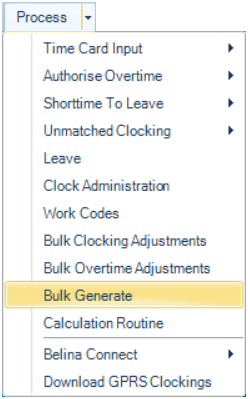
Enter the range selection criteria that you may have by pressing the selection button that best suits your requirements. In the example, below, we are tagging employees having pressed the 'Employee' button:
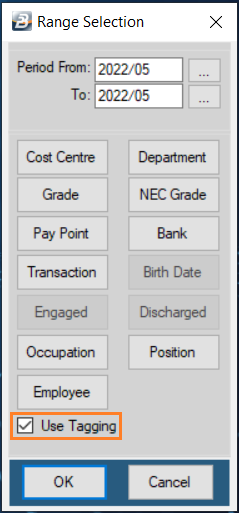
We now tag the employees required. Once this has been done press 'OK'.
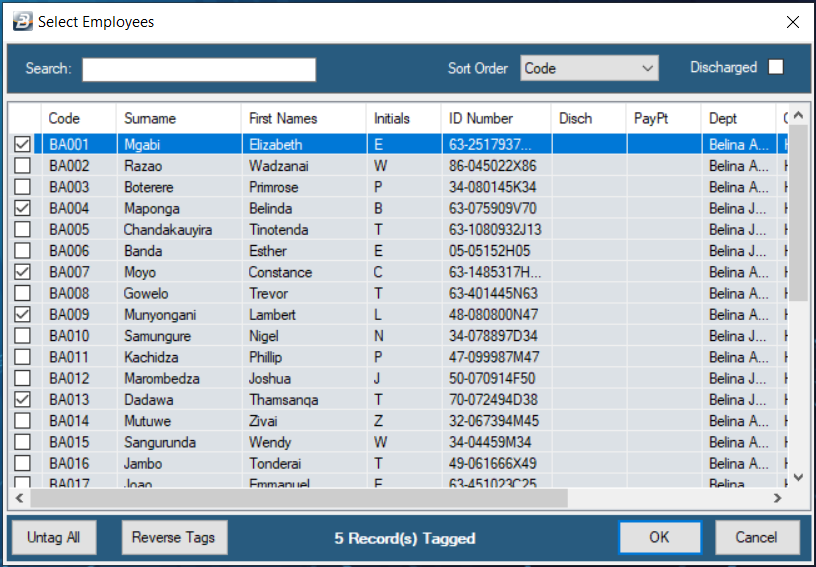
The system then goes through the selected employees recalculating the adjusted time transactions.
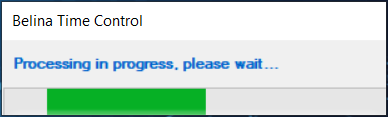
When the procedure is complete a notification displays that it has been completed successfully.