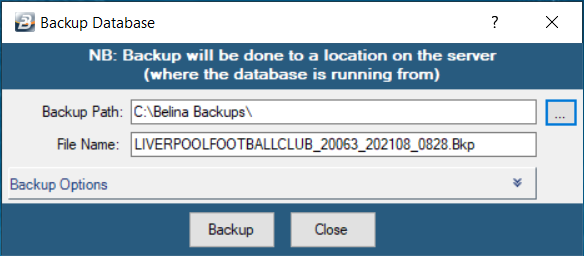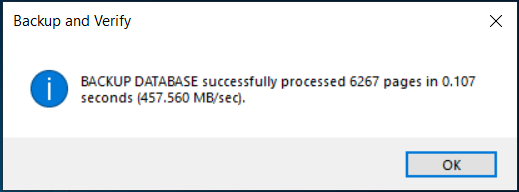It is good practice to backup the data on your system before something significant is being processed for example a period end or importation of data. This backup includes all the data in the system whether it has been processed in the Payroll, Time Control or Human Resources modules, together with all available history data.
To do the backup from any module: Go to the ‘File’, then ‘Backup’ menu options.
Use the elipsis button to select the ‘Backup Path’. Generally accept the default ‘File Name’ since this includes the name of the payroll, the system generated payroll ID, the period being backed up and the date (MMDD) of the backup.
Press ‘Backup’ to commence the backup.
Press ‘OK’ to close the screen. |
In most situations the terminal is linked to the Belina Time Control Module by: •Ethernet or •Wireless network connection.
Data may be downloaded (polled) at specified time intervals. When this happens the transaction data is copied from the terminal to the Belina Time Control Module and saved in the SQL database. This is a form of backup for the terminal data.
The type of data that can be backed up includes:bb
1. Transaction data 2. List of Users with their fingerprints/ facial data
If the data is being backed up onto a USB device from the terminal the backup could include: 1. Transaction data 2. List of Users with their fingerprints/ facial data, plus 3. Attendance log data
Having the backup on a USB drive is useful should the network fail. Data can be transferred to the Time Control Module manually. It is also useful to have a backup of the terminal data on a USB for audit purposes where a comparison needs to be done between what has been recorded on the terminal and what was transferred into the Time Control Module.
The backup process differs slightly between the types of terminal being used in the system.
For further information on how to backup a terminal.
|