CAUTION: WHEN A PERIOD END IS DONE IN ONE MODULE THE PERIOD END IS DONE IN ALL THE MODULES SIMULTANEOUSLY. IF YOU ARE HAVE MORE THAN ONE MODULE REGISTERED DO THE PERIOD END FROM THE PAYROLL MODULE.
Transactions for each period (normally a week or month) are separated from each other into 'Periods'. Once the processing for one period is complete then a 'period end procedure' is done to take the system into the next period ready for processing.
Once processing has been completed in the Time Control module and a backup has been done a period end procedure can be performed as long as the other modules are also ready to do a period end. When a period end is done the period is changed in all the modules in the system.
To do a period end:
Go to the ‘Utilities’, then ‘Period End’ menu options.
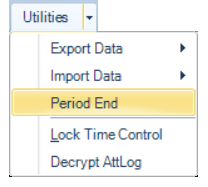
If you are trying to do a period end from the Time Control module a warning message displays:
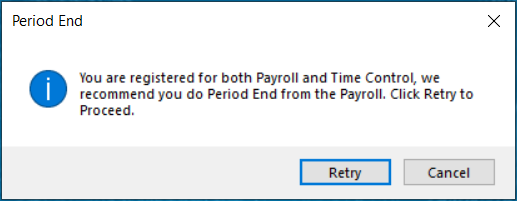
The ‘Period End’ screen displays with the period number of the next period being shown.
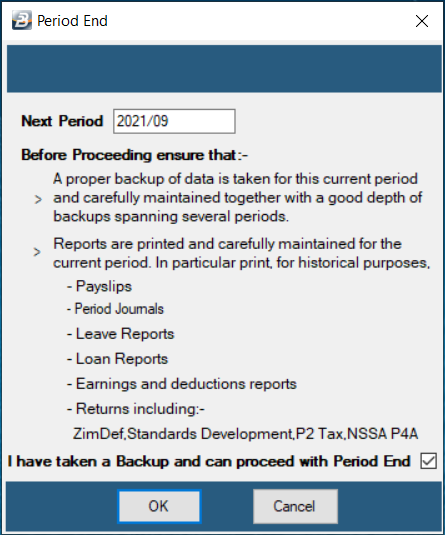
Tick the Checkbox ‘I have taken a Backup and can proceed with Period End’ if the backup has been done. If the calculation routine has not been done in any module then this checkbox will not be available.
Press ‘OK’ to continue.
The period end procedure cannot be interrupted once it has started. Having an UPS (Uninterrupted Power Supply) unit will help secure the system. If it is interrupted, then it would be necessary to restore the backup that was taken before undertaking the period end procedure.
Once you have rolled over into the next period it is then time to re-start the processing cycle by adding any new employees, changing any employee details and then processing time control transactions.