Jeremy - Link
This procedure is useful for those clients that are using the Time Control module but another payroll software.
To do this go to the Time Control Module, then
Go to the ‘Utilities’, ‘Export Data’, then ‘Leave Records’ menu options.
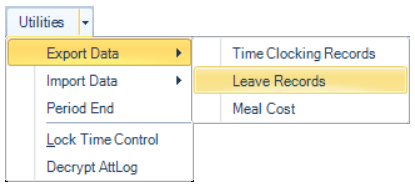
A range selection screen displays. Once the selections have been made press ‘OK’ to continue.
A table showing the employees and the leave values displays.
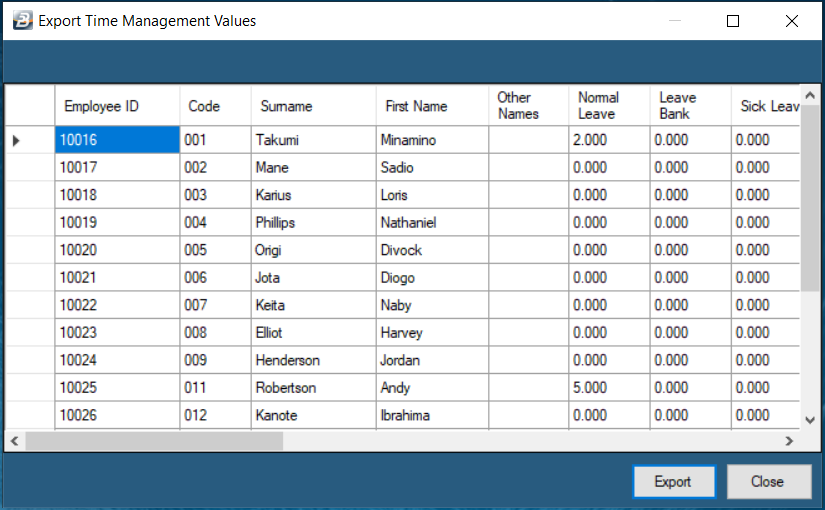
Check to see that the values have come through as expected. If satisfied press ‘Export’.
The ‘Export Belina Time Parameters’ screen displays. Accept the ‘Excel’ Destination File Type. Keep the tick against ‘File Has Column Headers’. Accept or change the ‘Destination File’ name. Change the ‘Destination Folder’ into which the export file will be saved, by default it points to the folder in which the program is running.
Facility has been given to create a locked file in ‘Read Only’ format. If the file is being handled by others it is best to tick this checkbox so that the contents of the file cannot be changed.
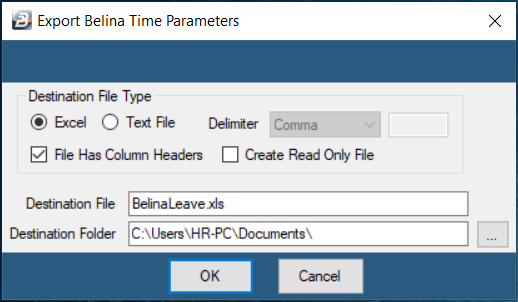
Press ‘OK’ to export the file.
Press ‘OK’ to proceed.