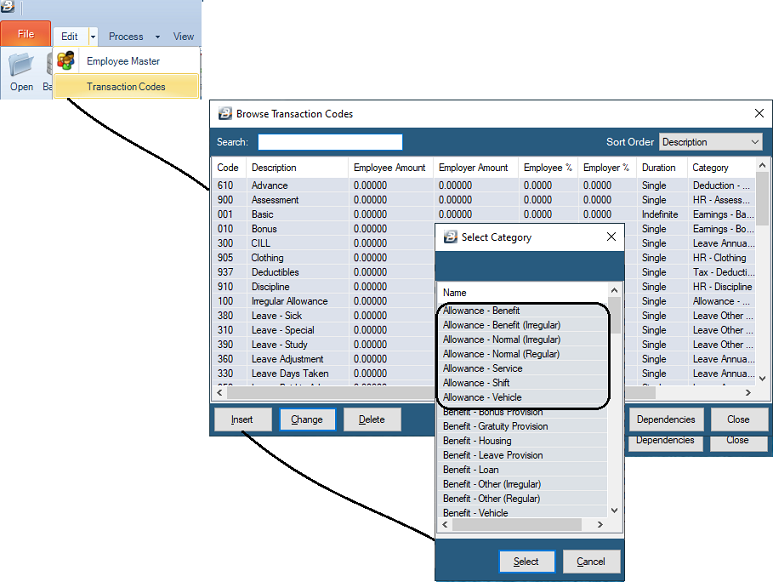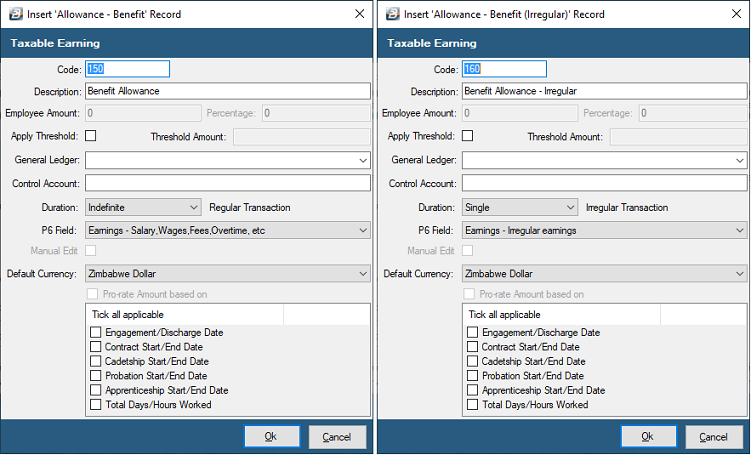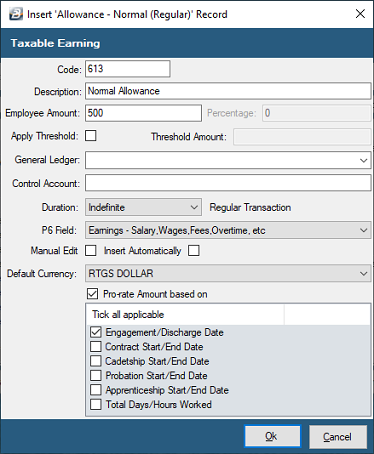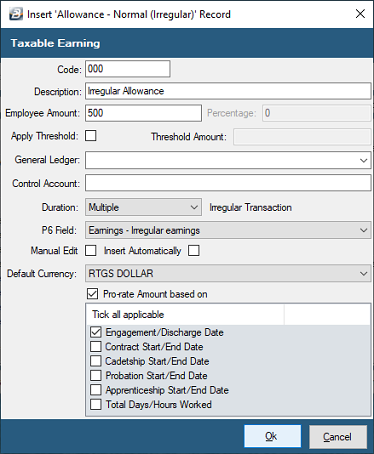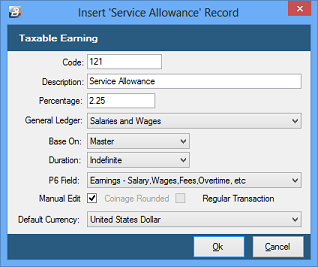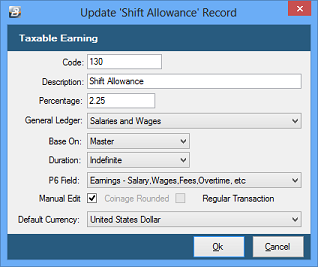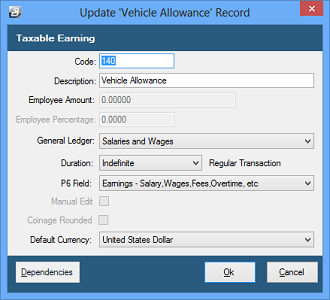Use the Allowance - Normal (Regular) Transaction Code to process a taxable allowance that will be regarded as an regular earning in the FDS calculation. The amount will be included in the projection of annual income. Use Allowance - Normal (Irregular) where the allowance is paid sporadically and should not be projected in the FDS calculation.
The amount of the allowance can be set up as a standard amount or 'Manual Edit' has been ticked then it can be entered during processing. In the example, below, we do not have to specify the the amount of the allowance since it will be computed automatically from the 'Dependencies' that have been set up. Using 'Dependencies' it is possible to set the amount of the allowance to be a percentage of one or more other Transaction Codes.
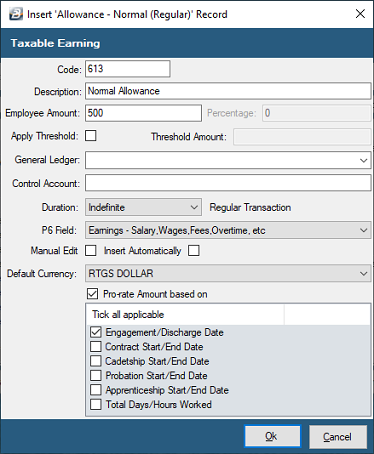 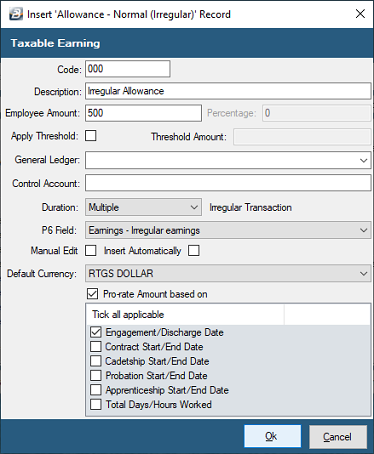
To create a Normal (general) Allowance:
- Go to the 'Edit' , 'Transaction Codes' menu options.
- Click 'Insert' and select the Transaction Category 'Allowance - Normal (Regular)' or 'Allowance - Normal (Irregular)
- Accept/ Change the default 'Code'. This is a unique identifier for the Transaction Code and the numbers are designed to group similar types of transaction together.
- Enter an appropriate 'Description'.
- Enter the 'Employee Amount' if the payment is a standard amount. If the amount varies leave blank and place a tick against 'Manual Edit' which allows the entry of an amount when processing.
- Select the 'General Ledger' Code to be entered onto journal reports and exports.
- Set the 'Duration' - whether the transaction is to come through for a 'Single', 'Multiple' or 'Indefinite' number of periods.
- Set the 'P6 Field' for year end ITF16 export.
- Set 'Manual Edit' if you would like to be able to enter, or change, the amount of the Allowance when processing.
- Set the 'Default Currency' that this transaction code will be paid in.
- Click 'Ok' to save the new Transaction Code.
Dependencies
After pressing the 'OK' button and saving the Transaction Code, if you re-open the Transaction Code you will notice that a 'Dependencies' button is now displayed at the bottom of the screen. It is now possible to link this Transaction Code to other Transaction Codes and have computations done to produce a result to be used. Alternatively access the 'Dependencies' button from the Transaction Codes table.
Pro-rate Allowance
Place a tick against 'Pro-rate Amount based on' if the allowance is to be reduced because a full period has not been worked. Select the criteria that applies. The system will then automatically pro-rate the amounts paid for this allowance if the period is not complete.
More:
|