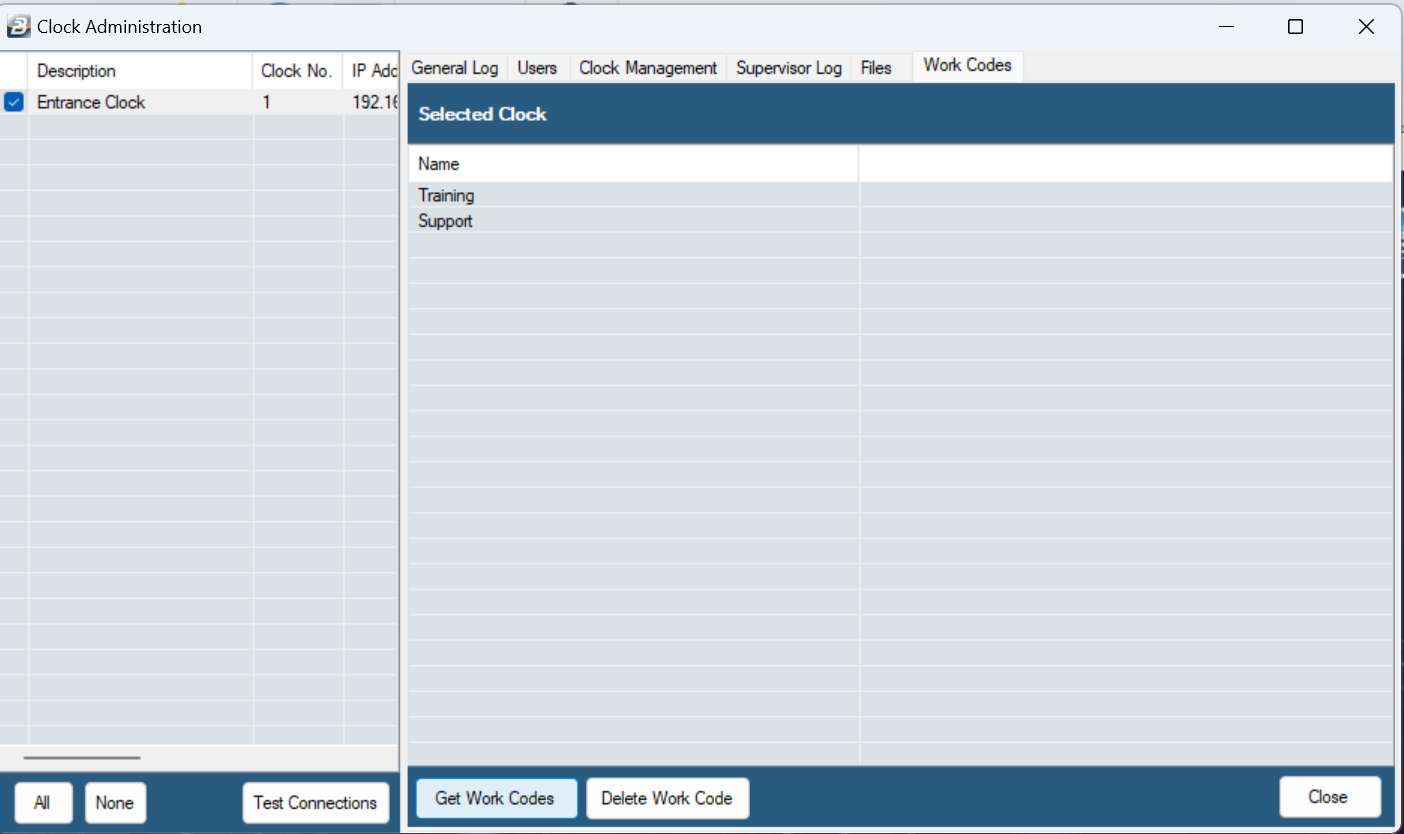Use this tab to:
•View Work Codes that have been setup on a particular clock/ terminal.
•Delete Work Codes that have been setup on a particular clock/ terminal.
To view Work Codes:
•Tick the terminal/ clock required in the left hand panel of the screen
•Press the 'Get Work Codes' button
To delete Work Codes:
•Tick the terminal/ clock required in the left hand panel of the screen
•Press the 'Get Work Codes' button
•Select the Work Code to be deleted
•Press the 'Delete Work Codes' button
See this link for more information about Work Codes.