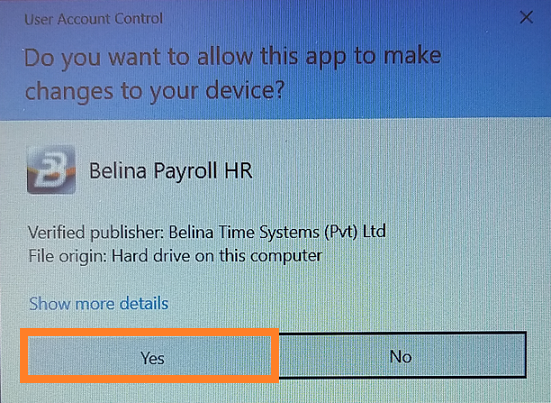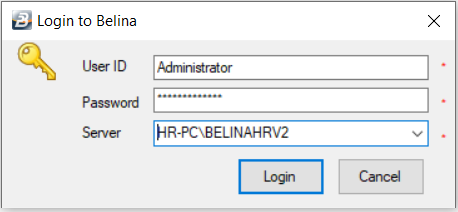After you have successfully Installed (Installation is usually done by a Belina Support Consultant) Belina you now need to login into the system. Locate the Belina Icon on your Desktop and double click to open it.
The Belina splash screen displays followed by the User Account Control screen Click on "Yes" to allow the program to function on your computer.
Now the Login Screen displays, enter the following :
Then Click 'Login' button to continue. |