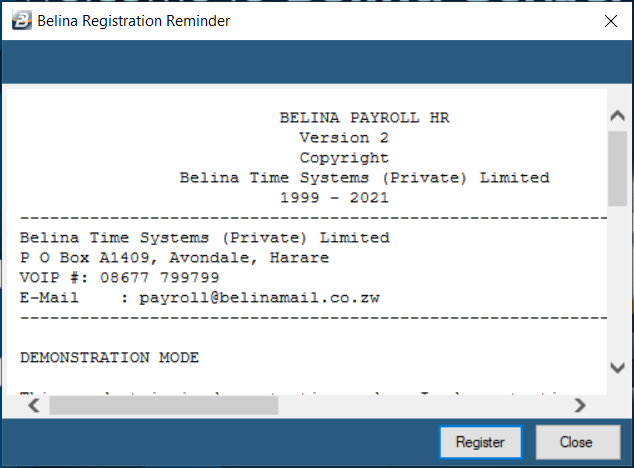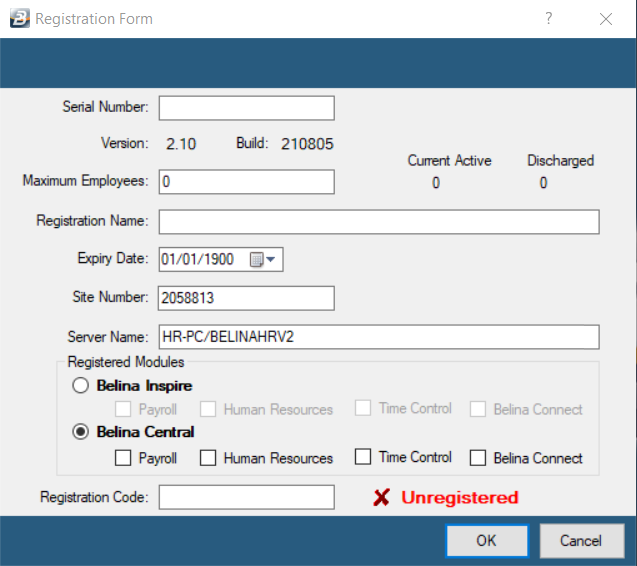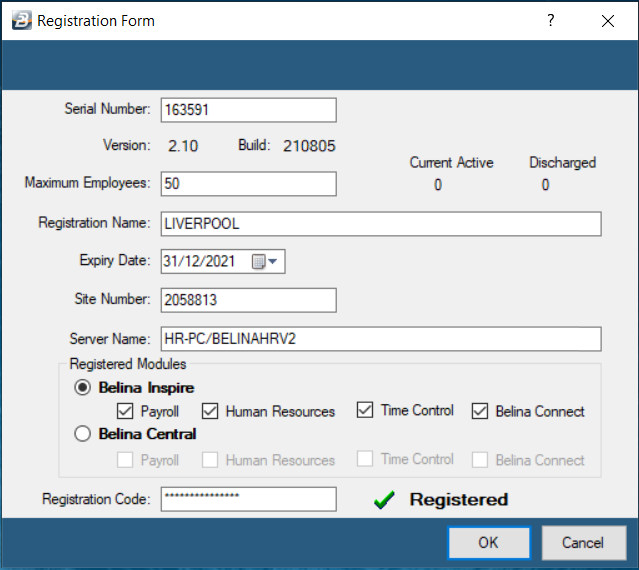When logging into the system for the first time time the system shows that you are in demonstration mode.
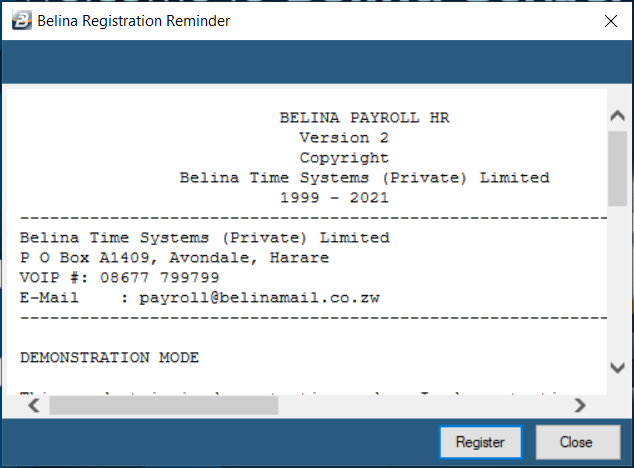
It is necessary to register your system in order to get full functionality from the software. Press the 'Register' button to access the Registration Form. Often this step is done for you by the support consultant. Registration requires input from the Belina office support team. This is often done over the telephone with Belina, or through your authorized dealer.
When the system is unregistered the registration form is largely blank and clearly shows that the system is unregistered with the red 'Unregistered' notification at the foot of the screen. The registration details are supplied by the Belina office support team. This is what the unregistered screen looks like:
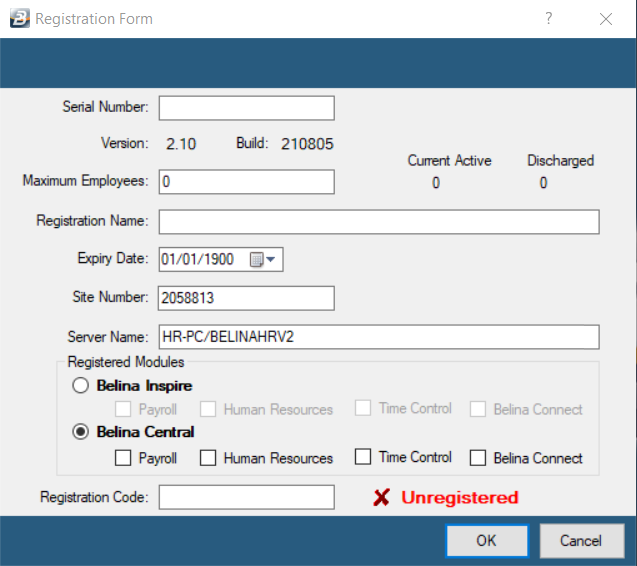
Enter the registration details. In the example, below, you will notice that there are 4 'Registered Modules'. In this case the User will be able to use the Payroll, Human Resources, Time Control as well as the Belina Connect Module. If only the Time Control Module is to be used then only the one, Time Control, Registered Module will be ticked.
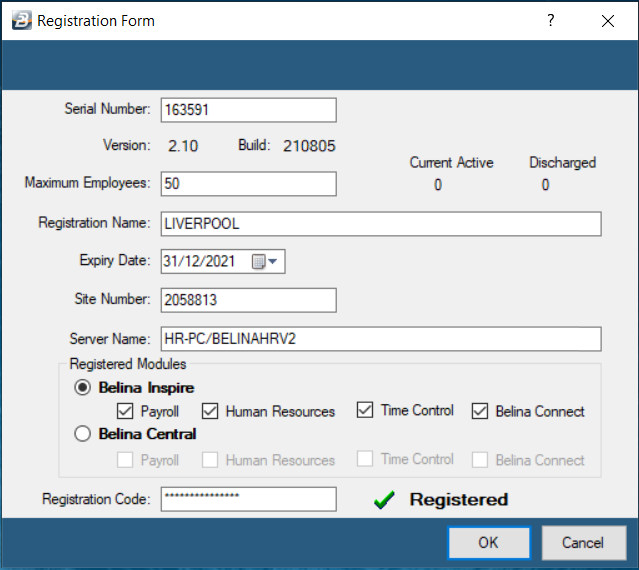
Serial Number
|
Unique serial number allocated to each organization that uses Belina.
|
Version
|
The version of the software currently installed together with the date of the build in the format yymmdd.
|
Maximum Employees
|
Refers to the number of employees that your software licence is registered for.
|
Registration Name
|
Usually your organizational name.
|
Expiry Date
|
The date on which this current licence is due to expire.
|
Site Number
|
Refers to a unique identifier for each machine (server) that Belina Software server is installed on. Please this does not refer to the machines that are networked to the server machine. All networked machines will have the same site number as the server machine.
|
Server Name
|
The server name is a combination of the machine name or IP address and the SQL instance name. This would normally be entered by the Belina support consultant or your system administrator.
|
Registered Modules
|
Belina has two main software packages which are Belina Inspire and Belina Central. Select the licence that applies from your licence registration slip.
|
Registration Code
|
Type in the registration code (14 Digit number separated by a hyphen) XXXXXXX-XXXXXXX and press tab on you key board.
|
Belina PayrollHR is licenced to be used by one computer, or network server which is registered with Belina Time Systems (Private) Limited.
Registration after installation
1.
|
Double click on the Belina PayrollHR icon on your desktop.
|
2.
|
Click on 'Setup', then 'Registration'.
|
3.
|
Contact Belina and give them the 7 digit 'Site Number' shown on the screen below.
|
4.
|
Receive from Belina the other details to be entered onto the screen.
|
5.
|
Tab to the 'OK' button. If registration is successful a green tick with the word 'Registered' will be displayed. If the registration was unsuccessful a red cross will remain with the word 'Unregistered'.
|
|