Once Belina PayrollHR is installed the product must be registered. This activates your user licence. Registration may be done over the telephone with Belina, or through your authorized dealer.
An unregistered product remains in demonstration mode. You can process data but are not able run the 'Calculation Routine', print reports or export data.
Click to play
Registration
1. |
Double click on the Belina PayrollHR icon on your desktop to open the application |
2. |
Click on 'Setup', then 'Registration'. |
3. |
Enter the registration details given to you by Belina. |
4. |
Press the 'OK' button. If registration is successful a green tick with the word 'Registered' will be displayed. If the registration was unsuccessful a red cross will remain with the word 'Unregistered'. |
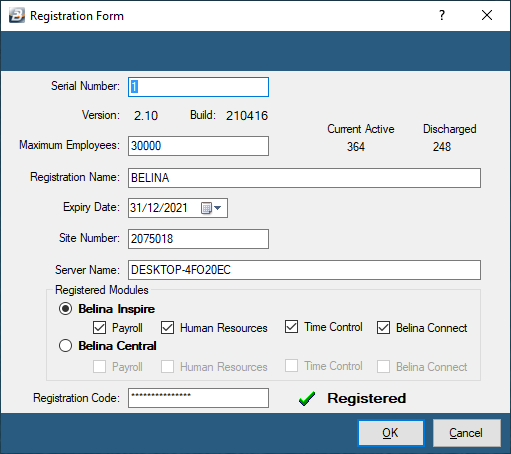
Belina PayrollHR is licenced to be used by one computer, or network server which is registered with Belina Time Systems (Private) Limited. Belina issue registration details that are entered in the registration screen and gives full functionality to the program.
If your licence has expired then you must first have received and settled your licence renewal invoice. After payment has been made and processed, you will receive new registration details via email. Registration details can also be obtained via Whatsapp or over the telephone.
