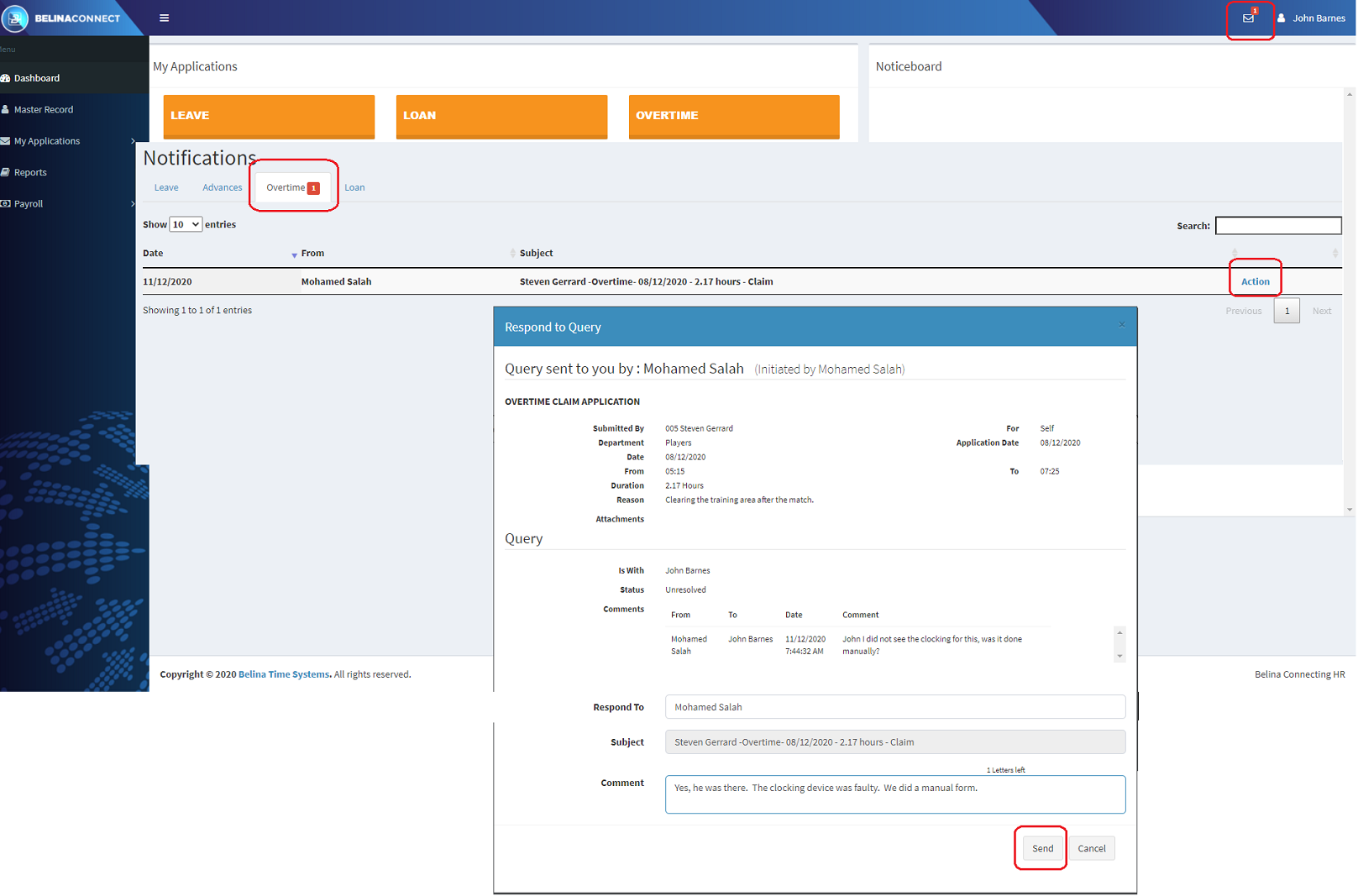When an application of any sort is sent by the applicant it travels down the set approval path for that type of transaction. If any of the Actioners need further clarification they are able to use the Query facility to send messages to any colleague setup under the same payroll in the Connect Module. That person may, in turn, refer to another person before the message eventually finds it's way back to the person who initiated the query. The person initiated the query can see the trail of comments that were made as it went from one person to another, but others can only see the comments of the person sending them the query.
Query
To make a query:
- Press the 'Elipsis' button at the end of the transaction line listed.
- From the dropdown menu select 'New Query'
- A query can be sent to any person who is registered on the Connect Module in the payroll
- Enter the first letters of the person's name to whom the query is to be sent. A prompt will help you identify the person as letters are being typed.
- Click on the person required, this is transferred to the 'To' field
- The 'Subject' comes through automatically with a full description of the transaction being queried.
- Enter an appropriate Comment or Query.
- Press 'Send' to have the query arrive in the Recipients Notifications Inbox
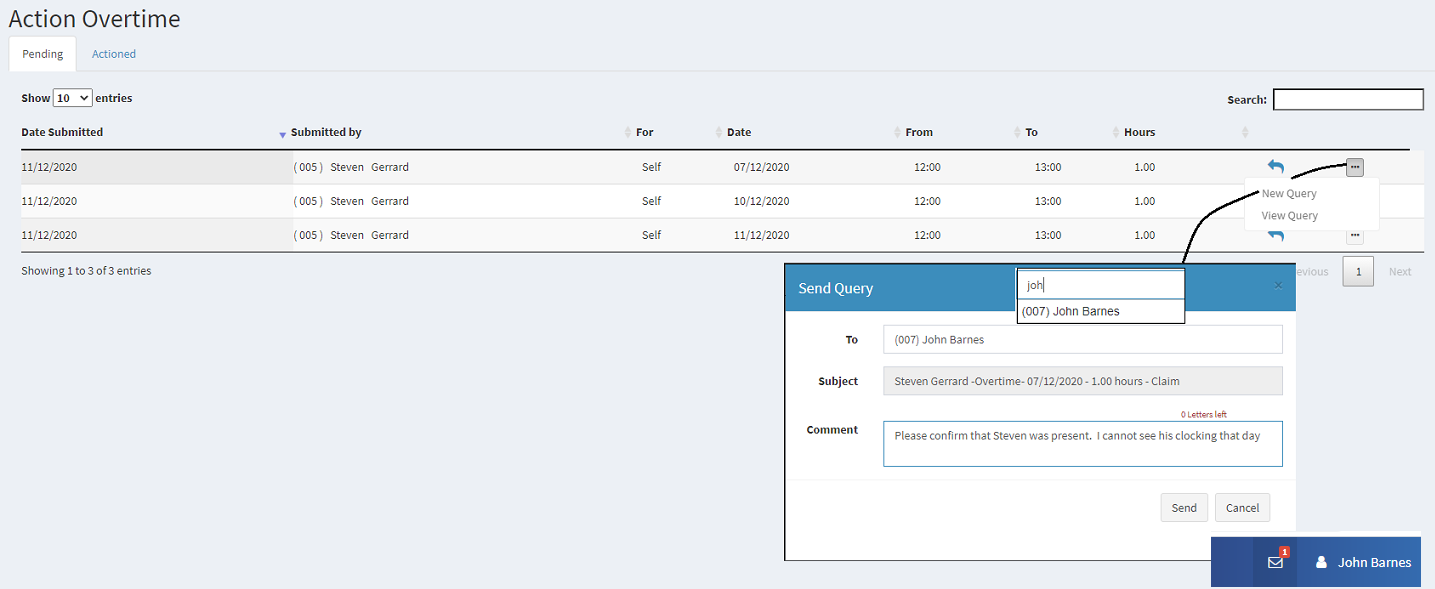
When the query arrives in the recipients inbox a red notification flag will indicate in the top right hand corner of the person's Connect Module Dashboard. It will add a number to the notification number already being displayed.
To respond to the query:
- Click on the Inbox Icon
- Select the tab showing showing the notification flag. In the example below it is easy to see since there is only one notification and that is against Overtime.
- Click on the 'Action' link on the right hand side of the listed Overtime transaction query
- Details of the Overtime application and the query from the Actioner are displayed
- To respond directly simply enter a 'Comment' and press 'Send'
Chain of Queries
It is possible to a person who has received a query to forward the query to another Connect Module User in the payroll. They, in turn, could do the same. So the query could go along a chain of unlimited length. Each person in the chain will only see comments made by the person that sent them the query. Only the initial Actioner, who first initiated the query will see the comments of all the people in the chain.