To Manually process Medical Aid in Belina PayrollHR it is first necessary to set up the medical aid Transaction Code, see the heading Deduction- Medical Aid.
To process the transaction using Payslip Input:
1.Go to the Process → Payslip Input menu.
2.Select the employee with a Medical Aid deduction.
3.Click Insert and select the Medical Aid transaction code.
Enter the amounts for the employer contribution, immediate family and dependants.
Note: Only the member, spouse, children under 18, or those classified as child students should be included under the Immediate family amount. All others, including children over 18 not in full-time education or other dependents, should be included under Dependents.
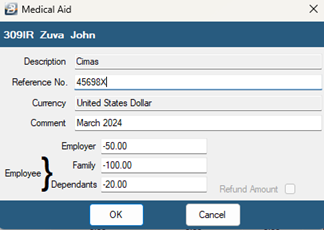
5.To carry forward the same Medical Aid contribution amounts into the next period, tick the option ‘Retain values at period end’.
6.Click OK to save.