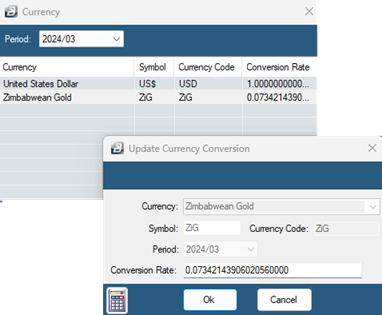To enter currency exchange rates:
•Go to the 'Setup' then 'Currency', menu options
The 'Currency' table displays with the first entry being the base currency when the payroll was first created. If payments are made in another currency, then:
•Press 'Insert' to add a new currency
•Use the dropdown menu against 'Currency' and select the currency required from the standard options available. If the currency is not available on the dropdown click on 'Currency Codes' press 'Insert' and create the new currency.
•The details of the currency come through from the setup, now enter the 'Conversion Rate'. This rate needs set each period if necessary. In this example the exchange rate is13.62 ZiG to 1 USD. We entered the 0.07342143906020560000which is 1/ 13.62