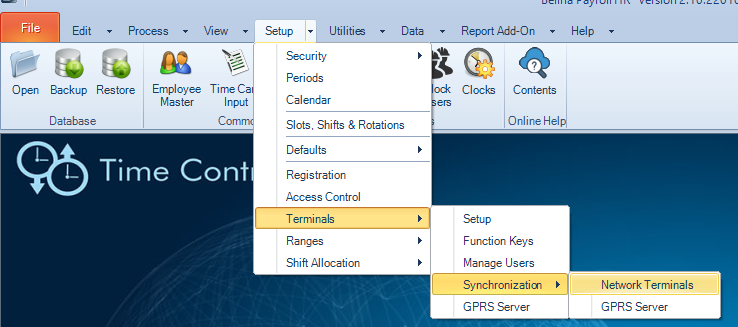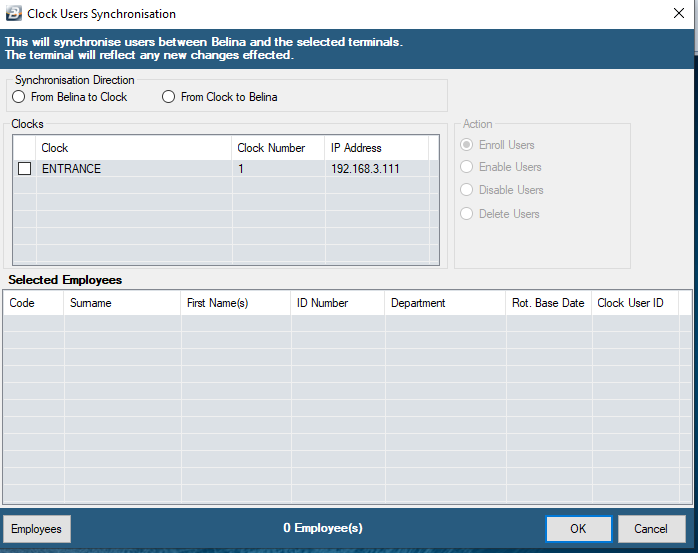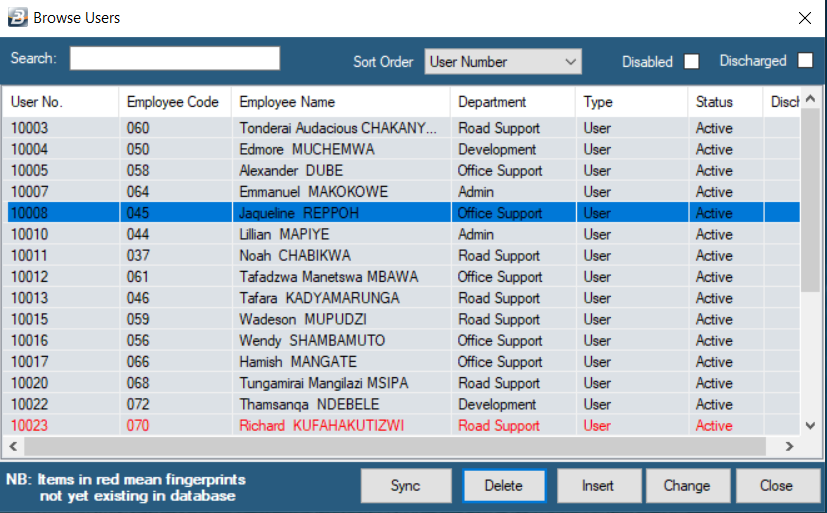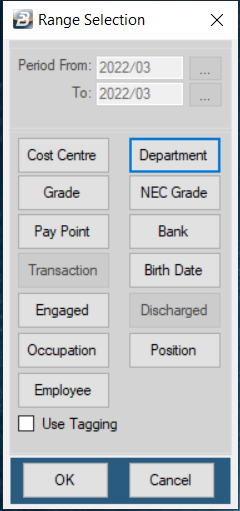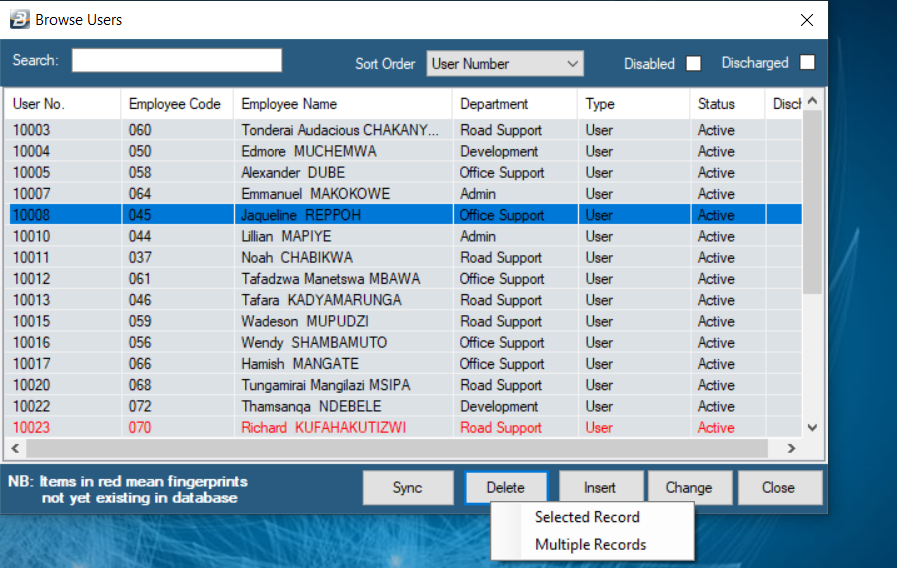![]() Deleting an Employee from Belina Software and terminal/s
Deleting an Employee from Belina Software and terminal/s
Pictures/ text to be updated
It is recommended that backups be taken before changes are made. A backup should be taken of the terminal data using a flash drive. This will ensure that all transaction, terminal setup and biometric data will be stored for possible future use. A backup should be taken from the Time Control Module.
Note: before deleting data from the terminal ensure that the data being deleted in not being referenced by other payrolls. An example is when an attendance log is being referenced by two or more payrolls. If the data has been deleted the information will no longer be accessible by that payroll.
To delete employee/s from the Belina software as well as from the terminal/s the terminals need to be networked to the software. Then to delete the employee/s: •Go to the ‘Setup’, ‘Terminals’, ‘Synchronization’, then the ‘Network Terminals’ menu options
•The following screen displays:
•Select the Synchronisation direction by setting the radio button ‘From Belina to Clock’ •Notice that the radio buttons on the right hand side of the screen activate once this is done •From these radio buttons select the ‘Delete Users’ option. •Place a tick against ‘Delete from TC Database’ to ensure that the employee/s are deleted from the software. •Now we specify which terminals the employee/s are to be deleted from, to do this tick each of the clocks from the clock listing. •Then select the employee/s to be deleted, to do this press the ‘Employees’ button on the bottom left-hand side of the screen. •A range selection screen displays. Tag or use the range selection criteria to select the employee/s to be deleted. •Press ‘OK’ twice, once to accept the range selection and the second to confirm deletion. •Once this is done the employee/s will be deleted both from the software and from the selected terminals. |
![]() Deleting an Employee from Software only
Deleting an Employee from Software only
To delete employee/s from the Belina software but keep the employees setup on the terminal/s: •Go to the ‘Setup’, then ‘Terminals, then the ‘Manage Users’ menu options
•Click on the ‘Delete’ button. •The ‘Range Selection’ selection screen appears
•Select the employees that we wish to delete using tagging or range selection criteria •When done press ‘OK’ twice. Firstly to accept the selection and secondly to proceed with the deletion. •The following screen ask whether to proceed.
This deletes the employee from the Belina Time Control Module but the employee details remain on the terminal/s. |