Discharging an employee is done in the Payroll Module in instances where payroll is being processed in the system. If it is only the Time Control Module being used then the discharge is done through the Employee Master.
Employees may be discharged one employee at a time or discharged in bulk.
Time Control Module Discharge
If the Payroll Module is not being used then the discharge is recorded in the Time Control Module. This is done as follows:
Go to the 'Edit', then 'Employee Master' menu options
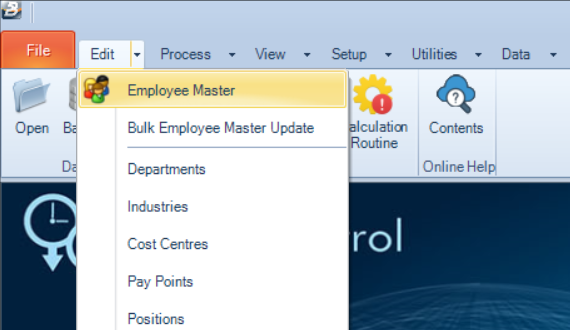
Highlight and then select the employee that is to be discharged from the table of the employees displayed.
Having selected the employee g to to the 'Works Info' Tab
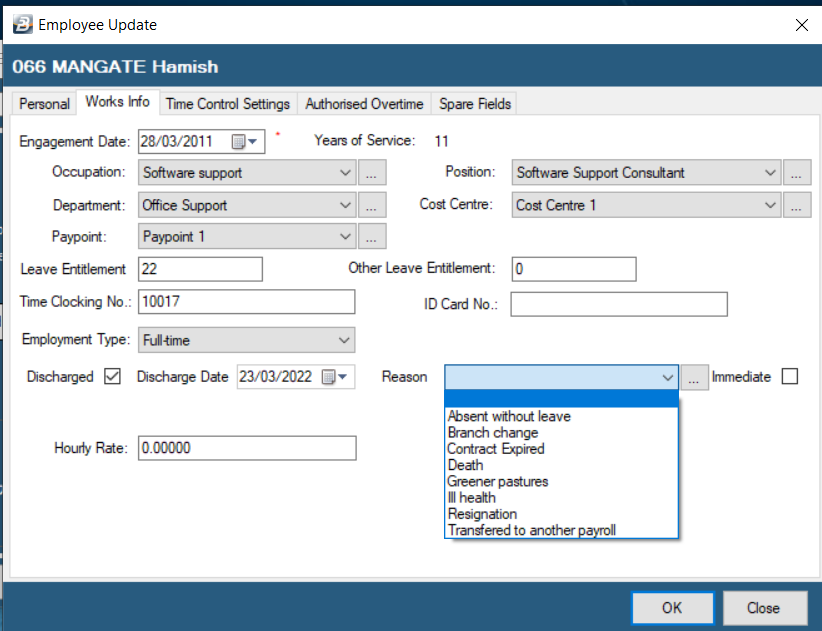
Tick the 'Discharged' Checkbox
A date field is now enabled where you can enter the date of discharge.
Select the reason for discharge from the dropdown menu options provided.
If the reason for discharge is not available on the list provided this can be added by going pressing the Elipsis button next to the 'Reason' field. Press insert to add the required Discharge Reason. Click 'OK' once done to save the new Discharge Reason.
Tick the 'Immediate' Checkbox if the employee is to be discharged with immediate effect and not receive pay in the current payroll period. Leave unchecked if the employee is to be included in the current period pay.
Once this is done press 'OK' to save the changes to the Employee Master Record.
Even though the employee/s may be discharged in the Belina Software, their details remain on the terminal/s. Follow this link to Remove Discharged employee/s from the Terminal/s.