When applications have been made in the Connect Module and been through the approval process and been approved, now it is time to import these transactions into the payroll. To do this:
- Go to the 'Utilities', 'Import' and then 'Belina Connect'
- It is useful to have a backup of your data before doing the import. A warning displays highlighting the importance.
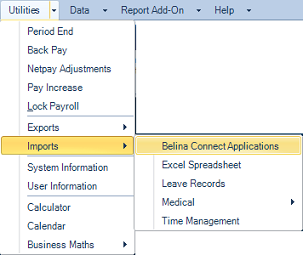
- The Connect Applications are listed on the left hand side of the screen. Click on any one of the Application types to have the associated records display in the right hand panel.
- Capture or accept the 'Date From' and 'Date To' range for the import
- Tick 'Include Posted Records' if there are, or may be, previously Posted records to be included in the import
- Transactions on all the different application types should be tagged if they are to be included in the import. Tag, or untag, transactions to be included or excluded from the import.
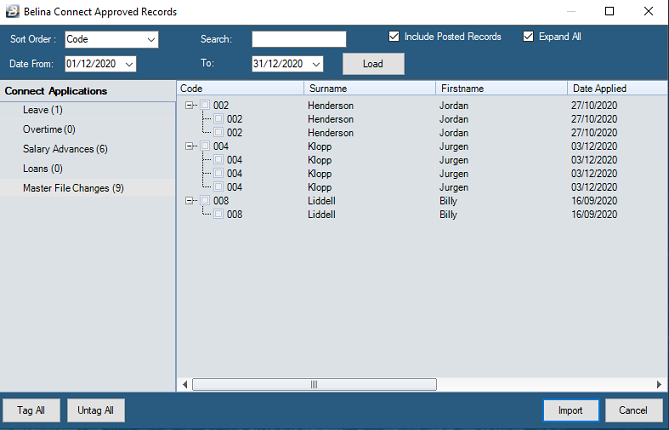
- Press the 'Import' button to have records imported into the payroll
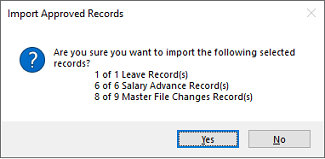
- An import information message highlights how many of the available transactions are to be imported
- Press 'Yes' to continue to import the transactions. Press 'No' to abort the import.
Sort Order |
Sorts the records for the Application type in the sort order selected. |
Date From |
Import records from a specified date only |
Date To |
Import records to a specified date only |
Search |
Search for specific records in the right hand panel |
Include Posted Records |
This allows the re-import of records. This could be necessary if a payroll backup has been restored and data previously imported from Belina Connect needs to be re-imported. |
Expand All |
The table shows one line per employee. Use the 'Expand All' checkbox to display all the transactions for each employee. |
Load: |
When the import screen is opened records are automatically loaded for the default period dates. If the dates are changed press 'Load' to refresh the table and display the records for the dates selected. |