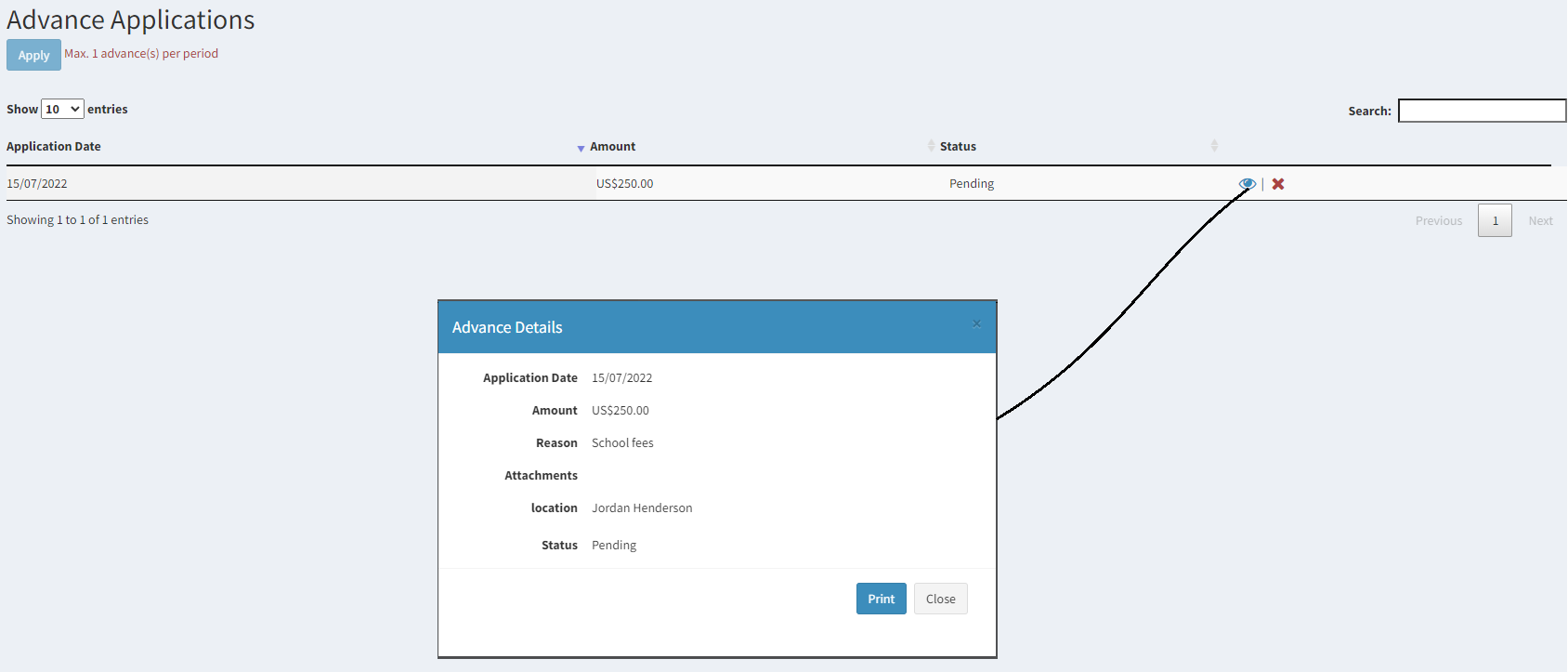To check the status of an application or a lodgement select the the relevant tile/ button under 'My Applications'. Alternatively go to the menu on the left hand side of the Dashboard and press 'My Applications' and select the type of application or lodgement required.
A table of submitted applications can be seen. Those applications that are still being processed have 'Pending' as their status. Press the 'Eye' icon on the transaction line being queried to get more information about the application including it's 'Location' and 'Status' in the approval path.