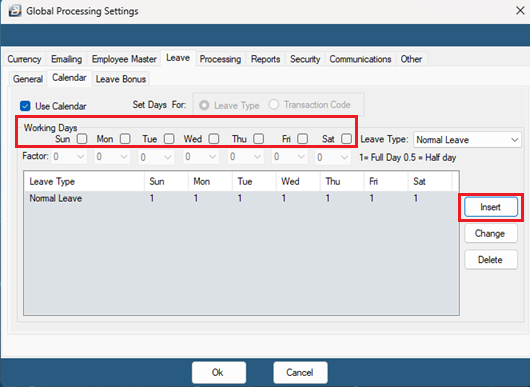Leave can be processed using either working days, or calendar days.
Working Days
If working days are selected for the calculation of leave weekends, as off days, are not included in the calculation of leave.
Calendar Days
If calendar days are selected then every day of the week during the period away on leave is counted in the calculation of leave. According to the Labour Act if leave is taken on the day/s immediately before the off days (most commonly a Friday) then the weekend days are included in the calculation. When processing the leave taken before a weekend enter the number of days to be deducted, including (or excluding) the weekend.
Setting up Working Days
It is necessary to mark which days of the week are used in calculating the number of leave days. For systems using working days the system needs to know which days are off days. For system using calendar days the system needs to know that every day is used in the calculation.
To do this setup follow the steps below:
Step 1:
- Go to the 'Setup' then 'Global Defaults' menu options
- Click on the 'Leave' tab, then
- Click on the 'Calendar' sub-tab
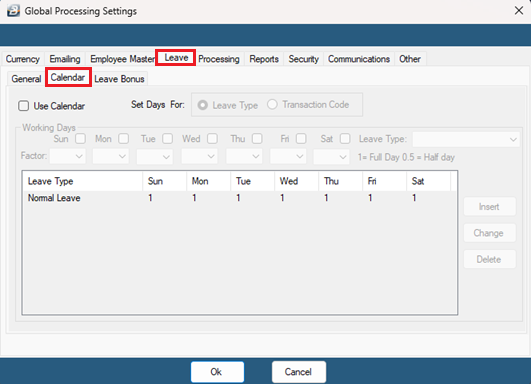
- Tick 'Use calendar'
- Use the drop-down on 'Leave Type' to select the Leave Type that this applies to
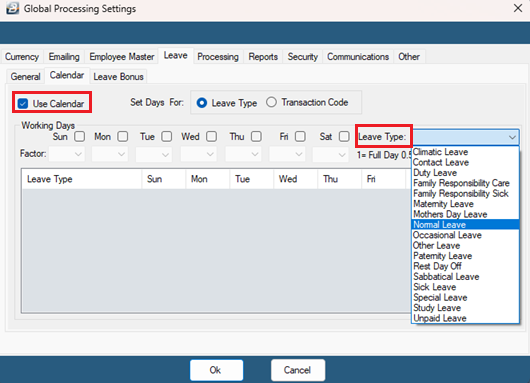
We now tell the system which days of the week are considered to be working days. To do this:
- Select the 'Working Days'. In the case of Calendar Days you would select all 7 days.
- Use the drop-down on factor to select the factor (1=to a full working day, 0.5 half days and 0= no working day )
- Click 'Insert' to effect the changes
- Then click 'Ok' to save