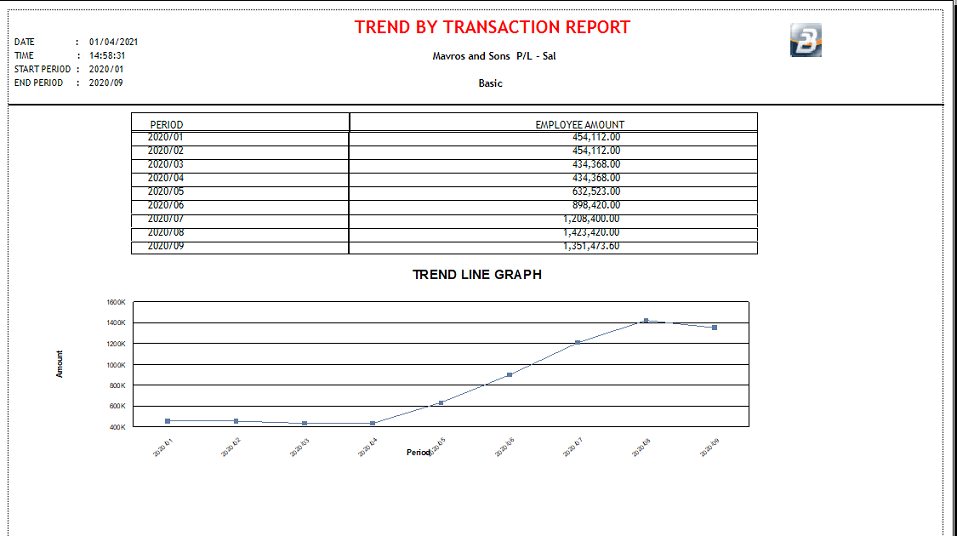To print the Trend by Transaction report:
•Go to the 'View', 'Trends', then 'Transaction', menu options.
•In the range selection window select the period range and Transaction Code required.
This report shows totals for the selected range of employees. In the example below all employees were selected giving the total basic for each period.
Bar Graph
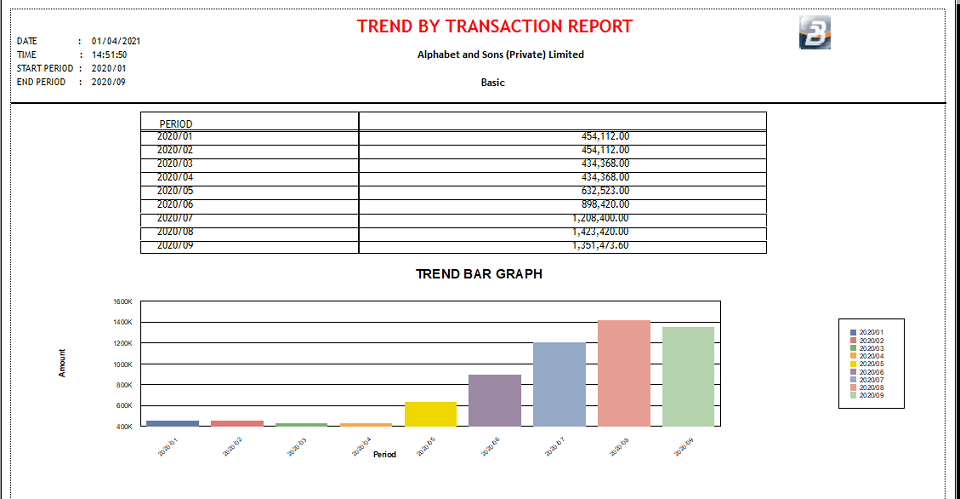
Pie Chart
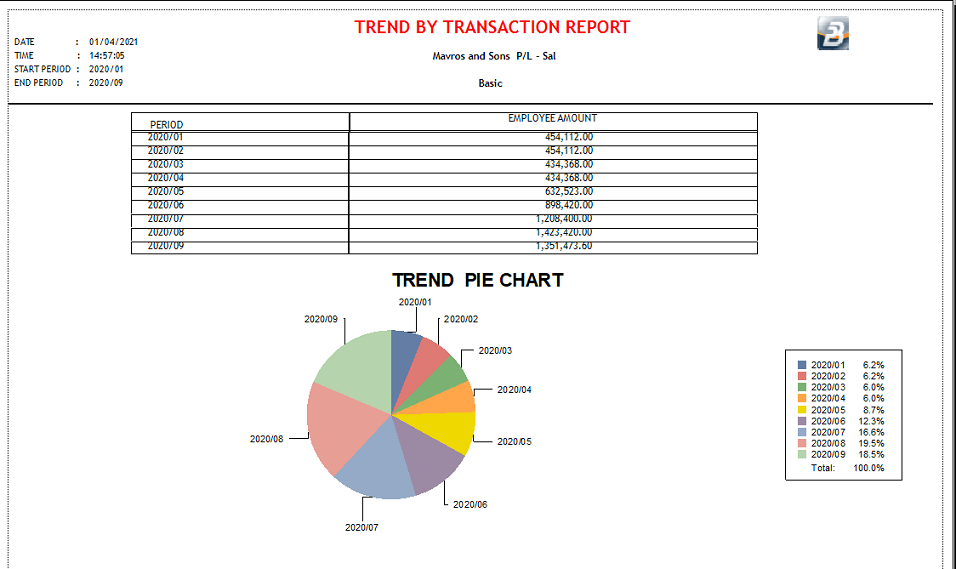
Line Graph