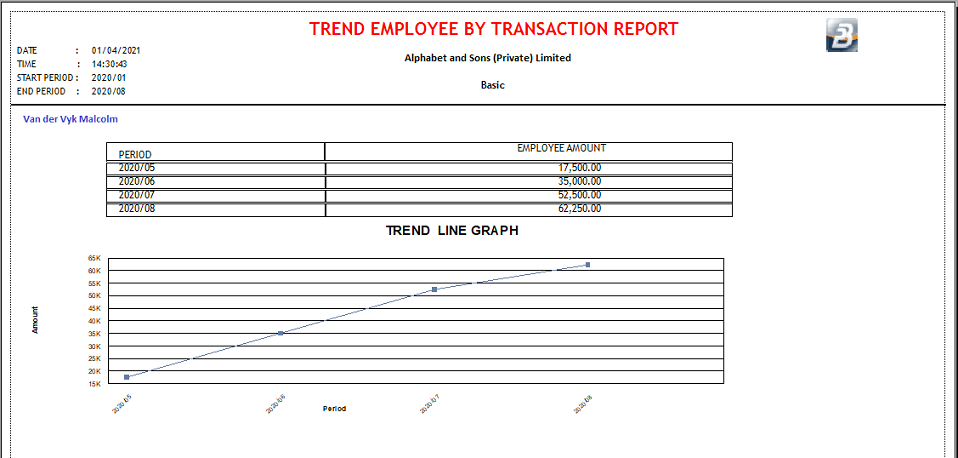To print the Trend Employee by Transaction report:
•Go to the 'View', 'Trends', then 'Employee', menu options.
This report shows the values of the selected Transaction Code over the selected Range. One page is generated for each employee.
Note: it is possible to refine your selections by pressing the 'Regenerate' button or view the report as a Pie Chart, Line Graph, as shown below.
Bar Graph
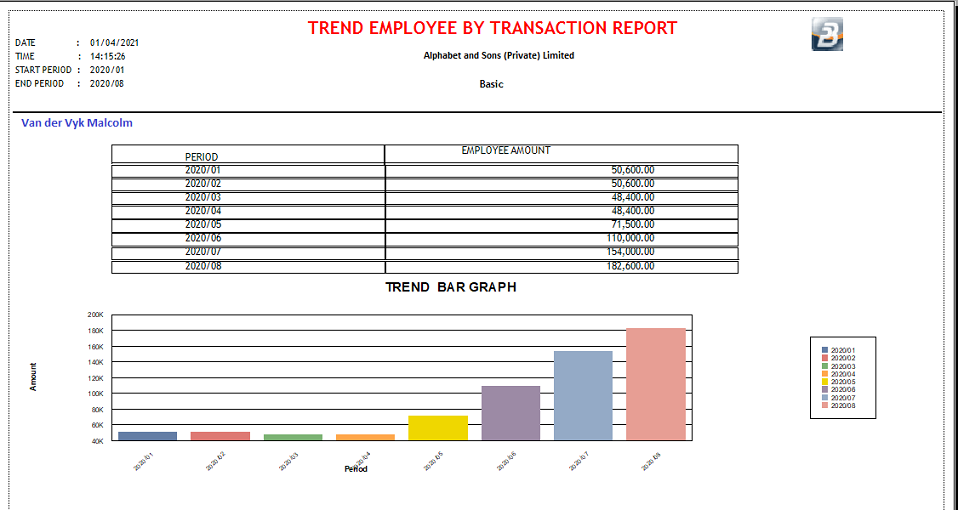
Pie Chart
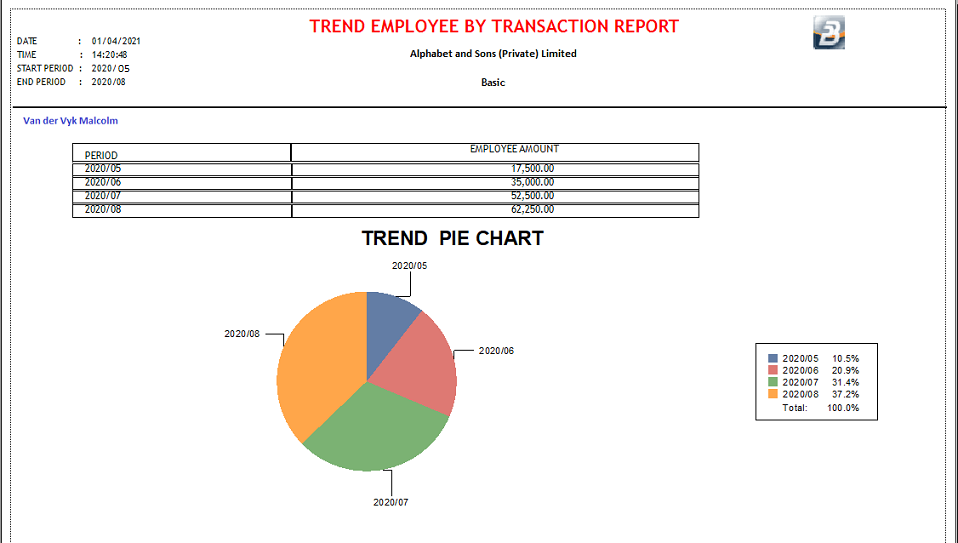
Line Graph