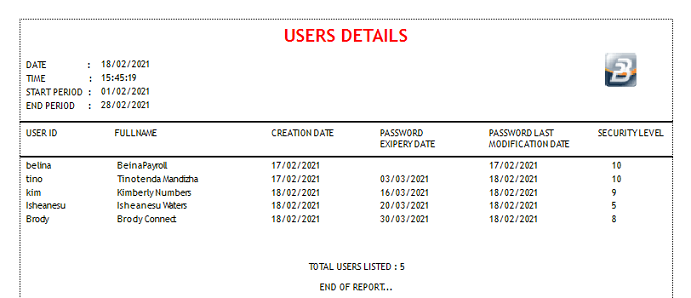To print the User Details report:
•Go to the 'View', 'Security', 'Audit', then 'User Details' menu options.
This report shows the User ID, full name, Password creation details and security level for each user. (See setup - Users)
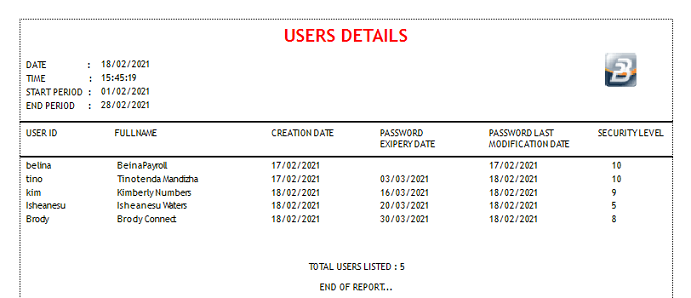
|
<< Click to Display Table of Contents >> Navigation: Payroll Module > Sample Reports - Alphabetical > Security > Audit - User Details |
To print the User Details report:
•Go to the 'View', 'Security', 'Audit', then 'User Details' menu options.
This report shows the User ID, full name, Password creation details and security level for each user. (See setup - Users)