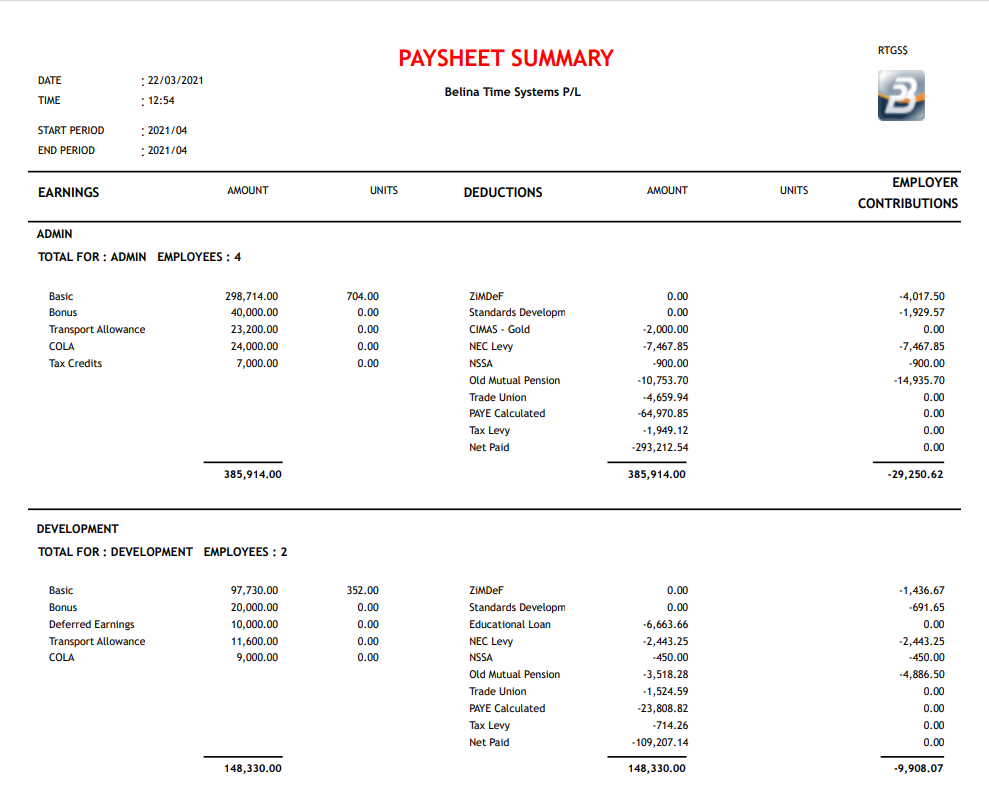To view, extract or print the Paysheet Summary report:
•Go to the 'View', 'Payslips', then 'Paysheet Summary' menu options
This report shows the total value of transactions for each transaction type broken down in this example by department. Using different sort orders the same information could be extracted by Cost Centre, Paypoint or another way. The report gives grand totals for each transaction code.