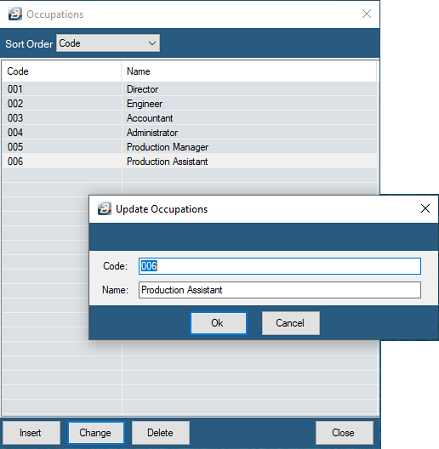Record different employee occupations in the organization. The 'Occupation' is used to describe the nature of employment and appears on the P6. The occupation may coincide with, but is not the same as, the position in the organization .
To enter an Occupation Go to the 'Edit', 'Organizational', then 'Occupation' menu options and from the table of current Occupations press 'Insert'. Then enter Occupation details and press OK to save the Occupation.
|