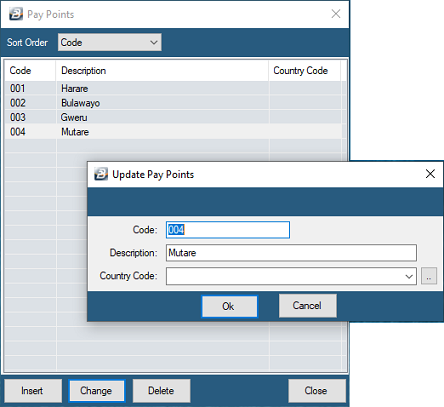'Paypoints' can be used as a convenient way of grouping employees for reporting, or other purposes. Paypoints are generally different physical locations where employees are located.
Belina PayrollHR can then be used to produce reports e.g. coinage breakdown, payslips and receipt schedules for each of these Paypoints. If your organization does not require Paypoints enter one general Paypoint into which all employees fall.
To enter a Pay Point Go to the 'Edit', 'Organizational', then 'Pay Point' menu options and from the table of current Pay Points press 'Insert'. Then enter Pay Point details and press OK to save the Pay Point.
|