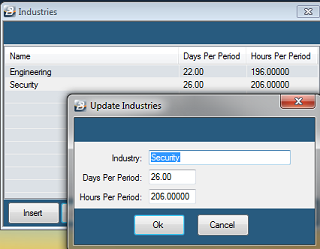There may be an employee, or group of employees, that have different working conditions to what has been set up as default in the Period table. This often occurs where people work mornings only or work the hours of a different industry e.g. security guards. There are some companies where there are employees working under different NEC's as shown in the illustration, below. Specify the number of hours and days per period that the employee works by allocating them to an industry in their employee master file.
To enter an Industry Go to the 'Edit', 'Organizational', then 'Industry' menu options and from the table of current Industries press 'Insert'. Then enter Industry details and press OK to save the Industry.
|