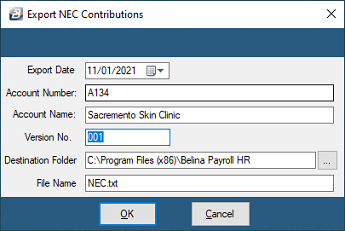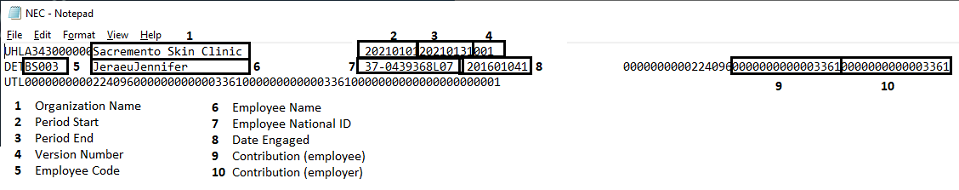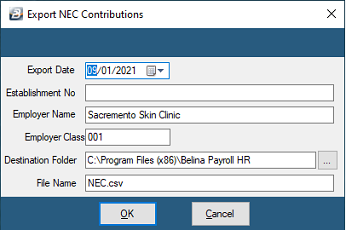So far there are two types of NEC export that have been requested by clients
 NEC General
NEC General
To export NEC data:
•Go to the 'Utilities', 'Exports', 'NEC Contributionsl', then 'General' menu options •Enter the details into the form below:
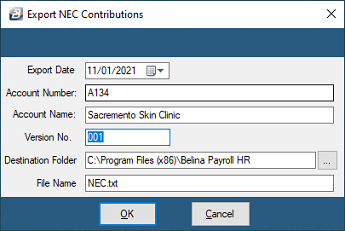
These details are retained for the next time the export is run. The exported file with one record being show, from the export above, is shown below:
Export Date
|
Enter the date for which this return is due
|
Account Number
|
Enter the NEC account number for the organization
|
Account Name
|
Enter the organization name that is recorded in the books of the NEC
|
Version No.
|
Enter the version number
|
Destination Folder
|
Enter the destination folder for the export file
|
File Name
|
The name of the NEC export file The default filename is 'NEC.txt'. The extension '.txt' is text filename that can be opened in Notepad or wordprocessing software.
|
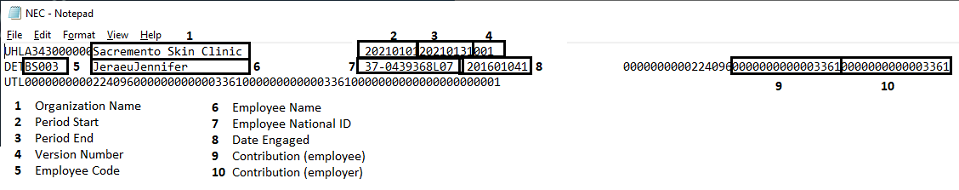
|
 NEC Catering
NEC Catering
To export NEC data for the Catering Industry:
•Go to the 'Utilities', 'Exports', 'NEC Contributionsl', then 'NEC Catering' menu options •Enter the details into the form below:
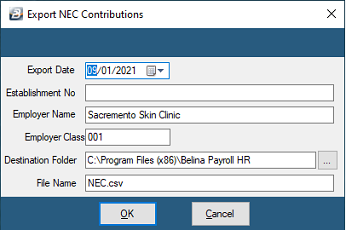
Export Date
|
Enter the date for which this return is due
|
Establishment Number
|
Enter the NEC account number for the organization
|
Employer Name
|
Enter the organization name that is recorded in the books of the NEC
|
Employer Class
|
Enter the NEC Cateriing Employer Class
|
Destination Folder
|
Enter the destination folder for the export
|
File Name
|
The name of the NEC export file The default filename is 'NEC.csv'. The extension '.csv' is comma separated text file that can be opened in Excel and spreadsheet software.
|
|