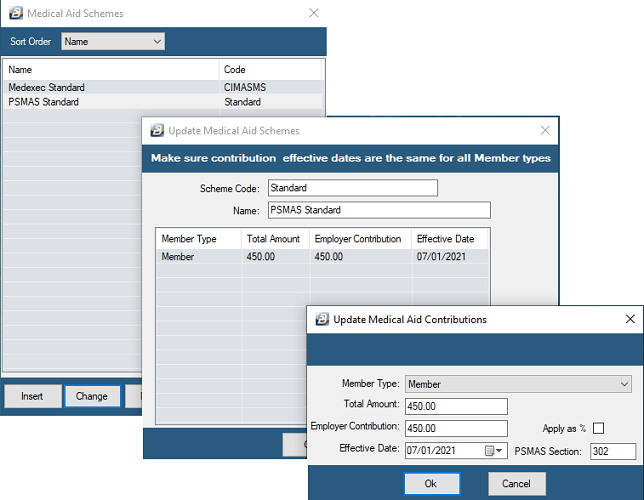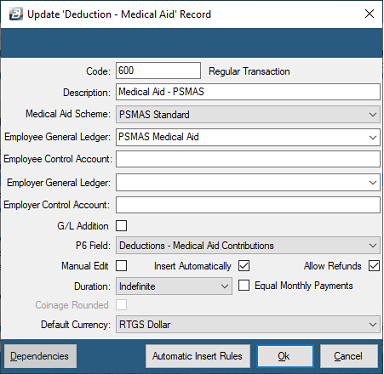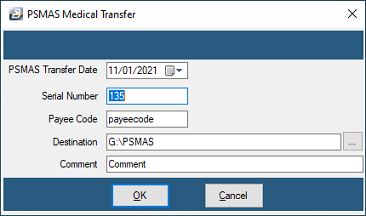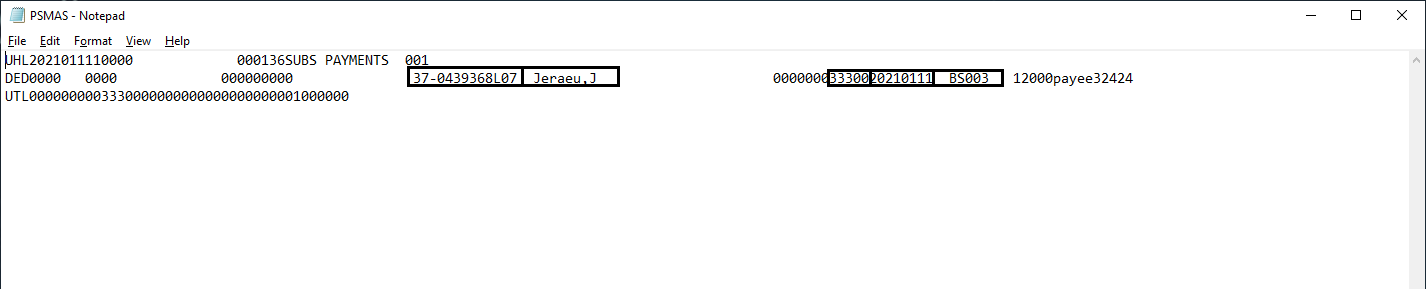Belina PayrollHR allows the export of medical aid data to medical aids. Currently only PSMAS has requested export functionality.
The steps required to enable PSMAS data to be exported are: •Ensure that the PSMAS Medical Aid Scheme has been created To do this go to the 'Edit', then 'Medical Aid Schemes' menu options If necessary add the scheme by pressing 'Insert', Enter the 'Scheme Code' and 'Name' Press 'Insert' to add the different 'Member Types', the contribution rates, 'Effective Date' and the 'PSMAS Section' number (obtained from PSMAS).
•Setup the PSMAS transaction code. To do this: Go to the 'Edit', then 'Transaction Codes' menu options Press 'Insert', then select 'Deduction - Medical Aid' Transaction Category Enter the Transaction Code details, 'Insert Automatically' will automatically place the PSMAS Transaction Code onto every employee's Payslip Input who has PSMAS setup in their Employee Master record.
•Go to the Employee Master records of each of the employees contributing to PSMAS Go to the 'Medical' Tab, Press 'Insert' and capture the various members of the family that are contributing to PSMAS including the member, spouse, children and dependants.
To export PSMAS data: •Go to the 'Utilities', 'Exports', 'Medical', then 'PSMAS' menu options •Enter the details into the form below:
These details are retained for the next time the export is run. The exported file with one record being show, from the export above, is shown below:
|