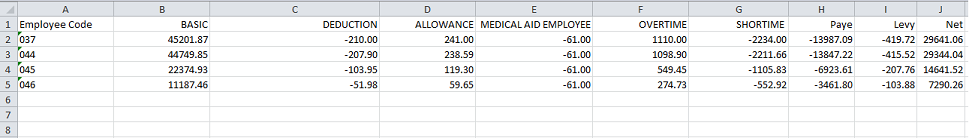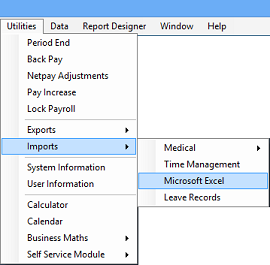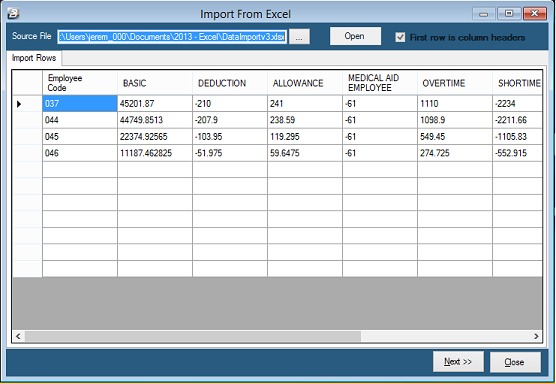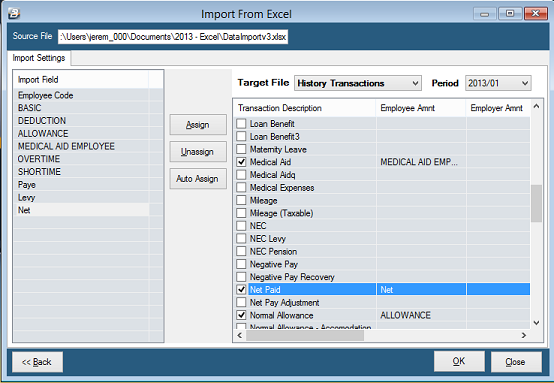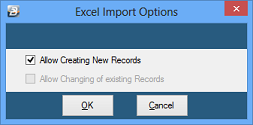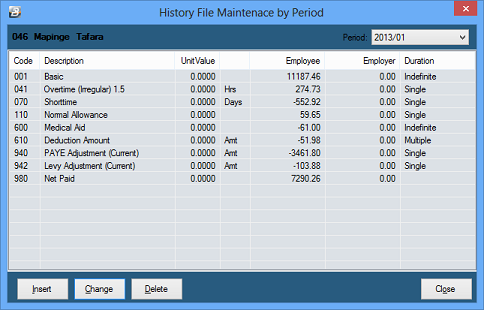Any history data in spreadsheet or text file format can be imported Belina PayrollHR. The easiest method of putting the data into a spreadsheet is if your existing payroll has the functionality to export the data to a file or to spreadsheet. The alternative would be to enter the detail manually into a spreadsheet ready for imported.
Transaction data may be imported in summary form or in detail:
Importing the history in detail means that reports can reflect data from specified ranges of period.
This applies to both Employee Masterfile records and to Transaction history.
|