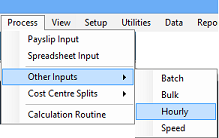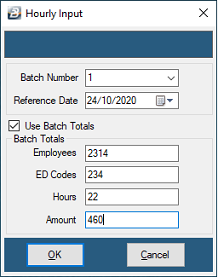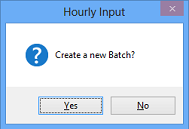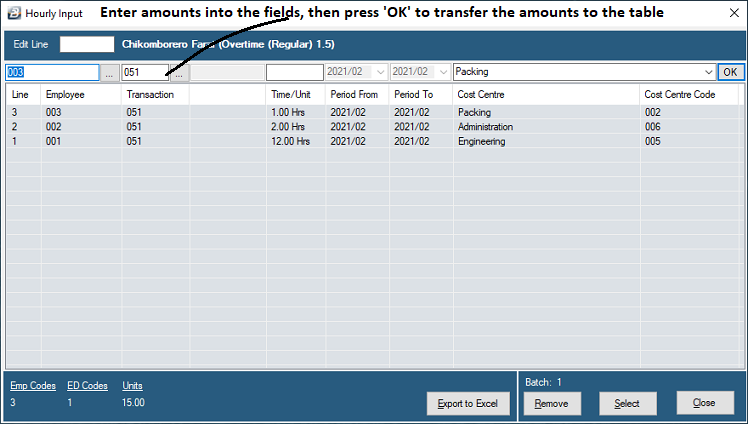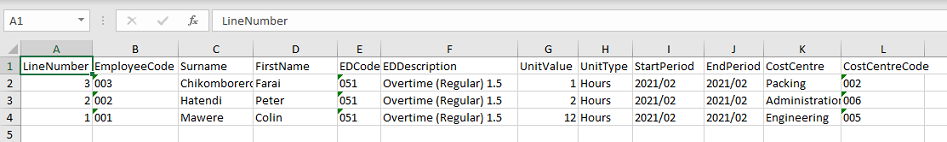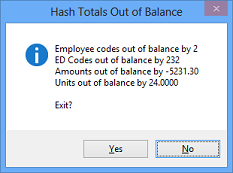Hourly Input is a processing method using batch capture. Before commencement the system requires entry of the Batch Number, Date and Gang number (if applicable).
To Access the Hourly Input Menu option select the 'Process', then 'Other Inputs', then 'Hourly' menu options:
Hourly input can be used with batch controls (hash totals). If the entered amounts in the batch do not agree to the hash totals then a warning will display but will still allow the posting of the amount to the employee's payslips.
A confirmation screen asks whether a Hourly Input batch is to be opened:
Process transactions on the 'Transaction Entry Line'. When the transaction details have been entered press 'OK'. The details of the transaction are then transferred to the table below with the latest entry positioned at the top of the table.
Hourly input has been designed to process batches of time sheets and clock cards. The time sheets can be entered in summary or in detail. Allocate hours worked to different cost centres. The posted entries are consolidated on the payslip to give the total per Transaction Code.
Note: units may also be processed if the Transaction Code has been setup using the Mileage category.
If the batch details do not agree with the batch control figures entered then a message displays showing the differences.
|