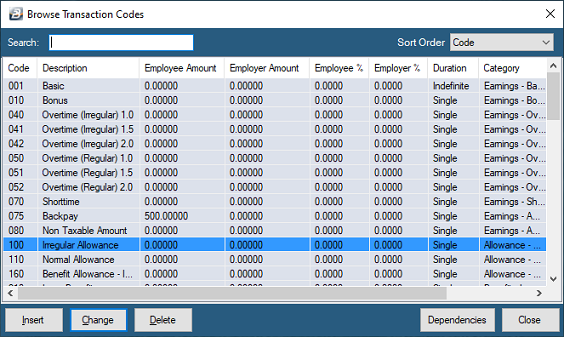It is possible to have one Transaction Code depend on the value of one or more other Transaction Codes, these are set up as 'Dependencies'.
To set up Dependencies:
Step 1 |
Create the first Transaction Code (if it has not already been created) |
Step 2 |
Create the Transaction Codes on which the the first Transaction Code is dependent (if they have not already been created) |
Step 3 |
Edit the first Transaction Code. Notice that there is a 'Dependencies' button at the bottom of the form which was not present when the Code was first created. Press this button |
Step 4 |
Tick the dependent Transaction Codes. In the example, below, only one Transaction Code has been ticked. |
Percentage |
takes a percentage of the value of that Transaction Code. If the full amount of the Transaction Code is to be taken enter 100%. |
Amount |
takes the specified amount into account in the transaction |
Apply Highest |
takes whichever amount is higher, that amount calculated under 'Percentage' or the 'Amount' entered. |
Reverse Sign |
If the dependent Transaction Code is a deduction it has a negative sign. To add the value to the list of dependent Transaction Codes you may need to reverse the sign. |
Base on Units |
You may wish to pick up the units rather than the value of a Transaction Code e.g. you may pay a danger allowance dependent on the number of hours worked on that Transaction Code. |
Deduct Amount |
Tick this Check Box if the Transaction Code should be a positive amount (earning) despite being based on a negative (deduction) amount. |
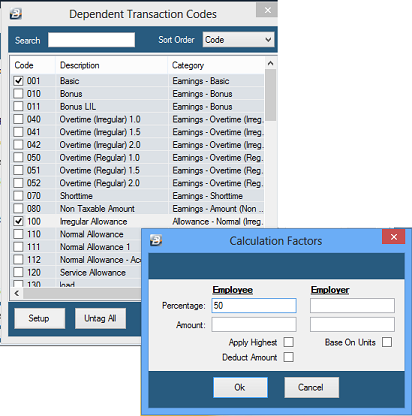
One way of determining whether a Transaction Code has been set up with dependent Transaction Codes is to click on the Transaction Code and observe the colour of the word 'Dependencies'. If the word is in blue there are dependent Transaction Codes, if the word is in black there are none, as illustrated below:
![]()
![]()
Another way of determining whether there are dependent earning codes entered against Transaction Codes is to simply move up or down the Transaction Code table highlighting each of the rows. At the bottom of the screen you will see the word 'Dependencies' being displayed in one of three ways, as follows:
Blue |
there are dependent Transactions Codes set up against this Transaction Code |
Black |
there are no dependent Transaction Codes set up against this Transaction Code |
Dependencies can be set up on the following Transaction Types:
• |
Allowance - Service |
• |
Allowance - Normal (Irregular) |
• |
Allowance - Normal (Regular) |
• |
Earnings - Bonus |
• |
Earnings - Overtime (Regular) |
• |
Earnings - Overtime (Irregular) |
• |
Deduction - NEC |
• |
Deduction - Pension |
• |
Deduction - Trade Union |
Another way to access the 'Dependencies' button is from the Transactions Codes Table. Simply highlight the Transaction Code and select the 'Dependencies' button in the bottom right hand corner of the table. This button is only active for selected Transaction Codes, discussed above.