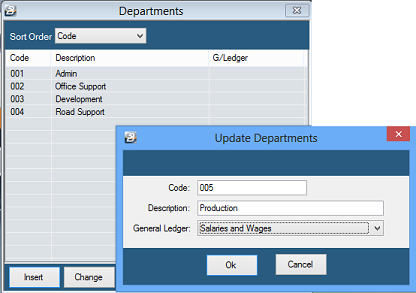Departments are areas of activity within your organization. Grouping employees into the Departments in which they work enables the identification of labour cost by department. The employee is assigned to a department in the employee master setup. This becomes the default department for the individual where 100% of the labour cost is charged.
To enter a Department Go to the 'Edit' menu, 'Organizational', then 'Departments' menu options and from the table of current Departments press 'Insert'. Then enter department details and press OK to save the department.
Belina PayrollHR at least one department to be setup to which employees may be allocated.
|